Brewing coffee caution, Caution – Bloomfield ELECTRONIC BREW CONTROL 1091 User Manual
Page 12
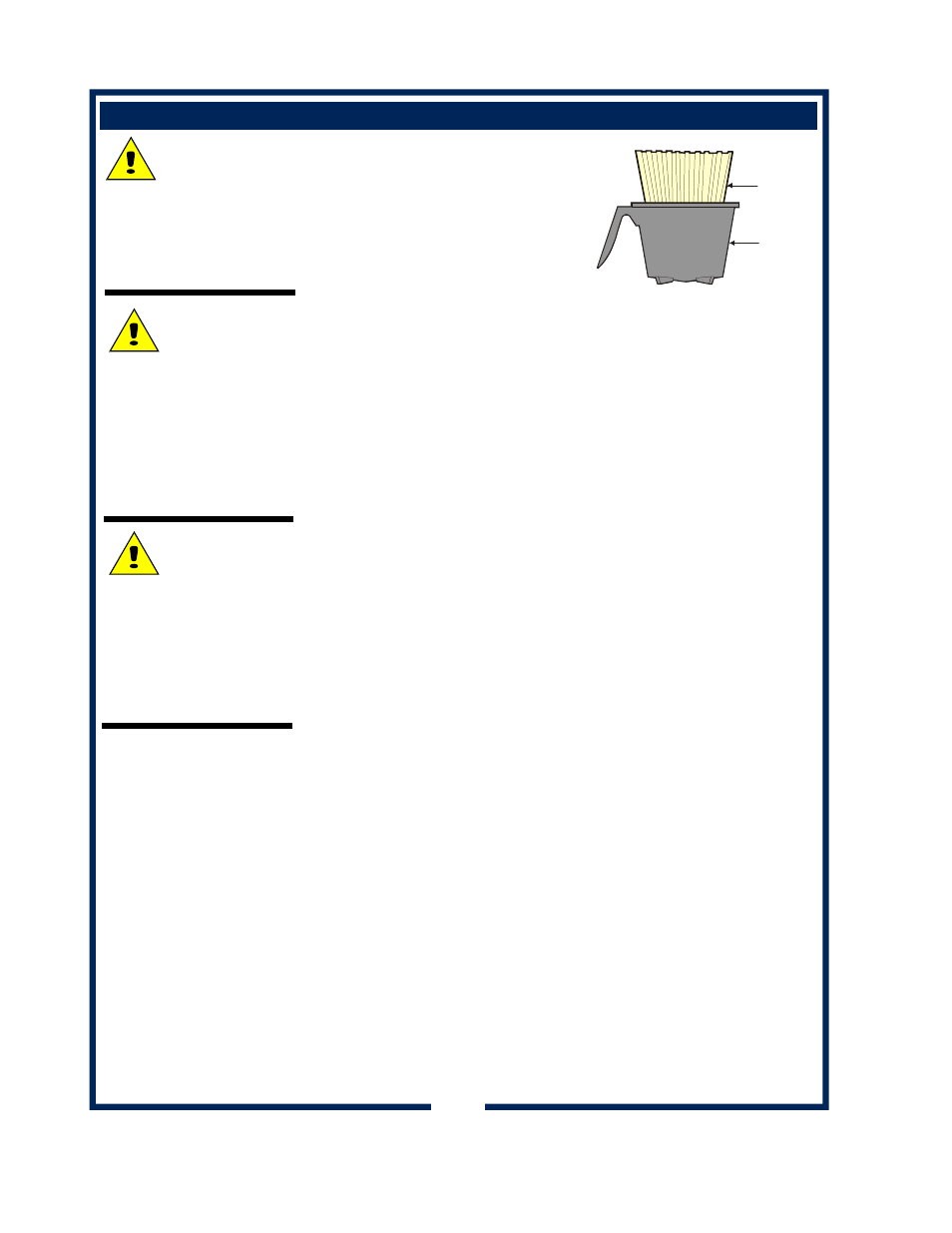
BREWING COFFEE
CAUTION:
BURN HAZARD
Exposed surfaces of the
brewer, brew chamber and
airpot or server may be
HOT to the touch, and can
cause serious burns.
CAUTION:
BURN HAZARD
To avoid splashing or over-
flowing hot liquids,
ALWAYS place an empty
airpot or server under the
brew chamber before
starting the brew cycle.
Failure to comply can
cause serious burns.
CAUTION:
BURN HAZARD
After a brew cycle, brew
chamber contents are
HOT. Remove the brew
chamber and dispose of
used grounds with care.
Failure to comply can
cause serious burns.
NOTE: The brewer will not
initiate a second automatic
brew cycle until the current
cycle plus the drip-out time
is completed. The “BREW”
light will flash indicating a
brew in progress.
NOTE: Water for the hot
water faucet is heated in a
coil inside of the water
tank. Use of the faucet will
not affect the volume of
water delivered for a brew.
However, overuse of the
faucet during a brew may
lower the temperature of
the brew water.
B. PREPARATION
Place one (1) genuine Bloomfield
paper filter in the brew chamber.
Add a pre-measured amount of
fresh
coffee
grounds.
Gently shake the brew chamber to
level the bed of grounds. Slide the
brew chamber into place under the
brew
head.
C. POUR-OVER
OPERATION
NOTE: Any E..B.C™ brewer can be used in the pour-over mode.
BE sure “HEAT” light is not lit.
Place the appropriate EMPTY airpot or thermal server in place
under the brew chamber.
Fill an airpot or server, identical to the one being used, with tap
water. Lift the pour-over cover and pour the entire contents of the
container into the pour-over opening, which will fill the basin.
Water from the basin will displace a like amount of heated water
from the tank. The hot water will be forced into the brew head
where it will spray over the bed of grounds. Freshly brewed coffee
will begin to fill the container under the brew chamber. When the
flow and all dripping stops, the coffee is ready to serve.
Discard the contents of the brew chamber. Rinse the brew
chamber in a sink. When the ”HEAT” light goes out, the brewer is
ready for another brew cycle.
C. AUTOMATIC
OPERATION
BE sure “HEAT” light is not lit.
Place the appropriate EMPTY airpot or thermal server in place
under the brew chamber.
Press the “BREW” switch. The “BREW” light will glow and a beep
will sound. The solenoid will open for an amount of time
determined by the timer setting, admitting a measured quantity
of water into the basin.
Water from the basin will displace a like amount of heated water
from the tank. The hot water will be forced into the brew head
where it will spray over the bed of grounds. Freshly brewed coffee
will begin to fill the container under the brew chamber. At the end
of the brew cycle, plus an amount of time set to allow all water to
drip out of the brew chamber, two beeps will sound. When the
flow and all dripping stops, the coffee is ready to serve.
Discard the contents of the brew chamber and rinse it in a sink.
When the ”READY TO BREW” light glows, the brewer is ready for
another
brew
cycle.
PAPER
FILTER
BREW
CHAMBER
Fig. 10 Brew Chamber
10
645
75908
Owner
s M
anual E.B.C. Du
al Airpo
t/Thermal
B
rewer
