Introduction, Bluetooth wireless technology – Nokia SU-8W User Manual
Page 5
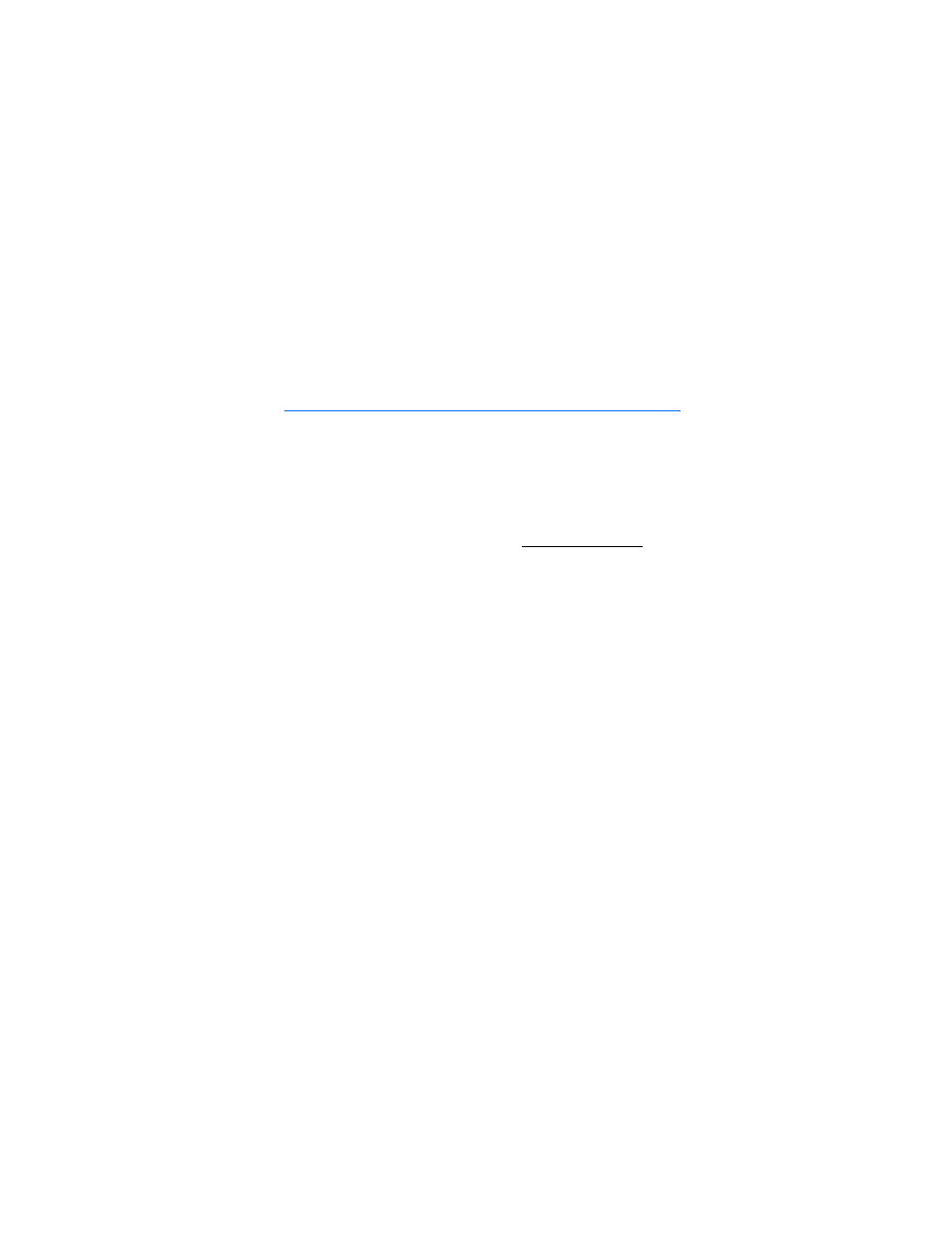
I n t r o d u c t i o n
5
1. Introduction
The foldable Nokia Wireless Keyboard enables you to enter text in comfort. Use the
full QWERTY keyboard with a Bluetooth connection to get the best out of the
messaging applications in your compatible mobile phone. Write text messages and
emails, or edit your calendar entries; combine productivity with style.
The keyboard uses two AAA batteries. To use the keyboard with your compatible phone,
you need the Wireless Keyboard application. If the application is not already
installed in your phone, you can download it from or your
local Nokia web site.
Read this user guide carefully before using the keyboard. Also read the user guide
for your phone, which provides important safety and maintenance information.
Your device may contain small parts. Keep them out of reach of small children.
■ Bluetooth wireless technology
The wireless keyboard is specially designed for compatible Nokia phones with the
Series 60 user interface that support Bluetooth wireless technology. The keyboard
supports the Human Interface Device profile 1.0. (A profile is a set of Bluetooth
commands that the phone uses to control the keyboard.)
A Bluetooth connection does not require that the compatible phone and the
keyboard be in line of sight, but both devices should be within 10 metres of each
other. Connections can be subject to interference from obstructions, such as walls
or other electronic devices.
The wireless keyboard is compliant with and adopts the Bluetooth Specification 1.1.
However, interoperability between the keyboard and other Bluetooth-enabled
products is not guaranteed because it depends on compatibility. For compatibility
between the keyboard and other Bluetooth-enabled products, contact your dealer.
