Other calling methods, Answer a call, Music player and fm transmitter – Nokia 500 Auto Navigation User Manual
Page 10
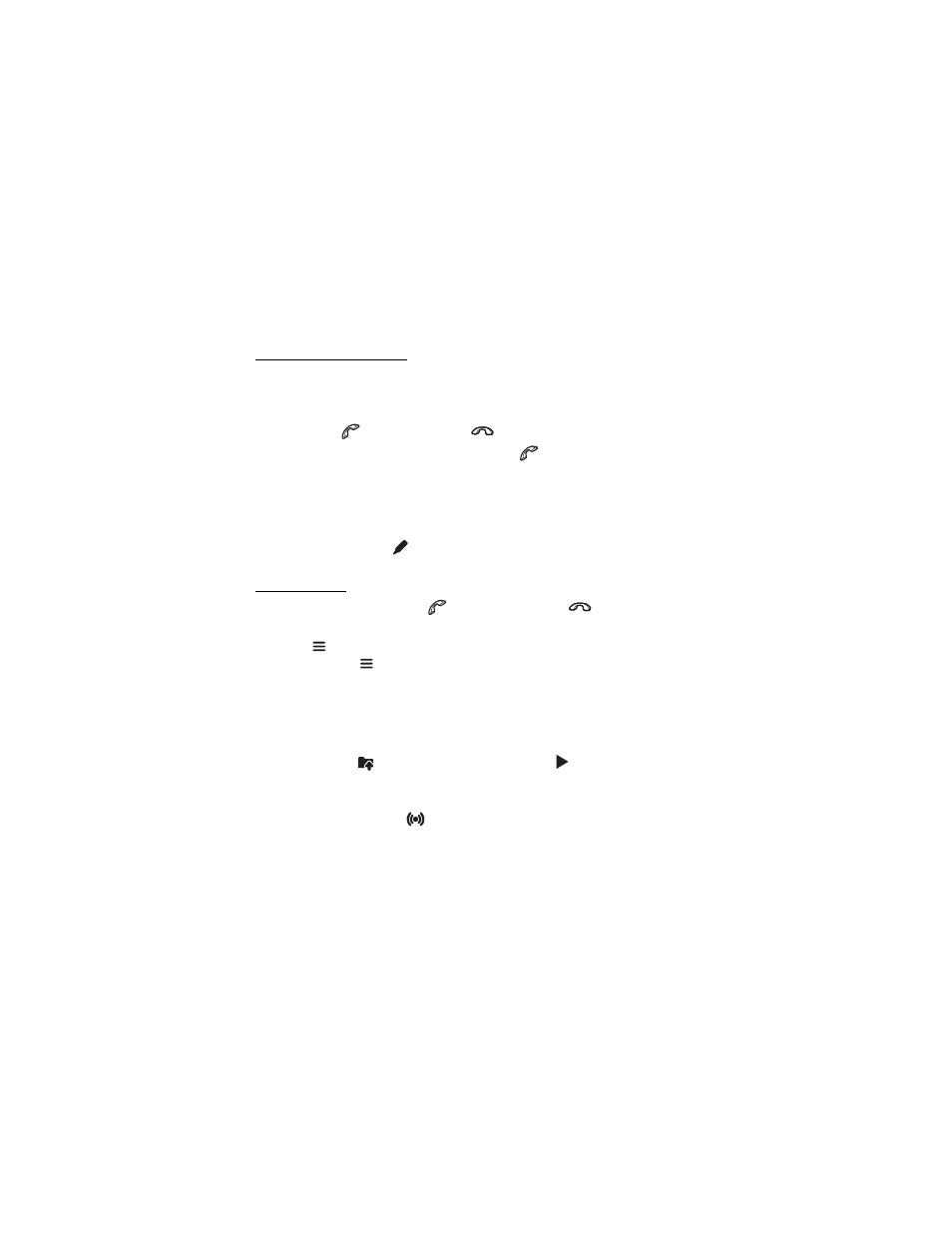
10
To change the way contacts are sorted, or to download contacts from the
currently connected mobile phone, press the menu key, and tap
Phone
>
Settings
>
Sort order of contacts
or
Contacts download
.
Other calling methods
To make a call, you can also use other dialling methods. Press the menu key, tap
Phone
, and proceed in one of the following ways:
• To enter the phone number, tap
Dial pad
, and key in the number. To call the
number, tap
. To end the call, tap
.
• To call the last dialled number, tap
Dial pad
>
, or tap
Call register
>
Redial
.
• If your phone supports voice dialling with the navigation device, tap
Voice dial
to call a phone number saved in your phone using voice dialling.
• To speed dial a phone number, tap
Favourites
to access the speed dial list. To
make a call, tap the desired contact. To assign a new contact, tap
. To
change a contact, tap
.
Answer a call
To answer an incoming call, tap
. To reject the call, tap
.
To view the map and minimise the in-call options screen during a call, press the
menu key.
is displayed in the top right corner of the screen. To open the in-call
options screen, tap
.
■ Music player and FM transmitter
To play songs that you have saved on the memory card, press the menu key, and
tap
Music
.
To play a song, tap
, the desired folder and song, and
.
The device has an FM transmitter that you can use to listen to music from the
Music
application through your FM car radio system. The FM transmitter can also
be used for phone calls. Tap
to activate the transmitter, and select the desired
frequency. Select the same frequency on your car radio.
