Resetting the nokia digital pen, Partial reset – Nokia Digital Pen SU-1B User Manual
Page 19
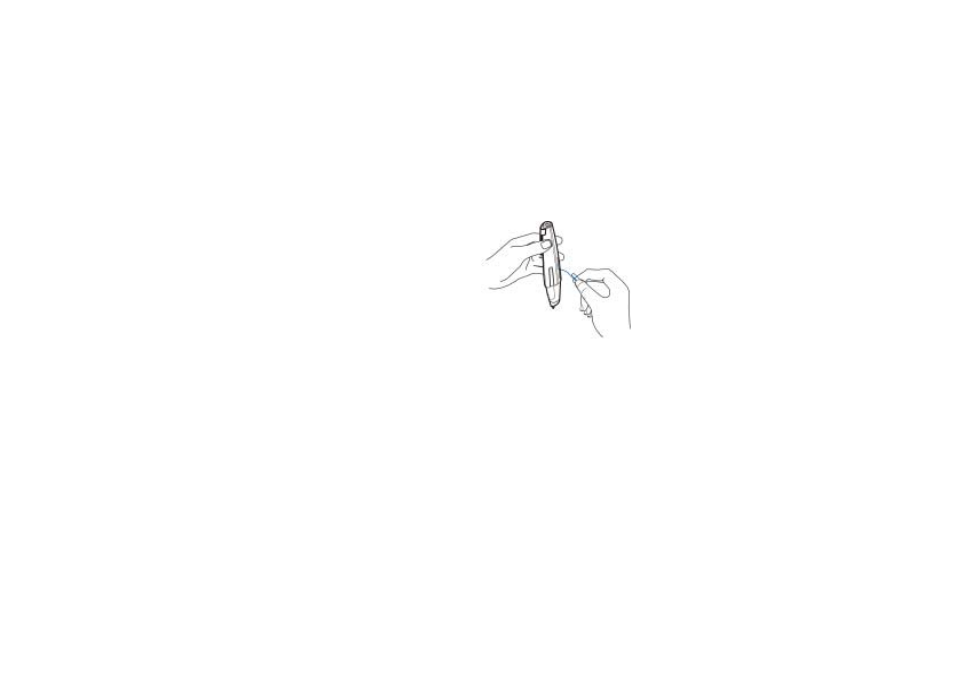
Usin
g
the
No
kia
Digital Pen
w
ith a
P
C
19
Copyright
©
2003 Nokia. All rights reserved.
■ Resetting the Nokia Digital Pen
Partial reset
Partial reset can be necessary if the
pen freezes, but you do not want to
lose the data that has been saved in
the pen’s memory. To reset the pen,
push the reset hole with a paper clip.
The pen restarts and you can continue
using it normally. Note that you
should not hold the tip of pen against
a surface, or all of its memory will be
cleared, see Figure 4 (1).
See also other documents in the category Nokia Accessories for video:
- Bluetooth Headset BH-904 (13 pages)
- Purity HD Headset (43 pages)
- Purity HD Headset (38 pages)
- Purity HD Headset (23 pages)
- Bluetooth Headset BH-900 (13 pages)
- BH-905 (79 pages)
- Music Speakers MD-4 (6 pages)
- Luna Bluetooth Headset (11 pages)
- Stereo Headset WH-600 (9 pages)
- Wireless Plug-in Car Handsfree (18 pages)
- DT-910 (9 pages)
- Holder Easy Mount HH-12 (32 pages)
- Holder Easy Mount HH-12 (27 pages)
- Holder Easy Mount HH-12 (30 pages)
- Bluetooth Headset BH-600 (10 pages)
- Wireless Clip-on Headset HS-3W (23 pages)
- Display Car Kit CK-600 (206 pages)
- Mini Speakers MD-9 (35 pages)
- DC-19 (10 pages)
- Bluetooth Headset BH-301 (10 pages)
- 500 Auto Navigation (10 pages)
- 500 Auto Navigation (51 pages)
- DT-900 (7 pages)
- Speakerphone HF-200 (14 pages)
- Bluetooth Headset BH-101 (9 pages)
- Bluetooth Stereo Headset BH-604 (14 pages)
- Inductive Loopset LPS-4 (9 pages)
- Music Headset HS-20 (9 pages)
- Bluetooth Headset BH-703 (20 pages)
- Bluetooth Headset BH-214 (43 pages)
- Car Kit CK-300 (37 pages)
- Bluetooth Headset BH-902 (30 pages)
- Wireless Boom Headset HS-4W (23 pages)
- Reaction (14 pages)
- Display Headset HS-69 (13 pages)
- MD-12 (13 pages)
- Wireless Clip-on Headset HS-21W (124 pages)
- Bluetooth Headset BH-100 (9 pages)
- Wireless Headset HDW-3 (26 pages)
- Stereo Headset HS-16 (8 pages)
- Stereo Headset WH-500 (36 pages)
- DC-50 (12 pages)
- Mini Speakers MD-6 (22 pages)
- Bluetooth Headset WH-800 (29 pages)
