Writing and drawing with the pen – Nokia Digital Pen SU-1B User Manual
Page 13
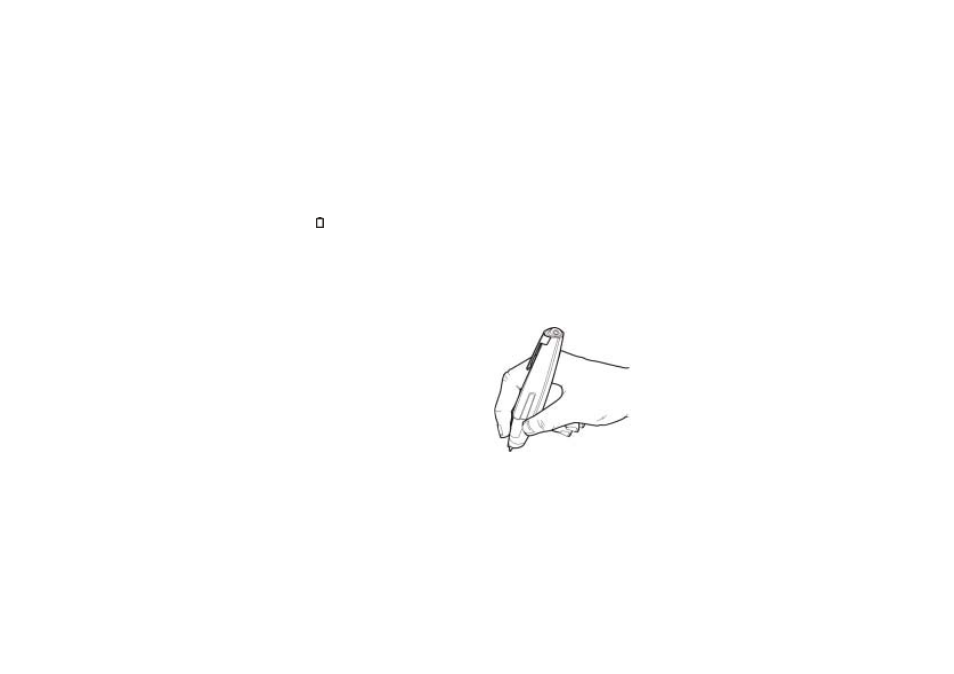
Us
ing
the N
o
k
ia
Di
gita
l
Pen wi
th your
c
o
mpati
b
le
phone
13
Copyright
©
2003 Nokia. All rights reserved.
Flashing red: A message transmission has failed due to a Bluetooth
connection failure or other service error.
White: Message has been sent successfully.
Off: The pen is sufficiently charged and the charger is not connected to
the pen.
Red: You need to charge the pen. The pen will soon switch off.
Flashing white: The pen needs to be recharged, but it can still be used.
White: The pen is fully charged, but the charger is connected to the pen.
■ Writing and drawing with the pen
When you write or draw, use the digital
paper included in the sales package. See
Figure 3 for using your pen.
• Draw or write within the patterned
area of the paper.
• You can change the colour of the ink
or the line thickness, see
.
Note that the colour of the ink or the
line thickness does not change on
paper while you write. When you send
the message to a compatible phone or
display, the changes are shown on the display.
