J1939 commands – B&B Electronics Command Response Protocol HVD100A3 User Manual
Page 23
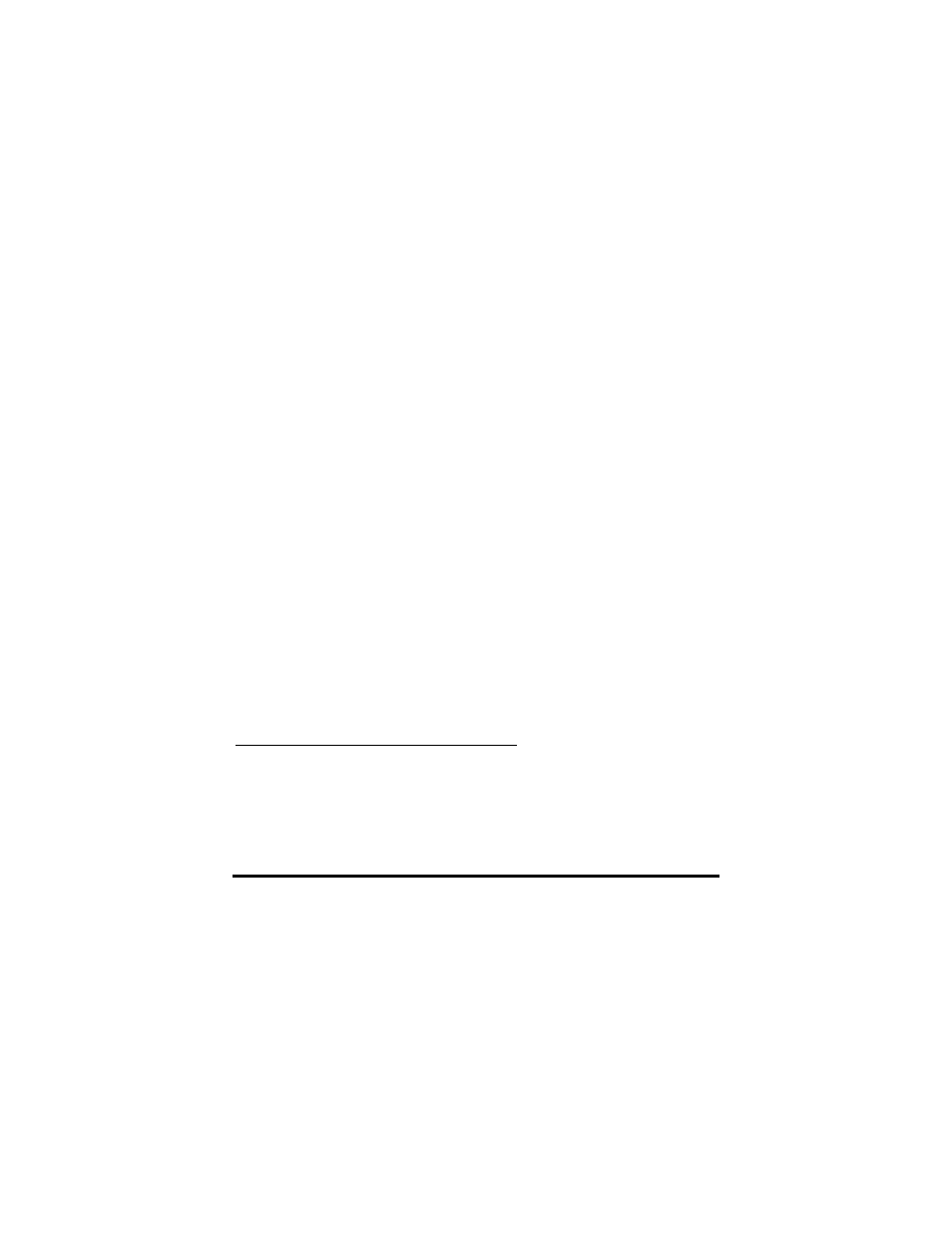
HDV100A3 Command & Response Manual-1306cr
19
B&B Electronics -- 707 Dayton Rd. -- PO Box 1040 -- Ottawa, IL 61350
PH (815) 433-5100 -- FAX (815) 433-5104
J1939 Commands
The J1939 protocol is similar to the J1708 protocol.
The message starts with Start of Frame byte 01. The number of
control bytes will be 06. The control code for J1939 is 02. The function
codes (XX) are as follows:
00=Sets receive function off
01=Sets
receive
on
02=Transmits a message with data
04=Set
mask
19=filter 1 set on
18=filter 1 set off
29=filter 2 set on
28=filter 2 set off
39=filter 3 set on
38=filter 3 set off
49=filter 4 set on
48=filter 4 set off
Function codes are shown in detail below.
Before operating the HDV100A3 in the J1939 mode it is
recommended that the baud rate be set to 115.2kb. This is done by sending
the following code: (01, 05, 08, 01, 03, 04, 00, 00 16). After sending this
command the baud rate of the sending device (PC) must also be changed.
Because of the difference in baud rates between the J1939 bus and
the RS-232 serial bus, the HDV100A3 may miss messages on the J1939 bus.
This depends on bus load, message length, and filter settings.
Sending any message with a control code of (02) to the J1939 bus
stops the operation on the J1708 bus. If you wish to restart operation on the
J1708 bus you must send the start J1708 reception message (01, 02, 01, 11,
00, 15). Sending this message stops operation on the J1939 bus.
Function codes 00 and 01, Receive OFF, ON operate together to control a
receive register. Sending the command (01, 02, 02, 01, 00, 06) starts
reception on the J1939 bus. This command resets the filter mask to all zeros
(don’t care). All bus traffic is then received. However, it may not be possible
to send all messages to the PC side. Any message that is not serviced before
the next message is received will be overwritten by the new message.
Sending the command (01, 02, 02, 00, 00, 05) turns off the receiver. It is
