Toshiba Satellite Pro C40-A User Manual
Page 45
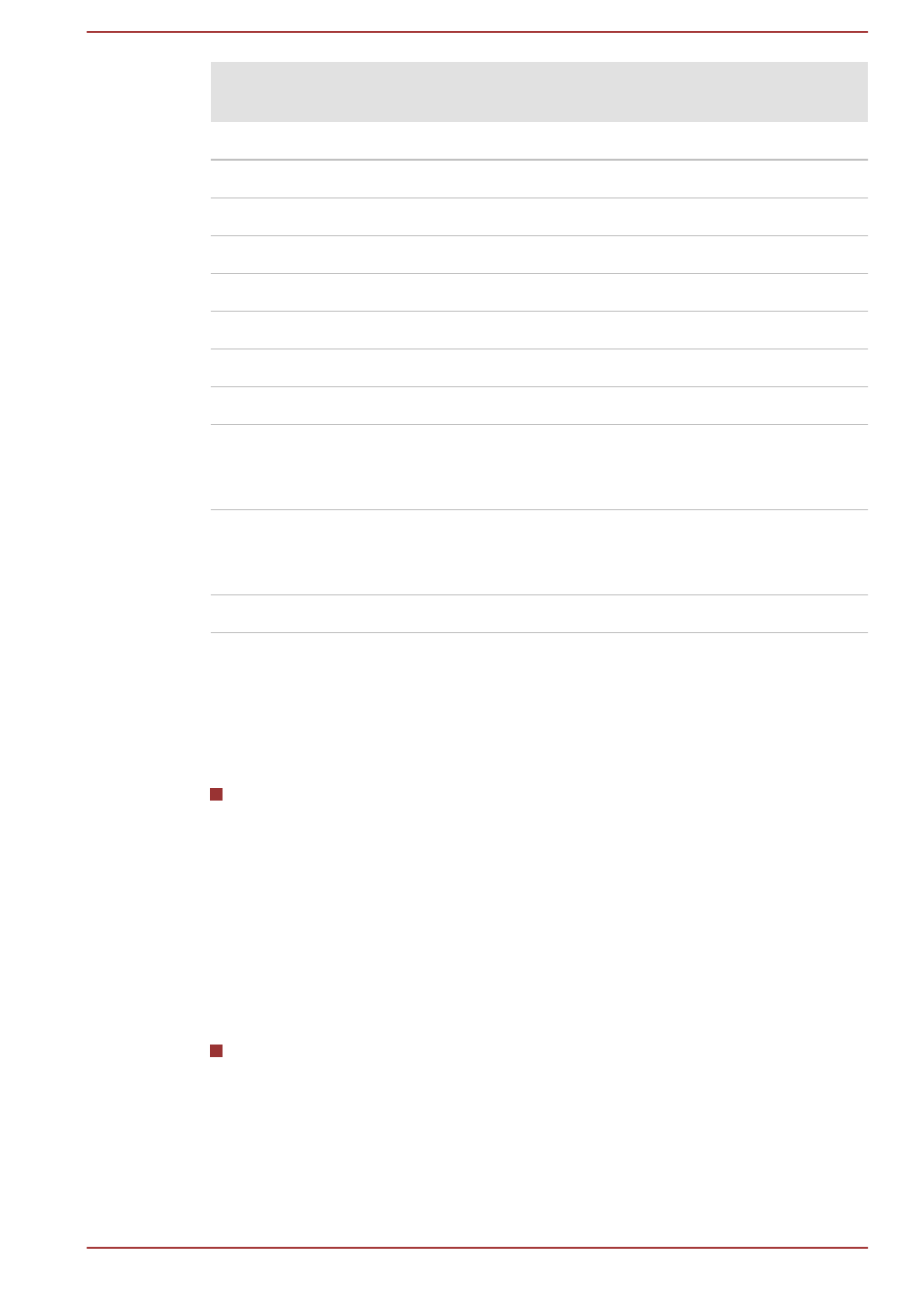
Special
function mode
Standard F1-
F12 mode
Function
F5
FN + F5
Enables or disables the Touch Pad.
F6
FN + F6
Moves media backward.
F7
FN + F7
Plays or pauses media playback.
F8
FN + F8
Moves media forward.
F9
FN + F9
Decreases the computer's volume.
F10
FN + F10
Increases the computer's volume.
F11
FN + F11
Turns the sound on or off.
F12
FN + F12
Switches the active wireless devices.
FN + 1
FN + 1
Reduces the icon size on the desktop
or the font sizes within one of the
supported application windows.
FN + 2
FN + 2
Enlarges the icon size on the desktop
or the font sizes within one of the
supported application windows.
FN + Space
FN + Space
Changes the display resolution.
Flash Cards
Flash Cards makes it visual and easy to access and use the function keys.
Normally the cards are hidden from view. To activate and use the Flash
Cards, follow the steps below:
Standard F1-F12 mode
1.
Press and hold the FN key.
Flash Cards will appear on top of the screen by default.
2.
Press the function key or click the card associated with the desired
function.
The selected card with available options will appear.
3.
Press the function key repeatedly to cycle through the available
options and release the FN key when the desired option is selected.
You can also click the desired option.
Special function mode
1.
Press the function key repeatedly to cycle through the available
options and release it when the desired option is selected.
For more information, please refer to the TOSHIBA Flash Cards Help file.
User's Manual
4-4
