Options for record menu, Operations for record mode, Options for record menu operations for record mode – Toshiba Camileo S20 User Manual
Page 17
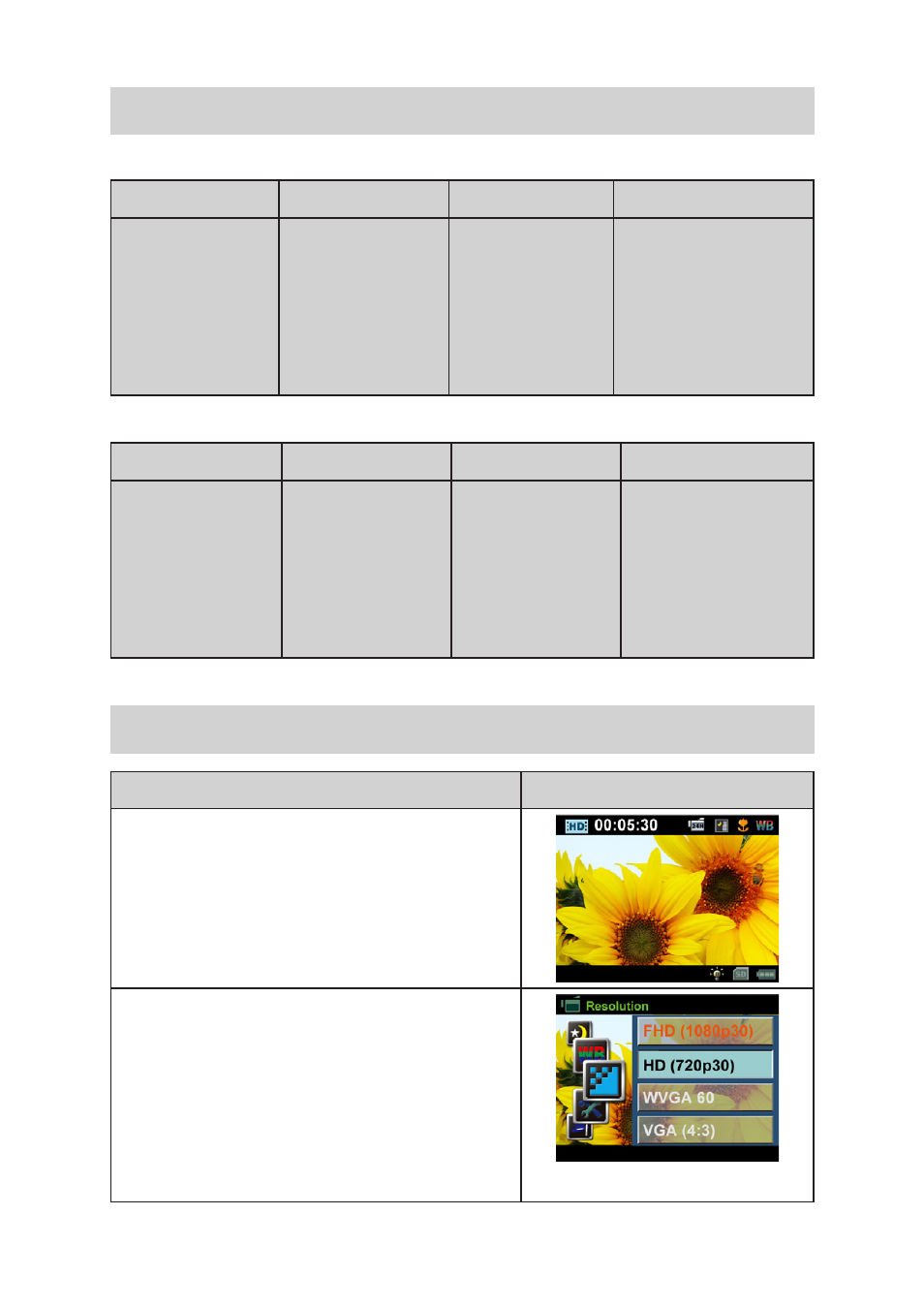
17
EN
Options for Record Menu
Movie Record Mode Menu
Movie Resolution
White Balance
Scene
Effect
FHD (1080p 30)
•
HD (720p 30)
•
WVGA 60
•
VGA (4:3)
•
Auto
•
Daylight
•
Fluorescent
•
Tungsten
•
Auto
•
Skin
•
Night
•
Backlight
•
B/W (Black/White)
•
Classic
•
Negative
•
Stabilization
•
Motion Detect.
•
(Motion Detection)
Slow Motion
•
Time Lapse
•
Picture Record Mode Menu
Picture Resolution
White Balance
Scene
Effect
High (16MP)
•
Std (5MP)
•
Low (3MP)
•
Auto
•
Daylight
•
Fluorescent
•
Tungsten
•
Auto
•
Skin
•
Night
•
Backlight
•
B/W (Black/White)
•
Classic
•
Negative
•
Self-Timer
•
ISO
•
Operations for Record Mode
Operation
Screen
Press OK Button in Record Mode. The wheel menu
1.
will show on the screen.
Use Right/Left Buttons to move between the wheel
2.
menu options, which are Resolution, White Balance,
Scene, Effect,and Setting.
The option submenu will pop up while stopping on
3.
each option. Press Right Button to enter the submenu.
Use Up/Down Buttons to select the desired option,
4.
and then press OK Button to validate.
Or press Playback Button to exit to Reocrd Mode
5.
without any change.
