Internal hardware components, Internal hardware components -12 – Toshiba PX30t-C User Manual
Page 42
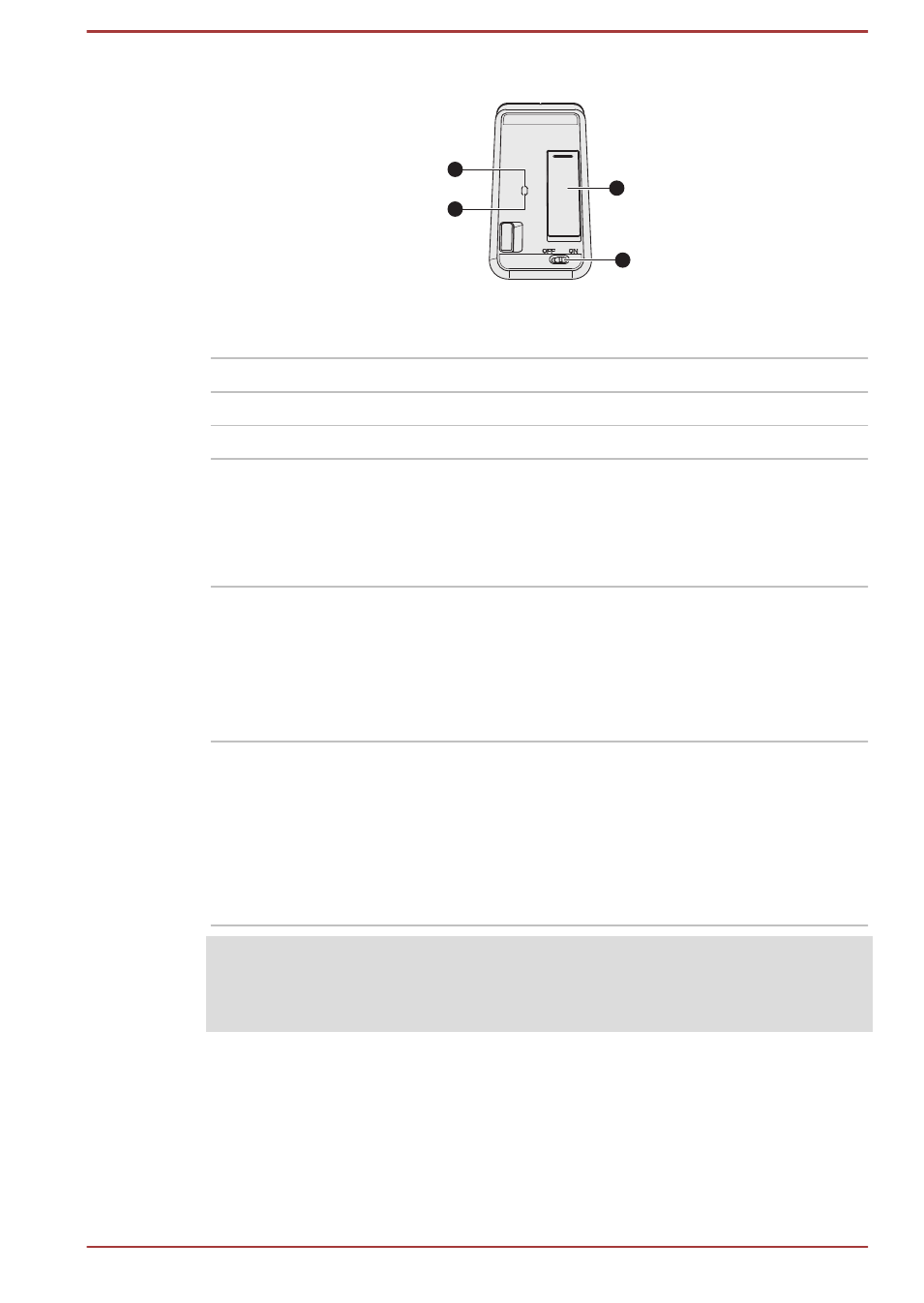
Figure 3-10 Back of the wireless mouse
2
3
4
1
1. Power switch (mouse)
3. Battery indicator (mouse)
2. Optical sensor
4. Battery cover
Power switch (mouse) Used for turning on/off the power of the mouse.
Optical sensor
Used for locating the position of the mouse.
Battery cover
Used for covering the batteries of the mouse.
Battery
indicator(mouse)
This indicator glows for five seconds when the
mouse is turned on. Blinking for five seconds
shows the battery of the mouse is low. And fast
blinking for two seconds and then going off
shows the battery of the mouse is exhausted.
Internal Hardware Components
This section describes the internal hardware components of your computer.
The actual specifications may vary depending on the model you
purchased.
CPU
The processor type varies depending on model.
To check which type of processor is included in
your model, open the TOSHIBA PC Health
Monitor utility by clicking Desktop -> Desktop
Assist (in taskbar) -> Support & Recovery ->
PC Health Monitor, and then click PC
Information.
Legal Footnote (CPU)
For more information regarding CPU, please refer to the
section.
User's Manual
3-12
