Left side, Left side -2 – Toshiba Satellite U840W User Manual
Page 26
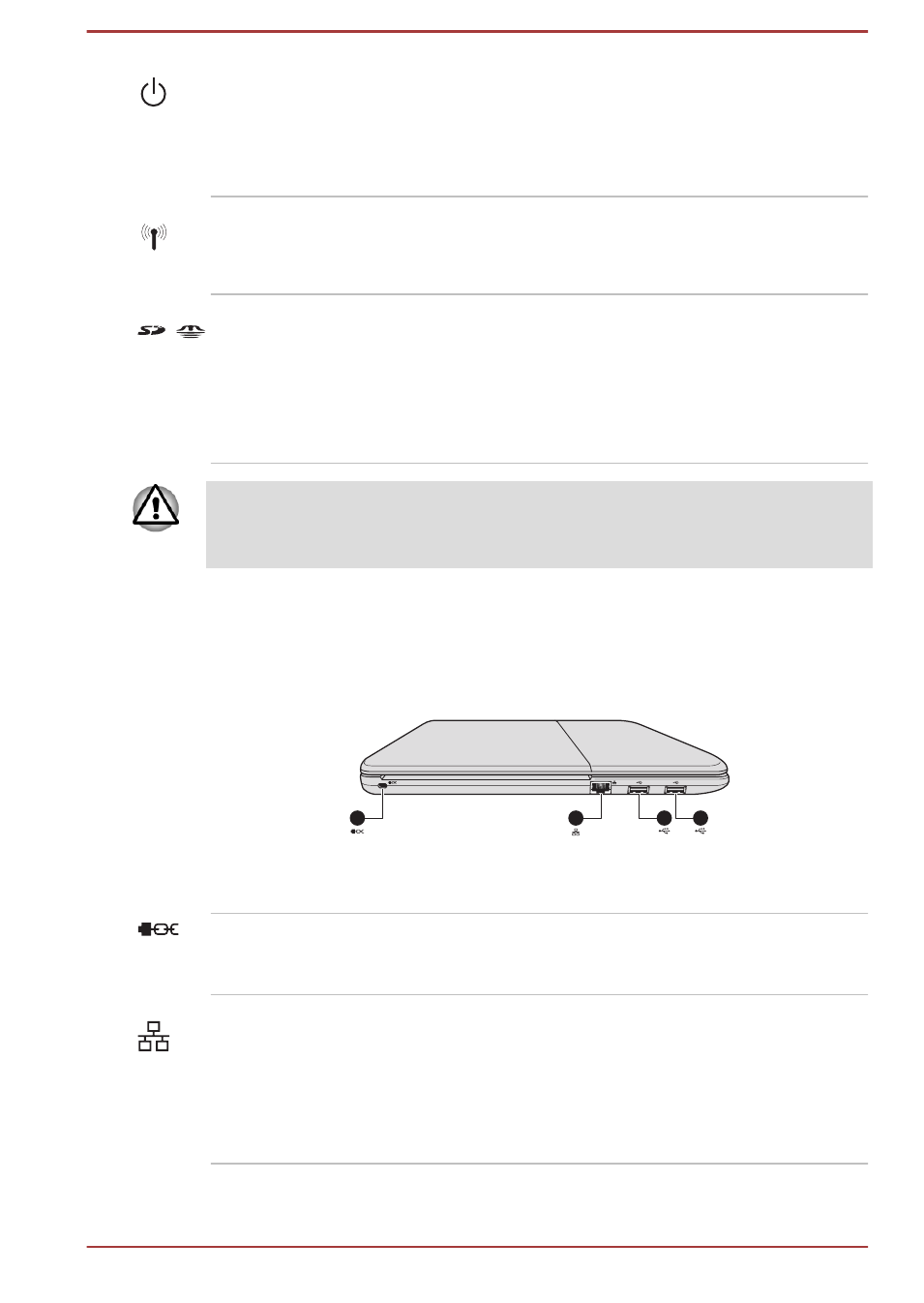
Power indicator
The Power indicator normally glows white when
the computer is turned on. However, if you turn
the computer off into Sleep Mode, this indicator
will flash amber - approximately two seconds on,
two seconds off.
Wireless
communication
indicator
The Wireless communication indicator glows
amber when the Bluetooth or Wireless LAN
functions are turned on.
Memory media slot
This slot lets you insert an SD™/SDHC™/
SDXC™ memory card, miniSD™/microSD™
Card, Memory Stick™ (PRO™) and
MultiMediaCard™. Refer to the
section in Chapter 3, Operating Basics for more
information.
Keep foreign metal objects, such as screws, staples and paper clips, out of
the Memory media slot. Foreign metal objects can create a short circuit,
which can cause damage and fire, possibly resulting in serious injury.
Left side
The following figure shows the computer’s left side.
Figure 2-2 The left side of the computer
1
2
3
3
1. Security lock slot
3. Universal Serial Bus (USB 3.0) ports
2. LAN jack
Security lock slot
A security cable can be attached to this slot and
then connected to a desk or other large object in
order to deter theft of the computer.
LAN jack
This jack lets you connect to a LAN. The adaptor
has built-in support for Ethernet LAN (10
megabits per second, 10BASE-T), or Fast
Ethernet LAN (100 megabits per second,
100BASE-TX). Refer to chapter 3,
User's Manual
2-2
