Toshiba Qosmio F750 User Manual
Page 71
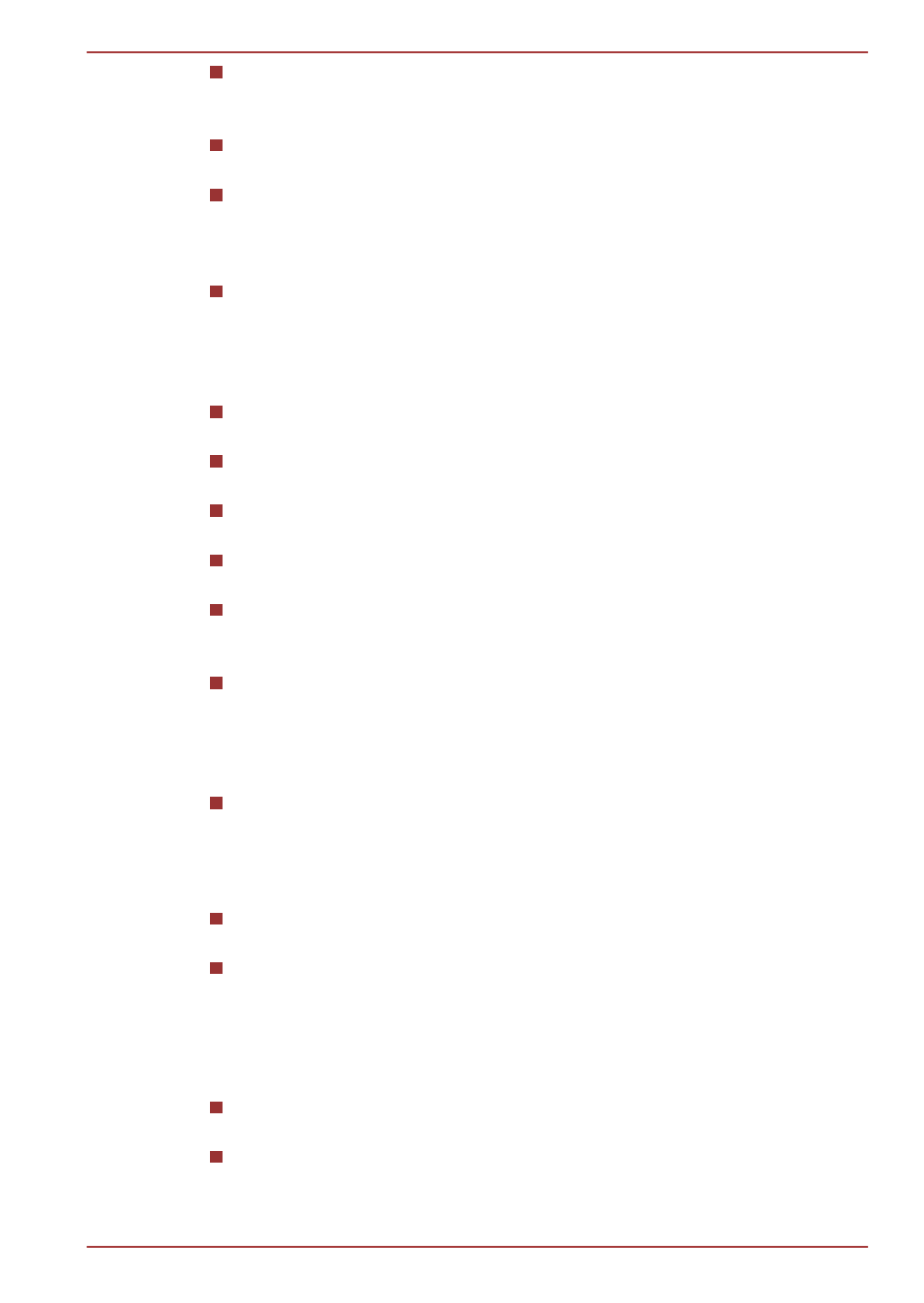
In order for the 3D playback to work on an external display/TV, you
need a 3D enabled display/TV that has an HDCP complaint HDMI
port.
3D video content can only be displayed on an internal display, or
external display connected using HDMI 1.4.
3D Settings can be changed on the "Settings" Screen, but the default
settings are highly recommended. Changing the settings may cause
the 3D stereoscopic effect to become stronger, which in turn may
cause eye fatigue.
The 3D effect differs between individuals. Please refrain from or stop
viewing and check your equipment settings, if you can see doubly-
substituted video images or cannot feel the 3D stereoscopic effect
when watching 3D video images. Still, if you cannot see correctly,
please refrain from or stop viewing.
Please refrain from or stop viewing if you feel ill or experience
discomfort before or while watching 3D video images.
Please position yourself directly in front of the display when watching
3D video images. And please take regular breaks in between.
Due to the possibility of impact on vision development, viewers of 3D
video images should be aged 6 or older.
Please consider whether it is suitable or is there a need for limiting the
viewing time before allowing your child to watch a 3D content.
This software does not have parental lock for 3D video viewing.
Please use the login-password functions of Windows if you are
worried about the effect of 3D playback on your child's visual function.
This software can playback MPEG2, MP4, and WTV files. Your own
2D video contents recorded using home video camcorder and other
content created by you can be played in either 2D, or 3D using real-
time 2Dto3D conversion. As for playback of 3D video content, only
Side-by-Side and Interleave 3D video formats are supported.
Not all files can be played.
Starting TOSHIBA Blu-ray™ Disc Player
Use the following procedure to start TOSHIBA Blu-ray Disc Player.
When a Blu-ray Disc™ is set in the Blu-ray™ drive, TOSHIBA Blu-ray
Disc Player starts automatically or
Select Start -> All Programs -> TOSHIBA -> TOSHIBA Blu-ray
Disc Player.
Operating TOSHIBA Blu-ray™ Disc Player
Notes on using TOSHIBA Blu-ray™ Disc Player.
Screen display and available features may vary amongst Blu-ray™
Videos and scenes.
If the menu is opened in the Display Area using the Control window's
Top Menu or Menu buttons, Touch Pad and mouse menu operations
may not be able to be used.
Qosmio F750
User's Manual
3-23
