Accessories, Identification of controls – Toshiba SDP77 User Manual
Page 3
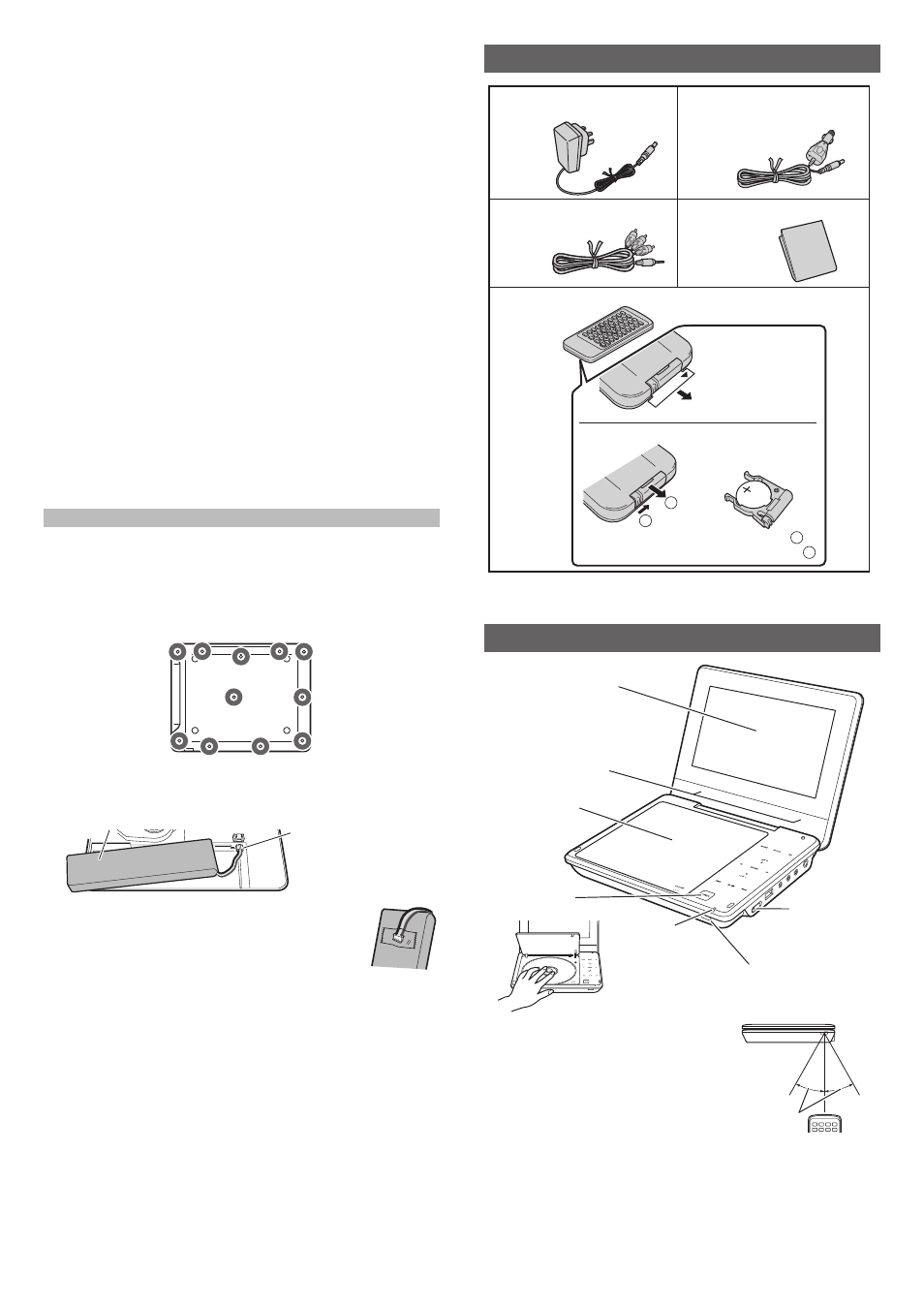
3
Precautions
Handling
• Do not shock the LCD monitor. It may cause unit damage and malfunction.
• Do not use the player in a place subject to vibration. Neglecting this may cause malfunction of the
player or damage to the disc.
• When transporting the player, the original shipping carton and packing materials come in handy.
For maximum protection, repack the unit as it was originally packaged at the factory.
• Do not use volatile liquids, such as insect spray, near the player. Do not leave rubber or plastic
products in contact with the player for a long time. They will leave marks on the finish.
• The player may become warm after a long period of use. This is not a malfunction.
• When the player is not in use, be sure to remove the disc and turn off the power.
• If you do not use the player for a long period, the unit may not function properly in the future. Turn
on and use the player occasionally.
Use in a vehicle
• Do not use this product while driving. Neglecting this may cause a traffic accident.
• Never operate the player in a moving vehicle. Vibration may prevent proper playback of the player
or cause damage to the disc.
• Do not leave the player in a vehicle. Rise or drop in temperature may result in malfunction of the player.
Locating
• When you place this player near a TV, radio, or VTR, the playback picture may become poor and
the sound may be distorted. In this case, move the player away from the TV, radio, or VTR.
Cleaning
• Use a soft, dry cloth for cleaning. Do not use any type of solvent, such as thinner and benzine, as
they may damage the surface of the player.
• When cleaning the LCD monitor, use a soft, dry cloth.
Notes on moisture condensation
Moisture may condense on the optical pick-up lens inside this unit, one of the most crucial internal
parts of the player during the following cases.
• When you transport the player directly from a cold place to a warm place.
• When you use the player in a room where you just turned on the heater, or a place where the cold
air from the air conditioner directly hits the unit.
• In summer, when you use the player in a hot and humid place just after you move the unit from an
air conditioned room.
• When you use the player in a humid place.
Do not use the player when moisture condensation may occur. If you use the player in such a
situation, it may damage discs and internal parts. Remove the disc, connect the AC adapter, turn on
the player, and leave it for two or three hours. After two or three hours, the player will have warmed up
and evaporated any moisture.
Notes on products incorporated laser system
• This product incorporates laser system. For proper and safety use of this product, read this owner’s
manual carefully, and keep near at hand for future reference. When you need any repair of this
product, consult your dealer where you purchased this product.
• Never disassemble or modify this product. Changes or modifications may result in exposure to
laser radiation.
Important - Disposal of this player
A lithium ion battery is built inside this player. Before disposing of this
player, be sure to remove the battery. Follow the procedure below.
Exhaust the battery power before removing.
1
Turn the player off and disconnect all cables.
2
Remove the following 11 screws on the bottom cabinet to open
the cabinet.
Opening the cabinet is permitted only to qualified service personnel. If this
seal is broken, warranty of this player is void.
3
Pull out the connector and remove the battery.
Connector
Battery
4
Cover the connector with insulating tape, in order to
prevent accidental short-circuiting, then dispose of the
battery in accordance with community regulations that
apply to the disposal of batteries.
Once removed the battery, do not connect it again.
WARNING
• Never throw the battery into a fire, as that could cause the battery to explode.
• Never heat or disassemble the battery, as that could cause leakage of alkaline
solution or other electrolytic substance. If the liquid contained within the
battery leaks, use a large amount of water and immediately wash off any
liquid which may accidentally contact any part of the body. If your eyes were
contacted, immediately wash off and consult your doctor. Remove any liquid
that has contacted your clothing by washing it immediately with a detergent. If
symptoms develop or persist, consult your doctor.
• Never short-circuit the battery by either accidentally or intentionally bringing
the terminals in contact with another metal object. This could cause personal
injury or a fire.
• Never drive a nail into the battery. Never strike the battery with a hammer.
Never step or tread on the battery.
• Never shock the battery by dropping or throwing it.
• Keep the battery away from heat or fire.
CAUTION
• Always keep the battery out of reach of infants or small children.
Accessories
5
2
0
2
R
C
V
3
Vehicle adapter
(MEDC01AX or MEDC03AX)*
Owner’s manual
Audio/video
cable
AC adapter
(HDAD-120015-3E)*
For DC 12V negative
ground only.
Remote control
(SE-R0427)
Confirm the polarity.
While pushing tab towards direction of ,
pull out battery case in direction of arrow .
Battery (CR2025)
Replacement
Before using
2
1
1
2
Please remove
battery Protector
before using.
* For use with this player only. Also, do not substitute any similar items for these
accessories. Neglecting this may cause serious danger.
Identification of controls
* When you use the player for the
first time, be sure to press this button
to open and remove the protective
sheet.
With playback
side down
About 3 m
(9.9 feet)
About 30˚
Operate within this
range.
Remote sensor
LCD monitor
Speakers
Disc cover
POWER
switch
POWER
indicator
OPEN*
