Applications – Behringer Ultracoustic ACX450 User Manual
Page 7
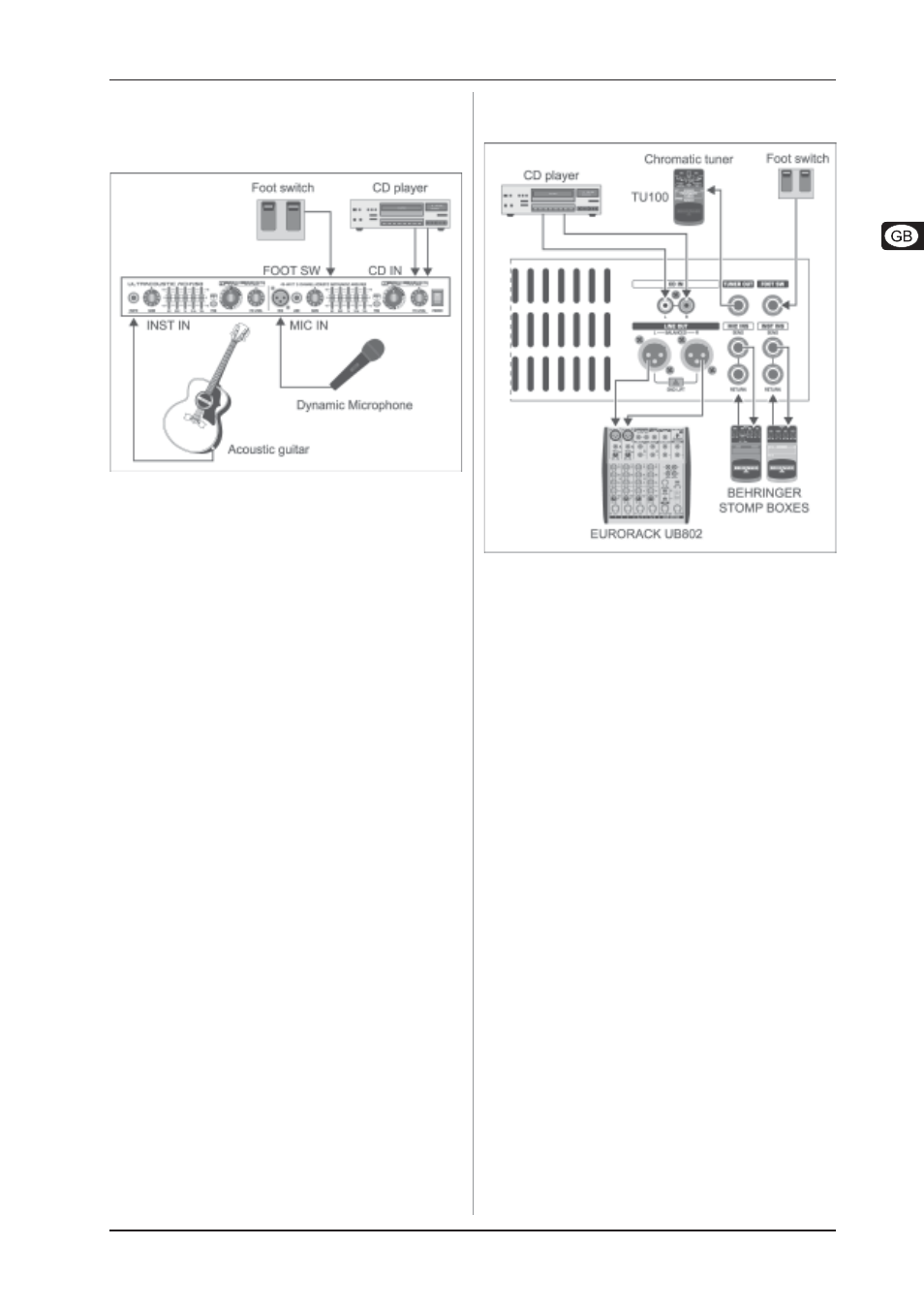
7
ULTRACOUSTIC ACX450/ACX900/ACX1800
3. APPLICATIONS
3. APPLICATIONS
3.1 Connecting options for the ACX450
Fig. 3.1: Cabling options of the ACX450
The above cabling is suitable for sessions in the rehearsal room
or for practicing at home. Connect your guitar to the instrument
input jack of channel 1. If desired, connect another instrument or
a dynamic microphone to channel 2.
Connect the supplied FS112 foot switch to the foot switch input
at the rear panel. With the foot switch, you can switch the
effects units of both channels on and off, which is particularly
useful during live performances.
To play along with a playback, connect a CD player to the
CD input. Of course, a MD player or a computer can be used as
playback device as well.
3.2 Extended connecting options
(ACX900 and ACX1800)
Fig. 3.2: Extended connecting options
(ACX900 and ACX1800)
Models ACX900 and ACX1800 offer a wide range of additional
connecting options. The above figure shows only one of many
possible installations:
The instruments, microphones, the foot switch as well as the
CD player are connected as shown in figure 3.1. The tuner is
connected to the tuner output where there is a constant
instrument signal. If you wish to integrate external effects units,
you can do this separately for each of the two channels. Connect
the input of the effects unit to the INSERT SEND of one of the
respective channels, and connect the effect output at the unit to
the INSERT RETURN jack of the same channel. Instead of the two
stage effects units shown here connected in series in the signal
path, you can establish a parallel effects loop, e.g. by means of
a 19" studio effects unit. In this case, connect the input of the
effects unit to the MIC INSERT SEND or the INSTRUMENT INSERT
SEND output, and feed the stereo output signal of the effects
unit through the CD INPUT jacks. You can then use the CD LEVEL
controller to mix the effects signal and your guitar signal. With
this option, please note that the effects unit only returns the
effects signal (100%Wet) and not the original signal.
Musicians who wish to play their instrument through a PA system
during a live session normally need a DI box. A DI box prepares
the signal for transfer through long cable lines, so that a higher
output level for the mixing desk can be achieved. You will be
delighted to know that your ULTRACOUSTIC comes with a built-
in DI box! Connect the balanced LINE outputs directly to the mixing
desk input or to the multi-core feeding to the mixing desk.
Use a microphone cable (two-core shielded cable with
XLR connectors).
