Toshiba Satellite S50-A User Manual
Page 87
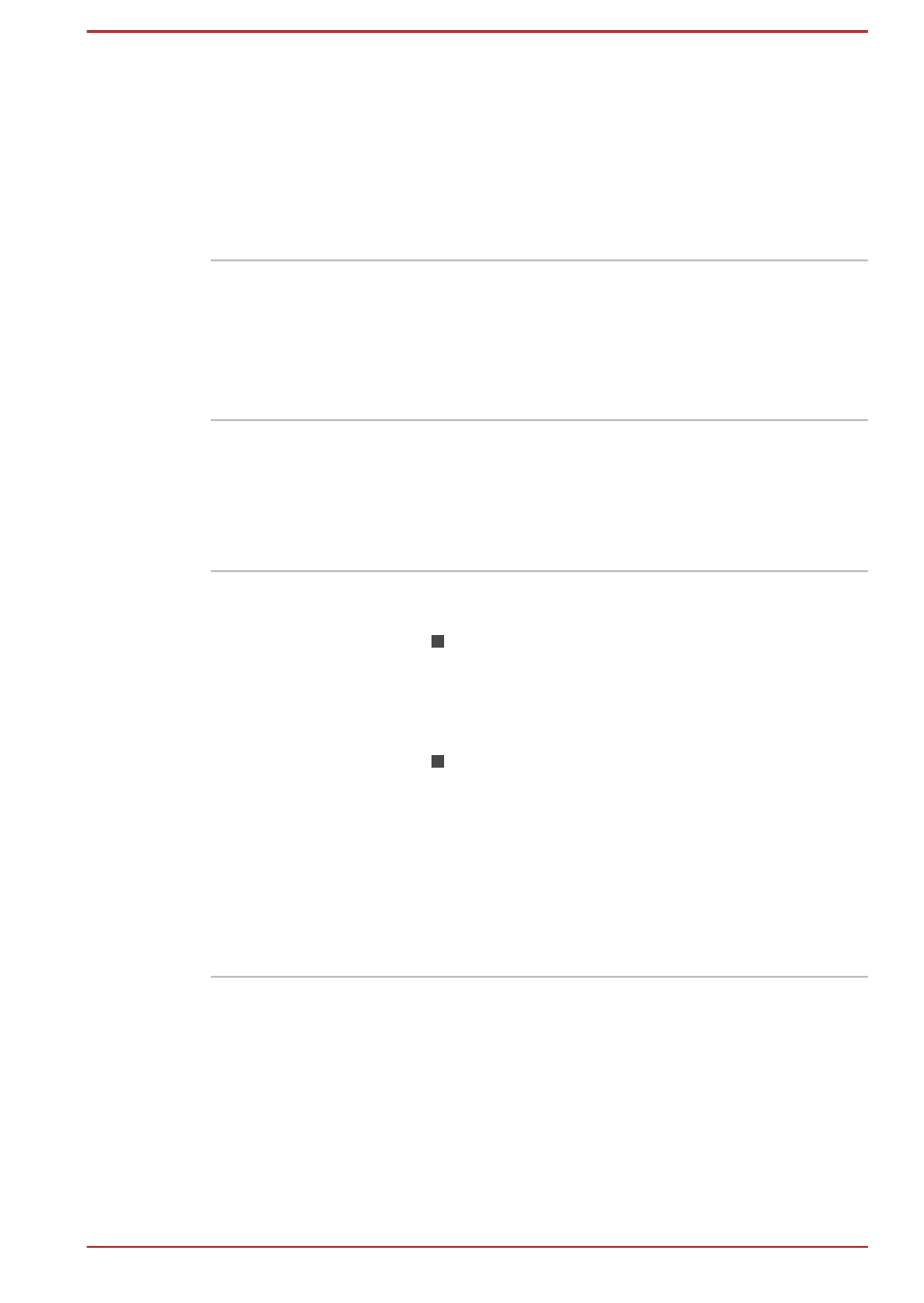
TOSHIBA Disc
Creator
You can create CDs and DVDs in a number of
formats including audio CDs that can be played
on a standard CD player, and data discs which
can store copies of the files and folders on your
computer's hard disk drive.
To start this utility, click Start -> All Programs ->
TOSHIBA -> Media & Entertainment -> Disc
Creator.
TOSHIBA HDD/SSD
Alert Utility
This utility includes wizard functions to monitor
the Disk Drive operating status and execute the
system backup.
To access the utility, click Start -> All Programs
-> TOSHIBA -> Support & Recovery -> HDD
SSD Alert.
TOSHIBA Blu-ray
Disc Player
This software is provided for playback of Blu-ray
Disc™. It has an on-screen interface and
functions. To start this utility, click Start -> All
Programs -> TOSHIBA -> Media &
Entertainment -> TOSHIBA Blu-ray Disc
Player.
TOSHIBA Sleep Utility This utility is able to either enable or disable the
following functions:
Sleep and Charge: By connecting to the
USB port, devices such as digital audio
players are able to charge, even when the
computer is in Standby/Sleep Mode,
Hibernation Mode or shutdown state.
Sleep and Music: By connecting the audio
cable to the Microphone jack, devices such
as digital audio players are able to play
sound with the computer's built-in speaker,
even when the computer is in Standby/Sleep
Mode, Hibernation Mode or shutdown state.
To access this utility, click Start -> All Programs
-> TOSHIBA -> Tools & Utilities -> Sleep
Utility.
User's Manual
5-3
