Toshiba Qosmio X770 User Manual
Page 36
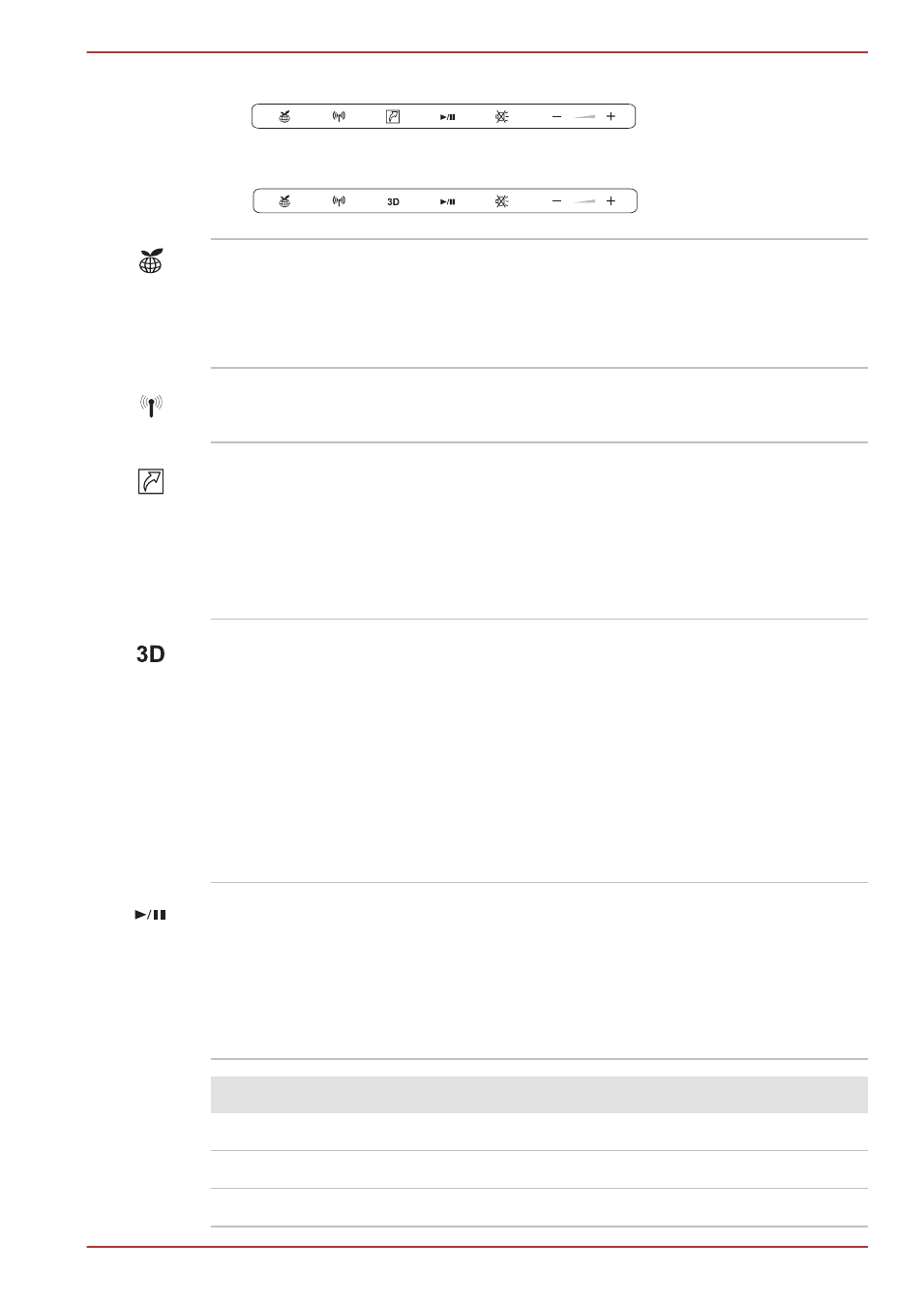
Figure 2-8 Function buttons (models without 3D function)
Figure 2-9 Function buttons (models with 3D function)
eco button
Touch this button to launch the TOSHBIA eco
Utility. This button changes "On" and "Off" of eco
Mode. When eco Mode is On, the icon turns
green. When eco Mode is Off, the icon turns
gray.
Wireless On/Off but-
ton
Touch this button to turn the Wireless
communication functions on and off.
Programmable button Some models are provided with Programmable
button.
Touch this button to launch Bulletin Board. When
Bulletin Board is lauched, this button allows you
to display Bulletin Board on top, or switch
between available Boards.
3D button
Some models are provided with 3D button.
Touch this button to enable or disable 3D vision.
This button also allows you to enable or disable
2Dto3D conversion function when TOSHIBA
VIDEO PLAYER is running.
Before using 3D button, 3D Vision setup should
be finished. Please refer to
section in Chapter 3, Operating Basics
for more information on 3D vision.
CD/DVD Play/Pause
button
Touch this button to launch the corresponding
player application according to the type of disc
inserted. Please refer to the table below.
This button also allows you to play/pause
chapters or tracks once the player application is
launched.
Inserted disc type
Corresponding player application
Blu-ray Disc™
WinDVD BD for TOSHIBA
DVD
TOSHIBA VIDEO PLAYER
CD
Windows Media Player
Qosmio X770/X775 Series
User's Manual
2-11
