Video clip playback operation – Toshiba Camileo SX900 User Manual
Page 44
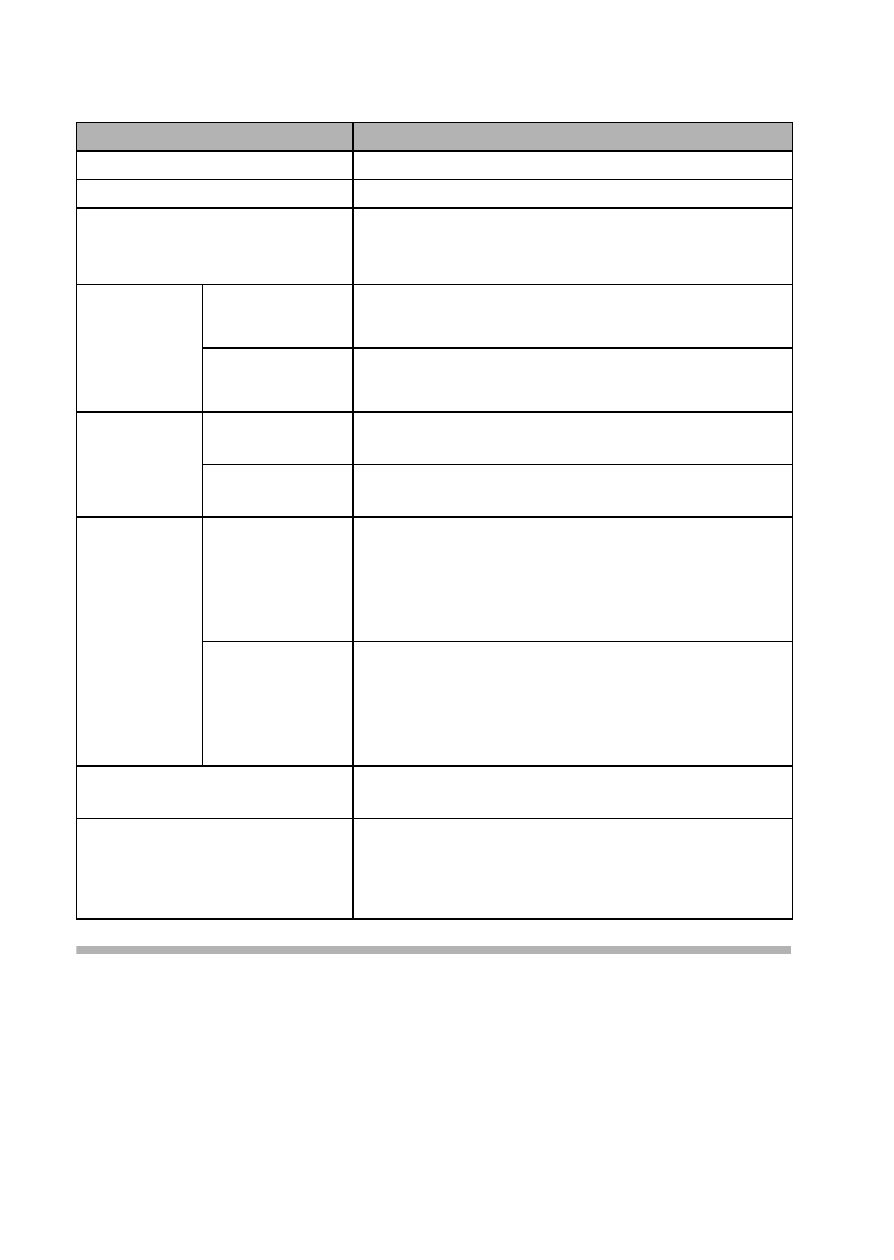
EN
33
User’s Manual
Video clip playback operation
HINT
If the a appears on the playback Screen...
i
The a icon appears when playing back a file that was saved in
segments.
To do this...
Do this
Normal forward playback
Press the OK button.
Stop playback
During playback, press [J].
Pause
During playback, press the OK button or press
[I].
During accelerated playback, press [I].
To play
back one
image at a
time (single-
frame step)
Forward
playback
After pausing playback, press [H].
Reverse
playback
After pausing playback, press [G].
Slow
playback
Forward
playback
After pausing playback, press and hold [H].
Reverse
playback
After pausing playback, press and hold [G].
To
accelerate
playback
Forward
playback
During forward playback, press [H].
h
The playback speed changes each time
[H] is pressed, as follows:
Normal playback
→
2
Ч
→
5
Ч
→
10
Ч
→
15
Ч
Press [G] to resume normal playback speed.
Reverse
playback
During forward playback, press [G].
h
The playback speed changes each time
[G] is pressed, as follows:
15
Ч ← 10Ч ← 5Ч
Press [H] to resume normal playback speed.
Return to normal playback
speed
Press the OK button.
Adjusting the volume
Louder: During playback, push the zoom
switch toward the [T] side.
Softer: During playback, push the zoom
switch toward the [W] side.
