Turning the camcorder on and off, Turning on the camcorder, Turning off the camcorder – Toshiba Camileo SX900 User Manual
Page 27: Turning on the camcorder turning off the camcorder
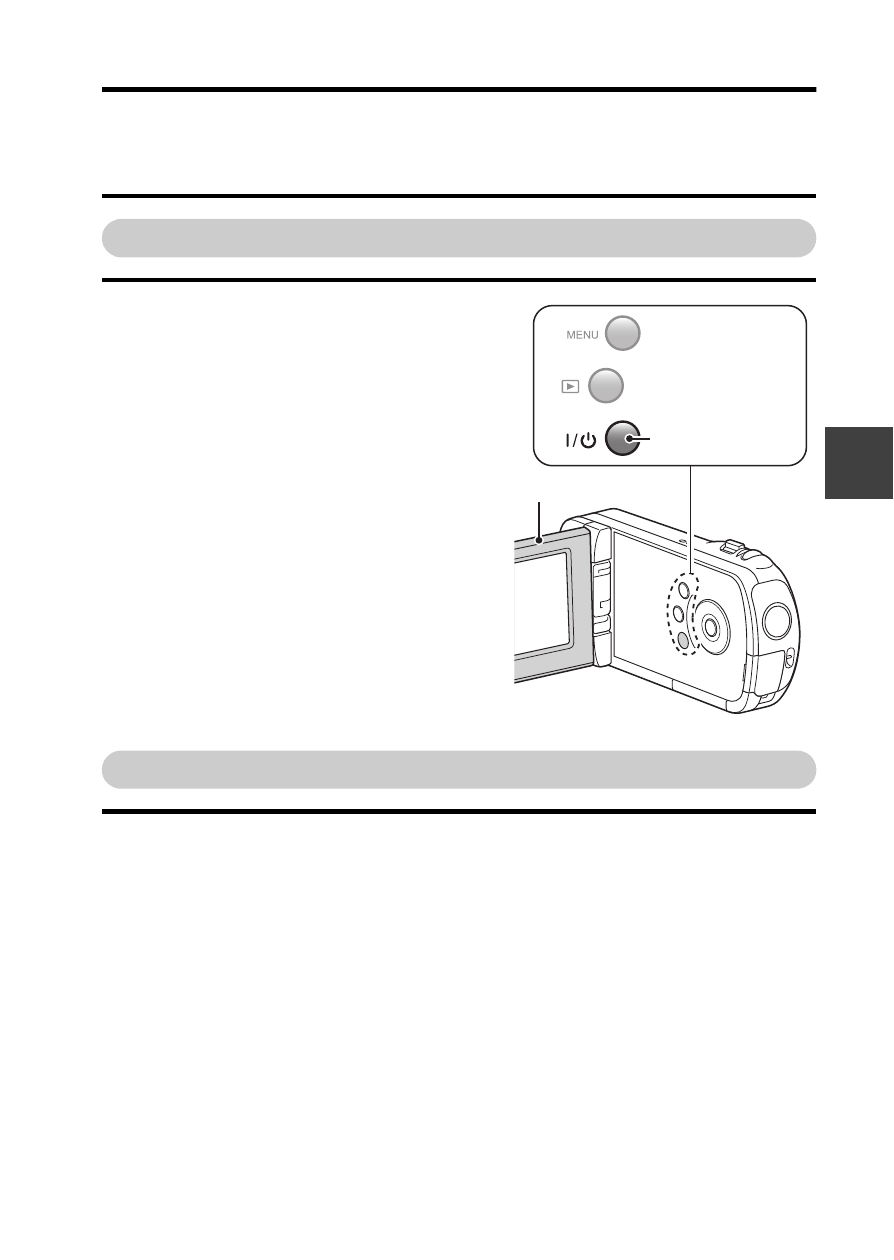
User’s Manual
16
EN
SE
TU
P
TURNING THE CAMCORDER ON
AND OFF
Turning on the camcorder
1
Open the monitor unit, and press
the POWER button for at least
1 second.
h
If you briefly press the POWER
button, once, the camcorder will
switch to the power save mode.
Turning off the camcorder
1
Press the POWER button for at least 1 second.
h
The camcorder turns off.
POWER button
Monitor unit
