Toshiba Camileo H10 User Manual
Page 58
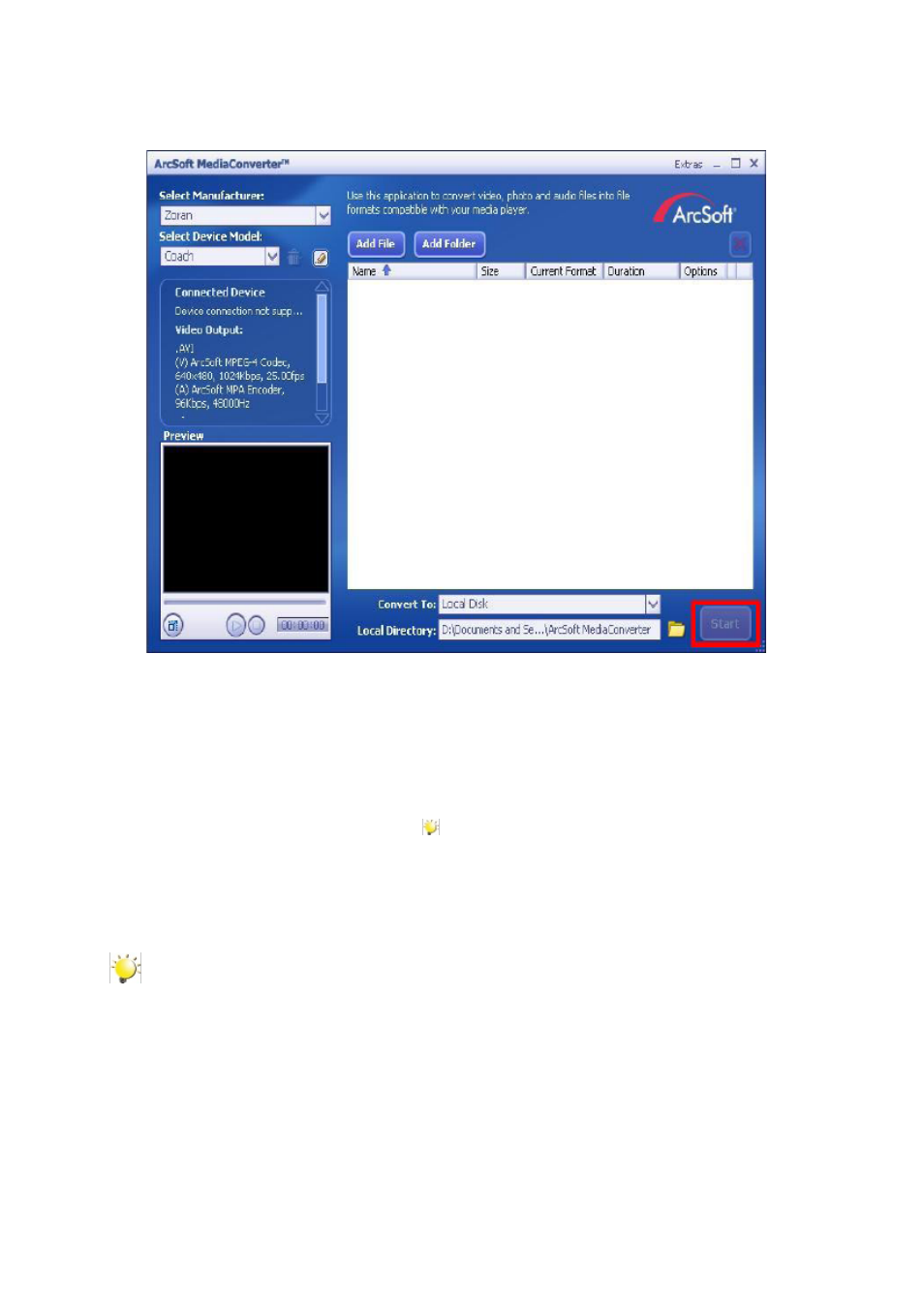
56
EN
Click on [ Start ] to begin converting files.
7.
Preview Window
Task Report window will pop out after the task is completed.
8.
Before transferring the converted file to your camcorder, rename the converted file to “ CLIPXXXX.
9.
avi”. (XXXX should be a four figures,eg 0001 to 9999)
Connect your camcorder to PC and copy the converted video to “My Computer\Removable Disk\
10.
DCIM\200MOVIE” in your camcorder.(Under the circumstances of within SD card in the camcorder
and OS of your computer is Windows XP)
After transferring the converted video to the camcorder, press Record/Play Button to enjoy your
11.
favorite movie.
Note
“ My Computer\Removable Disk” would be different based on OS recognition.
