Viewing pictures and movies on a tv – Toshiba Camileo H10 User Manual
Page 53
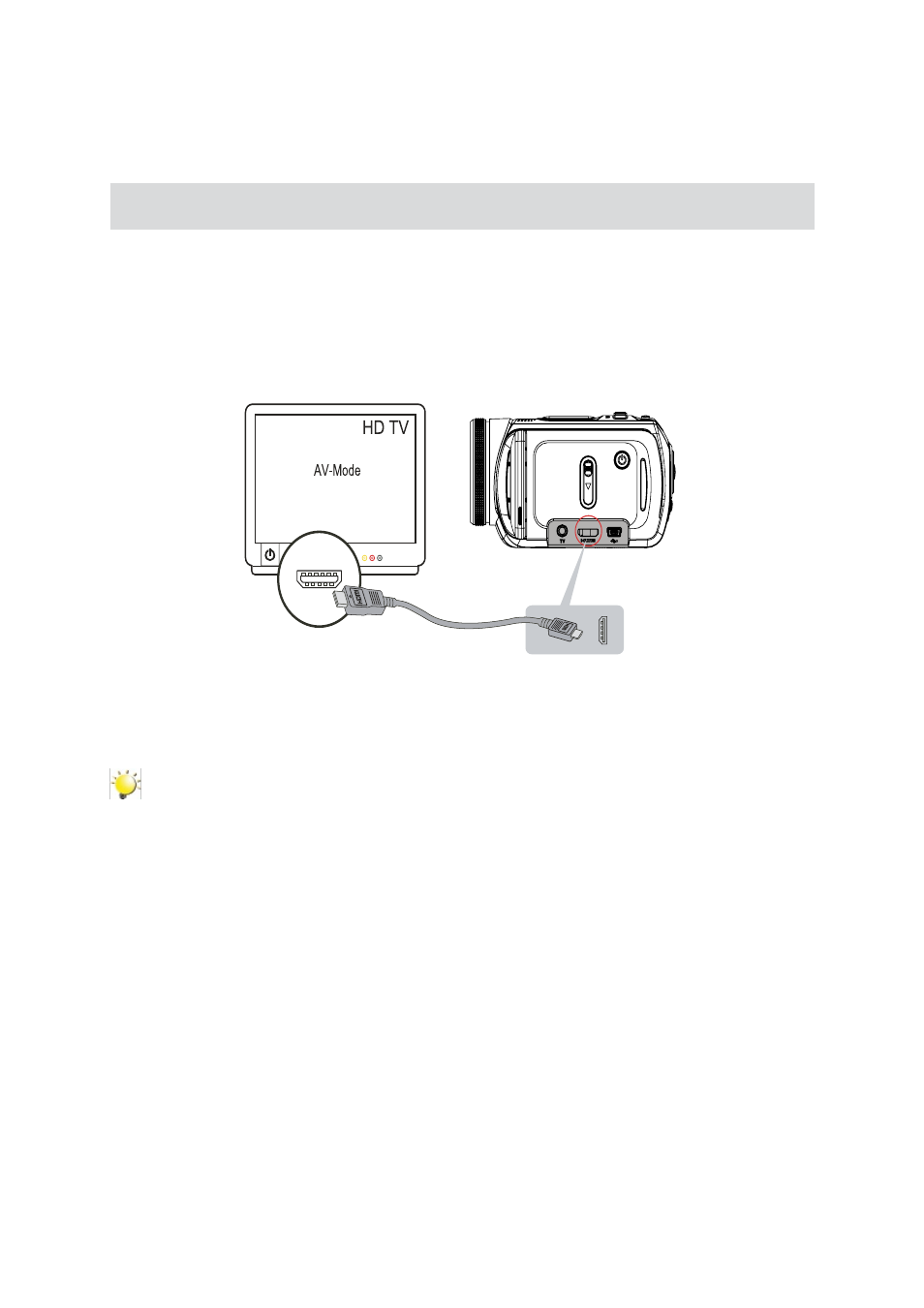
EN
51
EN
Section 6
Viewing Pictures and Movies on a TV
Connecting to a high-definition TV
Connect HDMI cable to a HD TV.
1.
Set video input source of a TV to “ HDMI” option.
2.
The steps for viewing stored pictures and movie on a TV are exactly the same as for viewing them
3.
on the LCD monitor.
Note
The camcorder can not run movie recording and picture taking when it is connected to a high-
definition TV. The LCD Panel does not work when the camcorder is connected to a high-
definitionTV.
