Pen actions – Toshiba AT10LE-A User Manual
Page 28
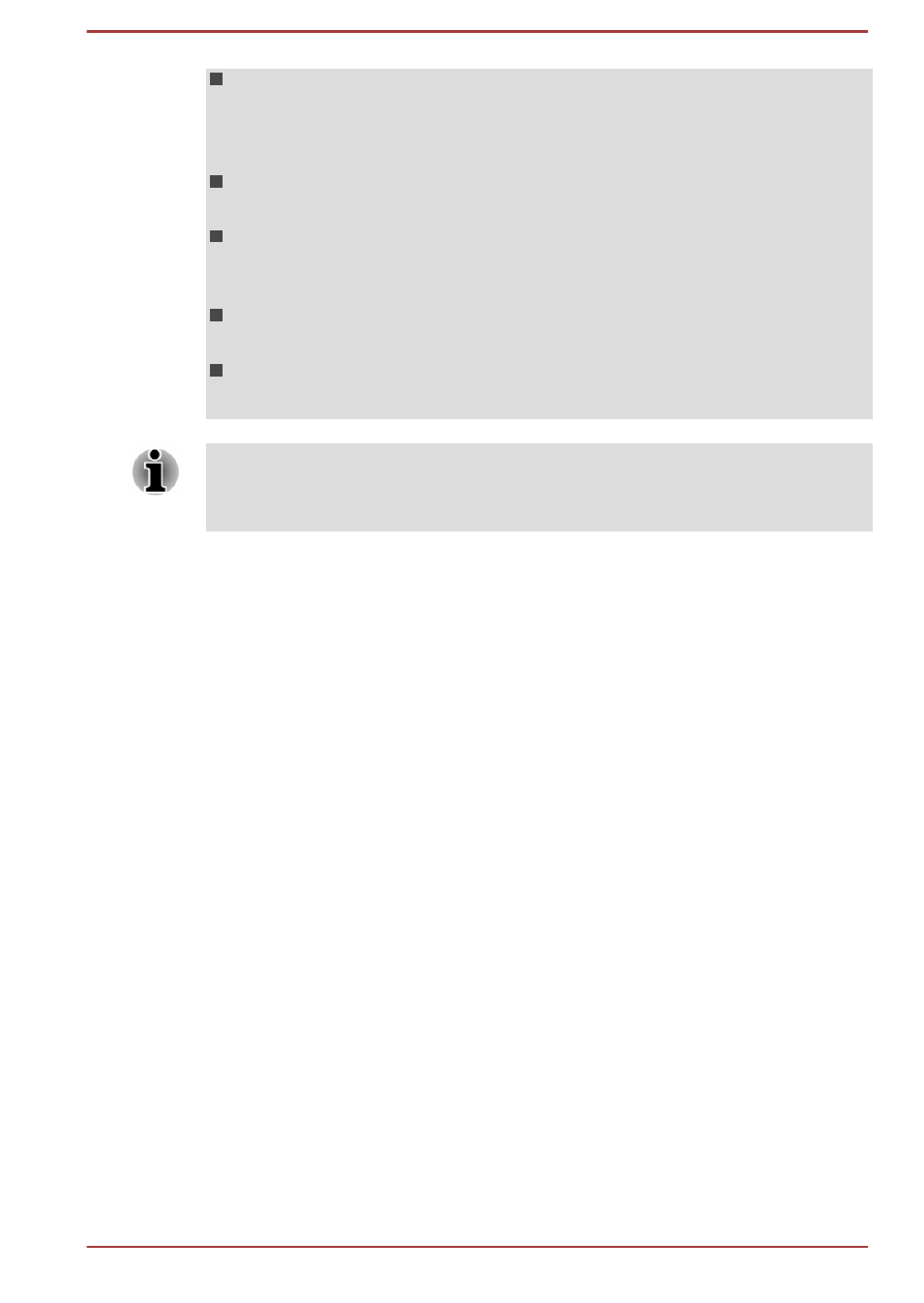
Do not stain the Digitizer Pen with cosmetics or chemicals as this will
cause a deterioration in appearance. Use a glass wiping cloth or dry
cloth to clean the Digitizer Pen. Do not use volatile liquids such as
alcohol, thinner or petroleum benzine to clean the Digitizer Pen.
Do not apply excessive force to the Digitizer Pen point as a bent or
deformed pen point will cause a malfunction.
Keep the small parts of the Digitizer Pen, such as the pen point or the
knob of the side buttons, away from infants and small children to
prevent the accidental ingestion by them.
Do not use a ball point pen instead of the Digitizer Pen included with
the product.
Do not continue to use a broken pen point as this may result in
scratching of the display screen.
TOSHIBA is not liable for any problems arising on the products due to the
use of the Digitizer Pen in an environment where the above conditions are
not satisfied or because of its use by unspecified number of users.
Pen actions
You can use the Digitizer Pen to enter data, start programs, move objects
and execute other actions.
Single tap
Lightly tap the tip of the Digitizer Pen on an object and lift it immediately to
execute an action.
Double tap
Lightly tap the tip of the Digitizer Pen twice on an object and lift it
immediately to execute an action.
Press & hold
Touch the tip of the Digitizer Pen to the display screen and hold it there to
display a pop-up menu or other action.
Drag
Touch the Digitizer Pen on the screen. Without lifting the Digitizer Pen,
drag it across the screen to select text or objects.
Drag and drop
Touch the Digitizer Pen on the screen to select an object. Without lifting the
Digitizer Pen, drag it across the screen. Lift the Digitizer Pen to drop the
object to a new location.
User's Manual
4-3
