Engl ish, Basic operation, Controls and features – Toshiba M9363 User Manual
Page 63: Enter your skype name and password
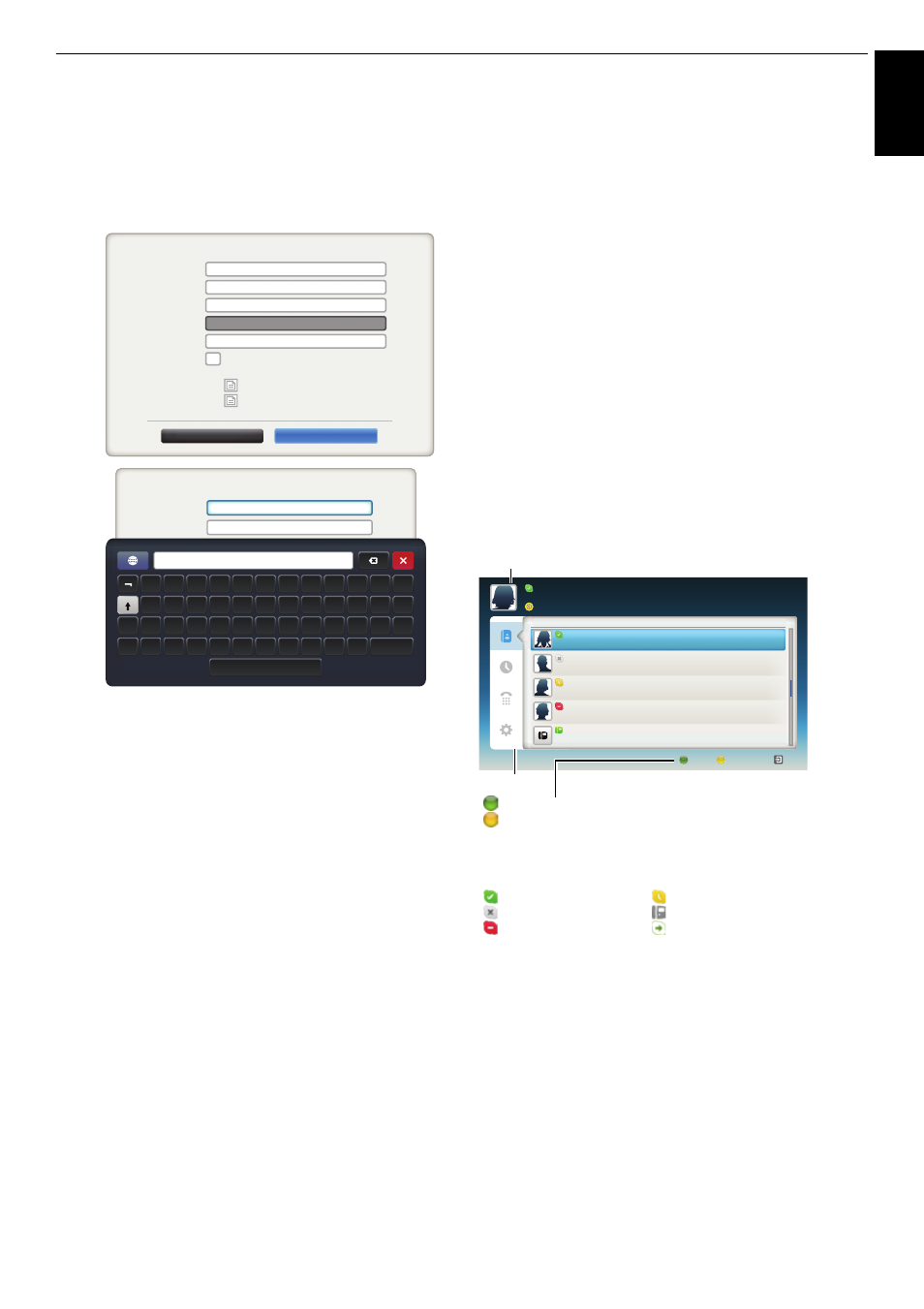
63
Engl
ish
CONTROLS AND FEATURES
To create a new account:
If you do not already have a Skype account, you can
create a new one from your TV.
a
Select Create Account in the Welcome to Skype
screen and press OK.
b
Enter your Full Name, Skype Name, Password,
Repeat password, and Email.
• If you want to receive Skype news and special
offers, check the selection box. Skype will inform
users about new products, features and special
offers by email.
c
Select “I agree - create an account” and press
OK.
d
You'll now be signed into your new account.
NOTE:
• Please ensure that you have entered your email address
correctly. It is required in case you lose or forget your
password.
• If you forget your password, visit skype.com to retrieve
it.
• If a message appears informing you that the entered
Skype name is already registered, please choose a
different name.
To Sign into Skype:
If you have a Skype account, sign into Skype in the
Welcome to Skype screen.
a
Enter your Skype Name and Password.
b
Select Sign in and press OK.
• If “Sign in when Skype starts” is checked, your
account will sign in automatically when you
launch Skype from the menu.
• If “Start Skype when TV starts” is checked,
your account will sign in automatically when you
turn on the TV.
Both these options can be selected together.
Basic Operation
Press B / b to select a tab (Contacts/People, Recent,
Settings). Press
c
and
B
/
b
to select a contact from the
list.
Your contact list will contain the following information:
Contact name / Current online status / Profile picture /
Mood message
Create new Skype account
Full Name
Skype Name
1~70 characters
Yes, send me Skype news and special offers.
Password
Repeat Password
6 and 32 characters
6~20 characters
6~20 characters
Press [OK]
I have read and accept.
the Skype Terms of Use
the Skype Privacy Statement
I agree - create account
Cancel
!
“
£
$
%
^
&
*
(
)
_
+
Q
W
E
R
T
Y
U
I
O
P
{
}
A
S
D
F
G
H
J
K
L
:
@
~
Z
Alt
Enter
|
X
C
V
B
N
M
<
>
?
Create new Skype account
Full Name
Skype Name
1~70 characters
6 and 32 characters
Tab
Status: Change your availability status
Add Contact: Add a Skype account or phone number
EXIT:Return to previous screen. When at contact list, the EXIT
button will close Skype application without sign out.
The current status for each of your contacts are explained below:
: Online
: Away
: Offline
: Phone number
: Do not disturb
: Offline with voice messaging or
call forwarding enabled
Your profile picture, status, Skype Name, mood message and
available Skype Credit.
- TextTextTextTextTextTextTextTextTextTextTextText
Name
Skype Credit
Contacts/People
TextTextTextTextTextTextTextTextText
Name Name
TextTextTextTextTextTextTextTextText
Name Name
TextTextTextTextTextTextTextTextText
Name Name
TextTextTextTextTextTextTextTextText
Name Name
+8888888888888
Status
Add Contact
Exit
