Connecting a computer, To connect a pc to the hdmi terminal, To connect a pc to the rgb/pc terminal – Toshiba M9363 User Manual
Page 12
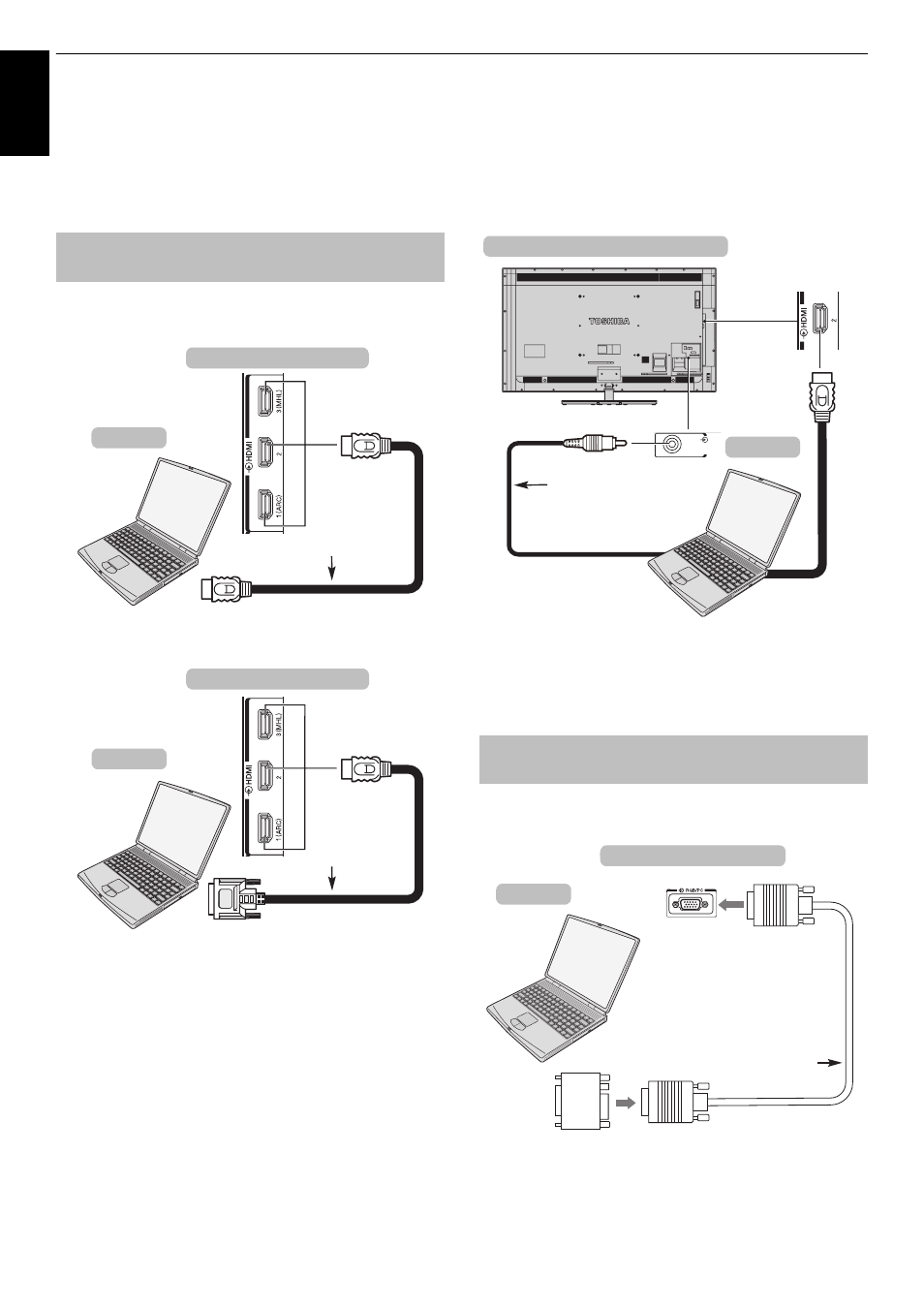
12
En
g
lis
h
CONNECTING YOUR TV
Connecting a computer
With either an HDMI or an RGB/PC connection,
you can watch your computer’s display on the
television.
When connecting a PC to the HDMI terminal on the
television, use an HDMI cable (type A connector).
If connecting a PC with DVI terminal, use an HDMI-to-DVI
adaptor cable.
For acceptable PC and video signal formats, see page 96.
To output audio signal from the TV
Connect a PC to the HDMI 2 terminal using an HDMI
cable, then connect audio output on the PC to the PC/
HDMI 2 (AUDIO) jack using a PC audio cable.
• Select HDMI for PC/HDMI 2 AUDIO setting. (See page
87.)
NOTE:
• The edges of the images may be hidden.
• If connecting a certain PC model with a unique PC
signal, the PC signal may not be detected correctly.
When connecting a PC to the RGB/PC terminal on the
television, use an analogue RGB (15-pin) computer cable.
To connect a PC to the HDMI
terminal
HDMI cable
Computer
the side of your television
HDMI-to-DVI
adaptor cable
Computer
the side of your television
To connect a PC to the RGB/PC
terminal
PC/HDMI 2
(AUDIO)
Audio cable
Computer
the back and side of your television
Mini D-sub
15 pin connector
RGB PC cable
(not supplied)
Conversion
adaptor if required
(not supplied)
Computer
the back of your television
