BenQ FP567 User Manual
Page 26
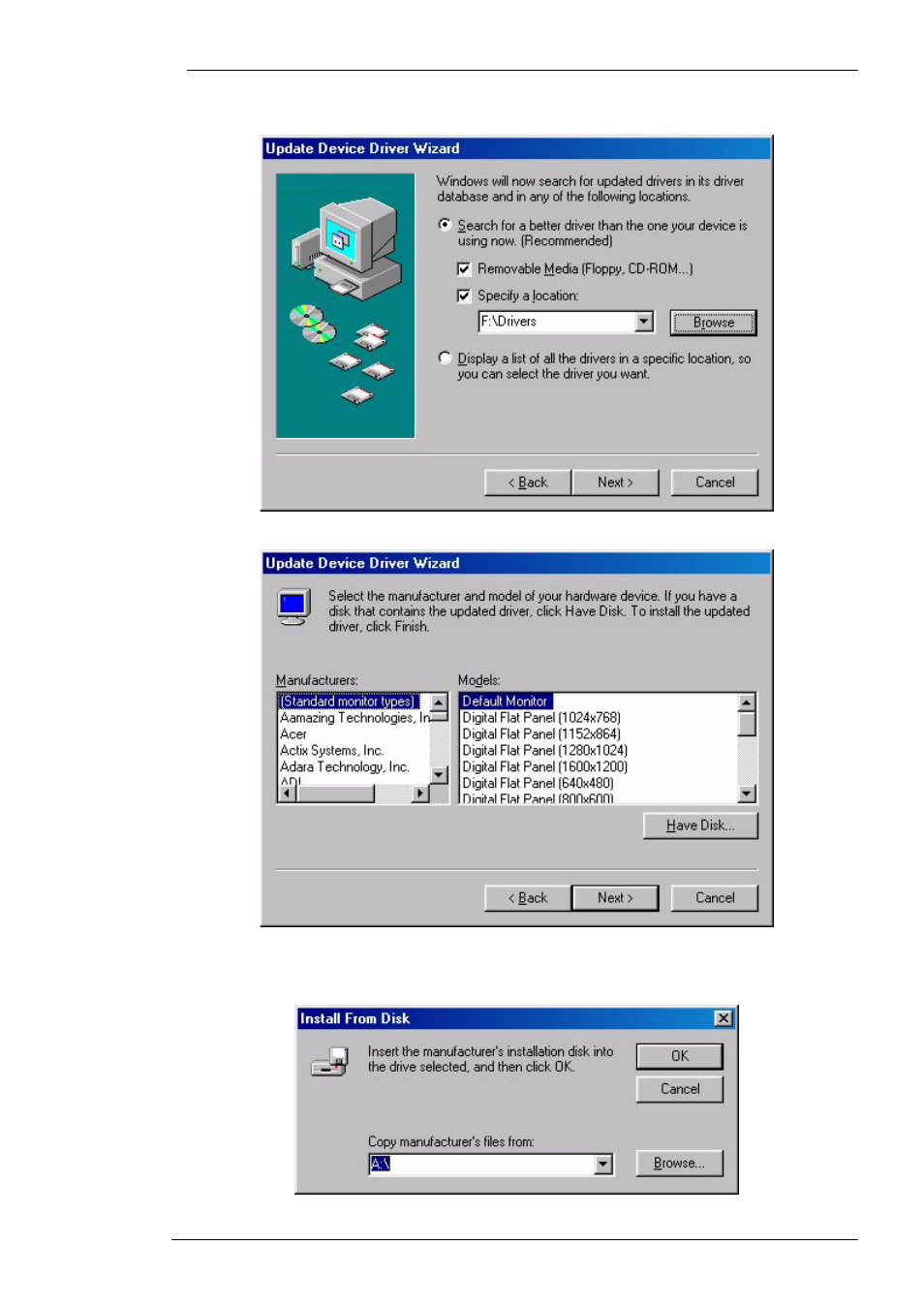
BenQ LCD Color Monitor User's Guide
English 25
7.
Choose “Display a list of all the drivers in a specific location, so you can select the
driver you want.”.
8.
Click “Have disk” and then click “Browse...”.
9.
Insert “BenQ LCD Monitor’s CD” into your CD-ROM and type d:\ (change the driver let-
ter to match your CD-ROM driver if it is not drive D). Enter “Drivers” folder to select the
model from the list left. Click “OK”.
See also other documents in the category BenQ Monitors:
- FP71G+ (32 pages)
- LCD COLOR MONITOR FP937S (53 pages)
- FP591 (53 pages)
- G900 (31 pages)
- FP202W (34 pages)
- FP71V+ (38 pages)
- FP231W (37 pages)
- FP785 (56 pages)
- FP791 (53 pages)
- FP91G (36 pages)
- FP767 (47 pages)
- FP781 (23 pages)
- FP531 (32 pages)
- GL2780 27" Eye-Care Stylish 16:9 LCD Monitor (45 pages)
- FP241W (46 pages)
- FP241WZ (47 pages)
- FP73G (36 pages)
- FP731 (54 pages)
- FP241VW (47 pages)
- MOBIUZ EX270QM 27" 1440p HDR 240 Hz Gaming Monitor (58 pages)
- PhotoVue SW272U 27" 4K HDR Monitor (70 pages)
- PD2500Q 25" 16:9 IPS Monitor (15 pages)
- DesignVue PD2705UA 27" 4K HDR Monitor with Ergo Stand (75 pages)
- GW3290QT 31.5" 1440p Ergonomic Eye-Care Professional Monitor (White) (53 pages)
- SW321C 32" 16:9 4K HDR IPS Photo and Video Editing Monitor (70 pages)
- PD3220U DesignVue Designer 31.5" 16:9 HDR 4K IPS Monitor (80 pages)
- SL8502K 85" 4K Pantone-Validated SmSignage Display (63 pages)
- ST8602S 86" 4K SmSignage Display (61 pages)
- BH2801 28" Bar-Type Stretched Commercial Display (58 pages)
- IL5501 55" SmInteractive Signage Display (74 pages)
- PL5502 55" 4K Video Wall Display (40 pages)
