Toshiba JournE Air1000 User Manual
Page 5
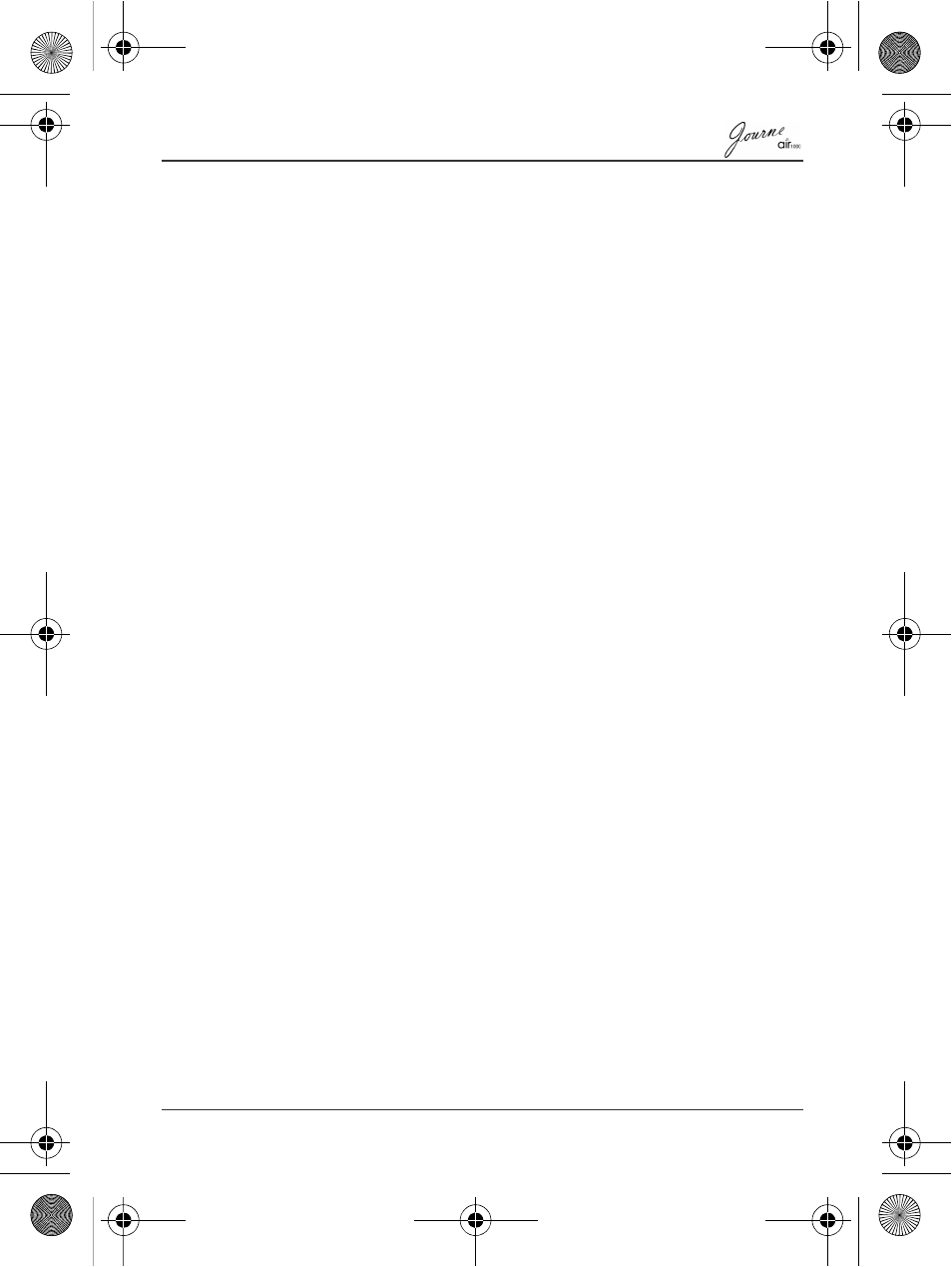
Quick Start Guide
EN-5
n
Do not use this product near strong electromagnetic sources,
such as a microwave oven. The electromagnetic interference
may cause this product to malfunction.
n
Do not drop or apply shock/vibration to this product. Strong
impacts may damage the components inside.
n
Do not insert objects other than compatible memory cards into
the memory card slots of this product. The metal contacts
inside the slots can easily become damaged by foreign
objects.
n
Do not use an unknown power adapter other than the one
supplied with this unit. Connecting this product to an unknown
power adapter is very dangerous and may lead to fire or
explosion.
n
Do not cut, bend, modify, place heavy objects, or step on the
cable of the power adapter. Otherwise the external insulation
may be damaged and result in short-circuit or fire.
n
If there are strange odors or heat emitting from this product or
any signs of malfunction, disconnect this unit from the power
immediately and contact your dealer for inspection or service.
n
Use a smooth, soft cloth to clean the surface of the screen.
Do not use liquid cleaners or glass cleaners.
n
If a foreign substance or water gets in this product, please turn
the power off immediately and disconnect the power adapter.
Next, remove the foreign substance or water, and then send
the product to your nearest service center.
n
Do not attempt to disassemble or modify this product. There
are no user serviceable parts inside this product, and
unauthorized modifications will cause the warranty to void.
n
Although the LCD panel is made with high-precision
technology and has effective pixels of 99.99% or more, black
dots or bright points of light (red, blue, or green) may appear
constantly on the LCD panel. This is a structural property of
the LCD panel and is not a malfunction.
Air1000-QSG-EEMEA-V1-1208.book Page 5 Tuesday, November 18, 2008 11:54 PM
