Wi-fi status information, Firmware upgrade – Toshiba JournE Air800-801 User Manual
Page 57
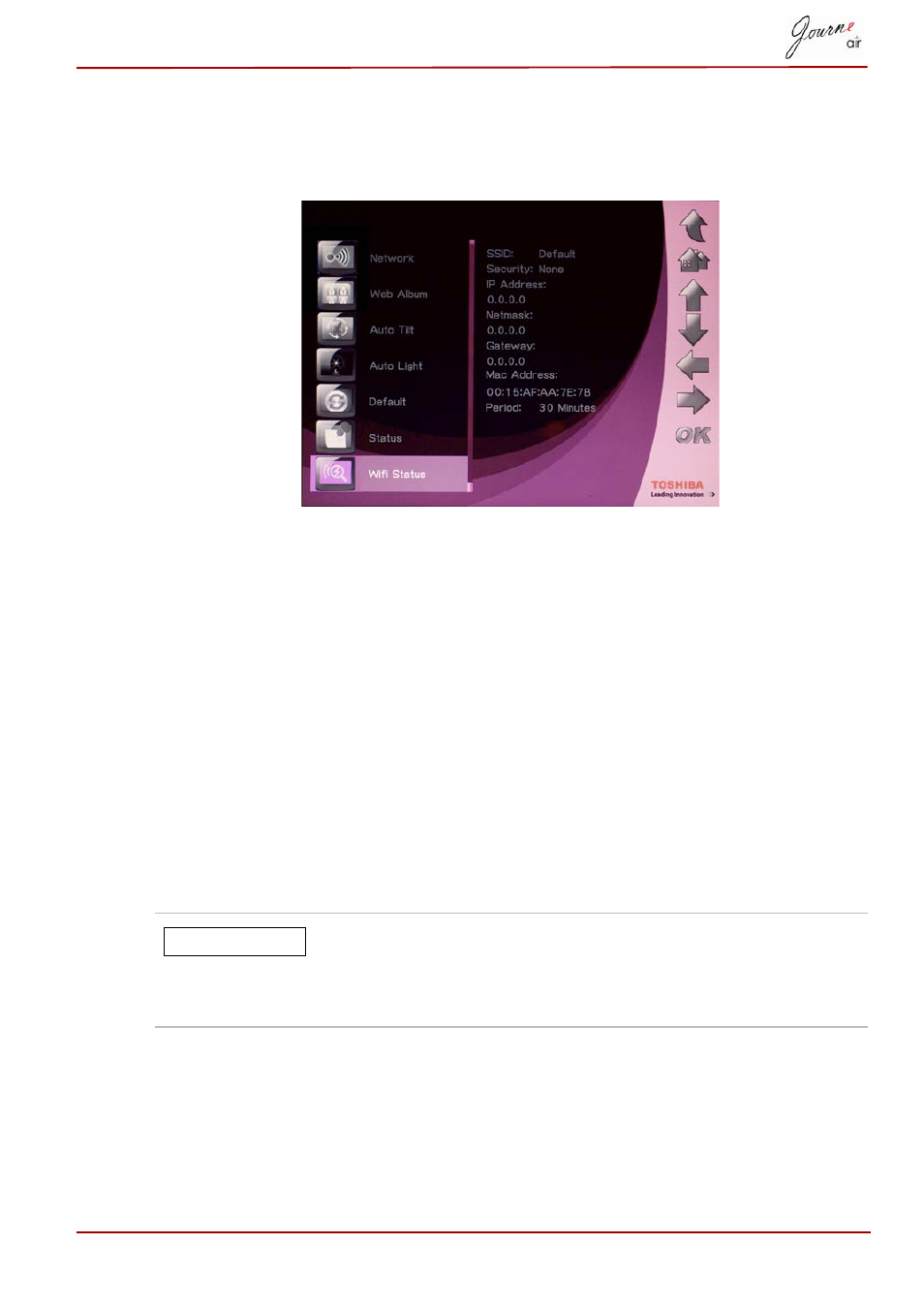
User’s Manual
EN-57
Wi-Fi Status Information
Select Wi-Fi Status to view the status of the Wi-Fi connection. The Wi-Fi
status information includes network, security, and gateway details.
Firmware Upgrade
To upgrade the firmware of the digital frame:
1. Visit www.computers.toshiba.europe.com to download the latest
firmware, and save the firmware in your memory card.
2. Turn off the digital frame, and insert the memory card.
3. Turn on the digital frame.
4. When the digital frame is on it will search the memory card
automatically. If the firmware in the memory card is detected, the digital
frame will upgrade the firmware automatically.
5. After the upgrade is finished, unplug the memory card and then the
digital frame will reboot automatically, and the upgrade is complete.
After firmware is upgraded, delete the firmware file in the
memory card. If the file is not deleted and the memory
card is inserted in the digital frame, the digital frame will
execute upgrade again every time it is turned on.
NOTE
