Toshiba JournE Air800-801 User Manual
Page 2
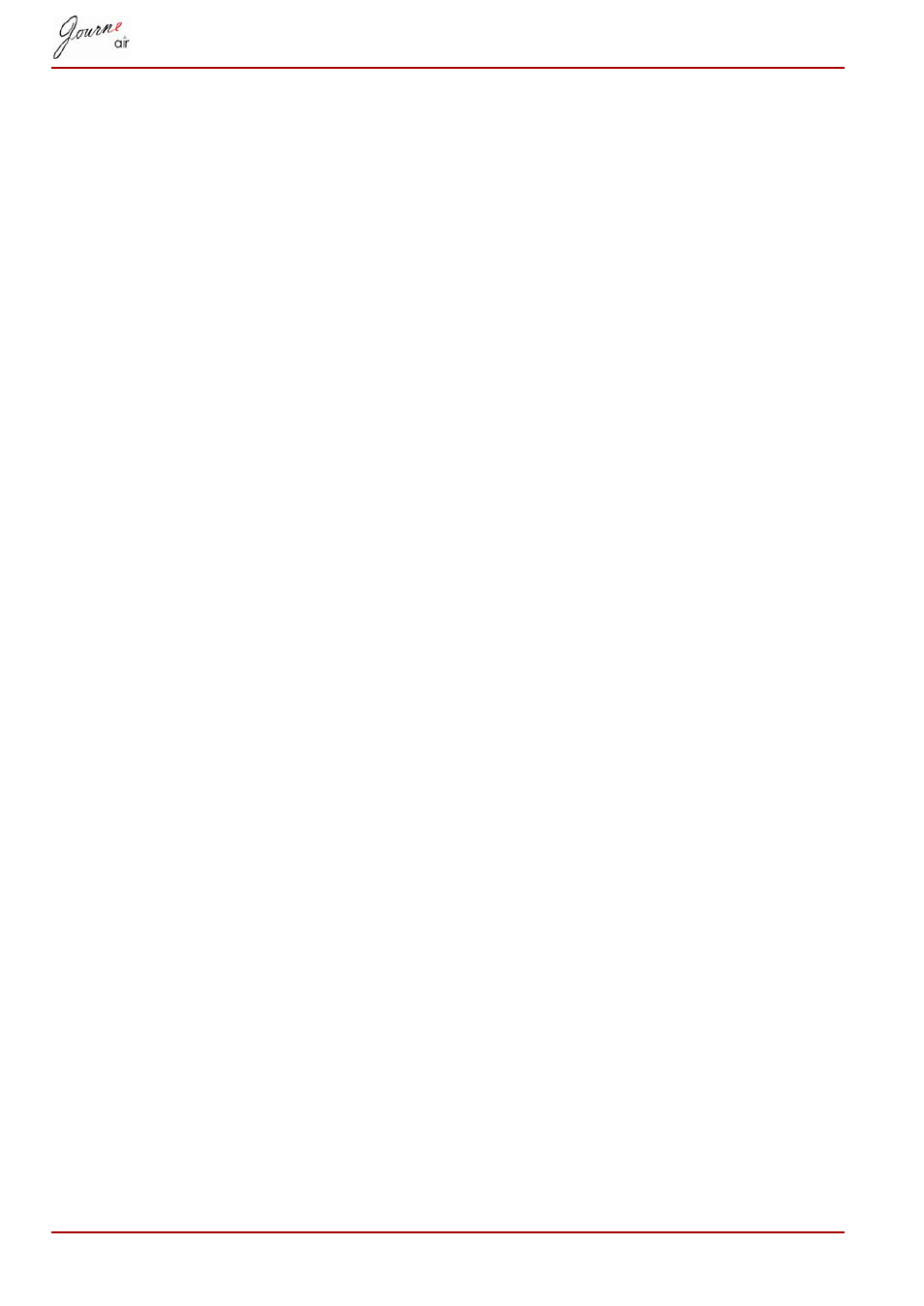
EN-2
User’s Manual
User’s Manual
Table of Contents
Introduction................................................................................................4
Check the components .............................................................................4
Important Information ...............................................................................5
Safety Precautions and Maintenance.....................................................5
Care of the Digital Frame .......................................................................5
Recycling ................................................................................................6
Copyright Statement...............................................................................6
Disclaimer...............................................................................................6
Trademarks ............................................................................................6
Front View ..............................................................................................7
Bottom View ...........................................................................................7
Rear View ...............................................................................................8
Left View.................................................................................................8
System Requirements ............................................................................8
Placing the Unit ......................................................................................9
Connecting to the A/C Power .................................................................9
Turning on the Digital Frame ..................................................................9
Built-in battery (available on Journe Air 801 only) ................................10
Connections..........................................................................................11
Understanding the Wi-Fi Icons .............................................................12
Slideshow Sequence .......................................................................13
Transition Effect...............................................................................15
Frequency........................................................................................16
Background Color............................................................................17
Effect ...............................................................................................18
Rotate ..............................................................................................19
Browsing Photos..............................................................................20
Flickr / Picasa ..................................................................................20
Time and Date Mode ............................................................................23
Set Time and Date...........................................................................23
Set Alarm Clock and Alarm Tone ....................................................25
Put Photos in the Photo Calendar ...................................................27
Photo + Audio Mode .............................................................................28
Video Mode ..........................................................................................29
Video Playback Mode Icons Definition ............................................30
