Compression and dbe (comp), Comp/dbe on/off switching, Cd text function (for cd text – Pioneer FH-P6600R User Manual
Page 43: Compatible type), Title display switching, Title scroll, Cd text function (for cd text compatible type)
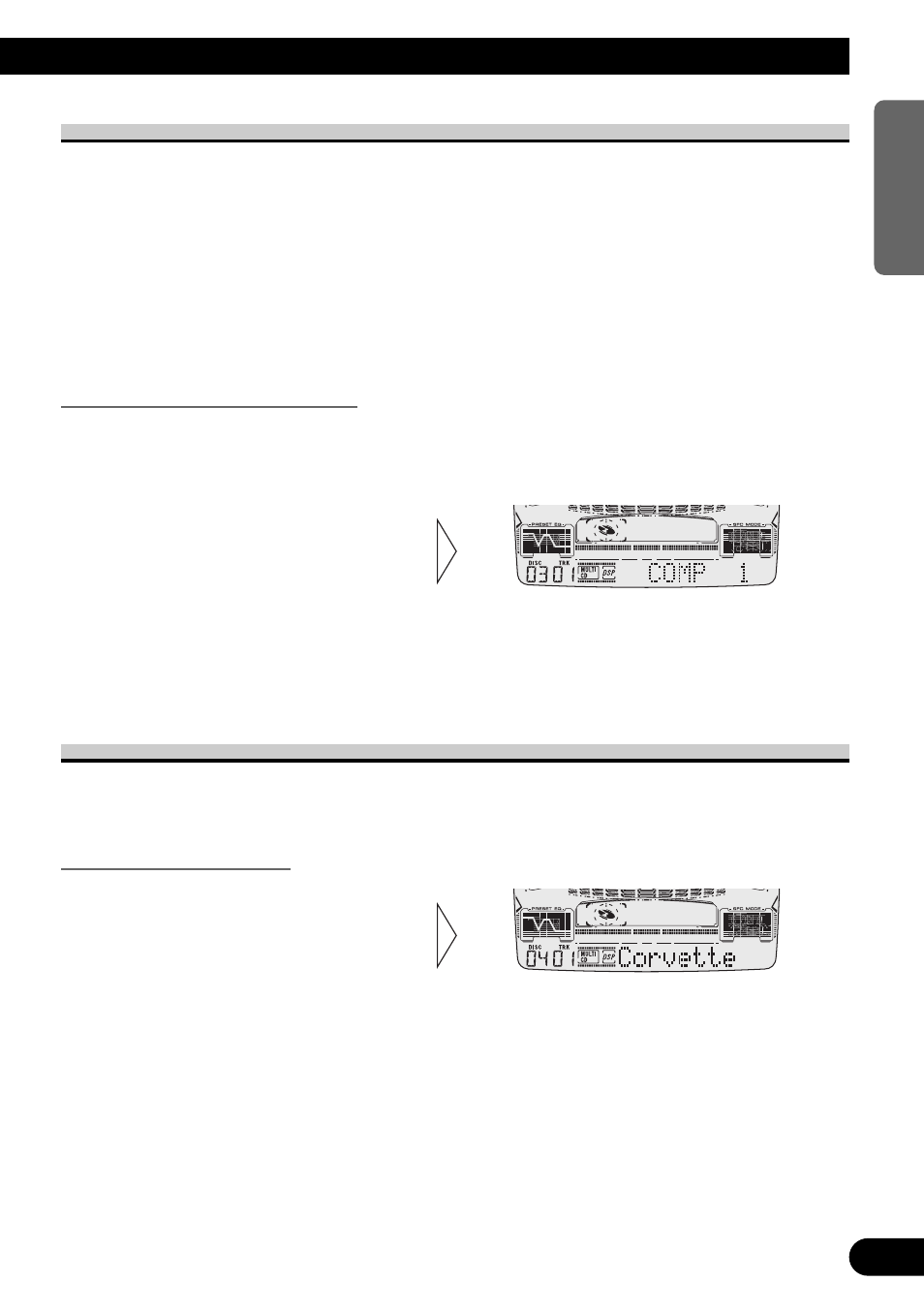
Compression and DBE (COMP)
Using the COMP (Compression) and DBE (Dynamic Bass Emphasis) functions enables
Multi-CD player sound quality adjustment. Each of the functions enables two-step adjust-
ment.
COMP/DBE ON/OFF Switching
Note:
• You can use these functions with a Multi-CD player that has them. If the player does not feature the
COMP/DBE functions, “NO COMP” is displayed if you try to use them.
CD TEXT Function (for CD TEXT compatible type)
You can use these functions when playing a CD TEXT disc on a CD TEXT compatible
Multi-CD player.
Title Display Switching
Playback mode (Play Time)
= Disc Title (DISC TITLE) = Disc Artist (D.ARTIST) =
Track Title (TRK TITLE)
= Track Artist (T.ARTIST)
Note:
• If certain text information is not recorded on a CD TEXT disc, “NO ~” (e.g. “NO D-TITLE”)
is displayed.
• Select the desired title display
with the DISPLAY button.
Each press of the DISPLAY button
changes the display in the following
order:
2. Select the desired mode with
the
5/∞ buttons.
COMP OFF
= COMP 1 = COMP 2
= COMP OFF = DBE 1 = DBE 2
1. Press the FUNCTION button and select the COMP/DBE Switching mode
(COMP) in the Function Menu.
7 DBE
DBE (Dynamic Bass Emphasis) boosts
bass levels to give a fuller sound.
7 COMP
The COMP (Compression) function
adjusts imbalances between loud and
subdued sounds at higher volumes.
42
ENGLISH
ESPAÑOL
DEUTSCH
FRANÇAIS
ITALIANO
NEDERLANDS
