When connecting with navigation unit, And ipod adapter, Connecting the units – Pioneer AVH-P5700DVD User Manual
Page 10
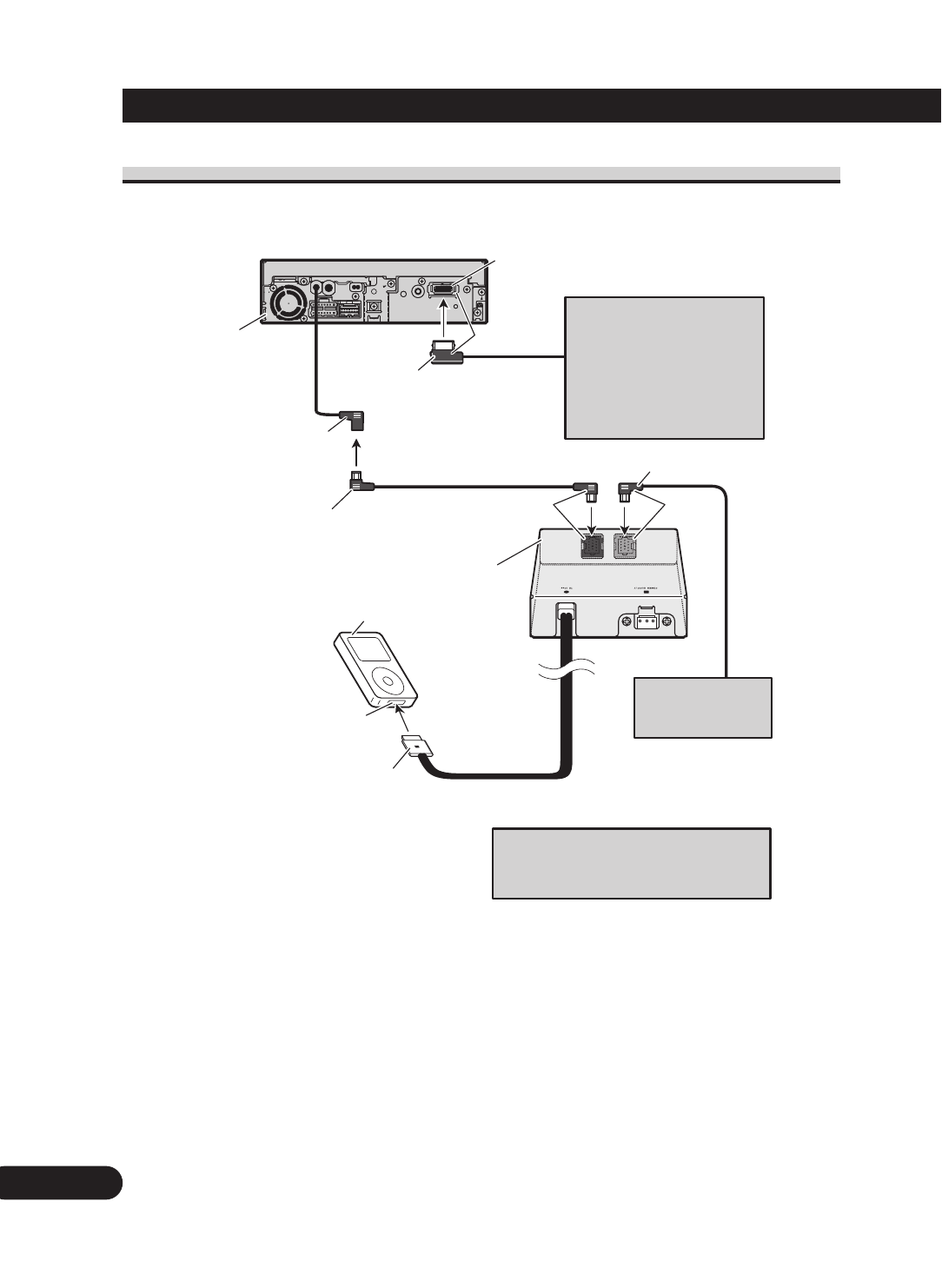
9
Connecting the Units
ENG/MASTER 96 INST
Connecting the Units
When connecting with navigation unit and iPod adapter
1.5 m
1.5 m
IP-BUS cable
IP-BUS cable
(Supplied with
the iPod adapter)
Blue
Dock connector port
Dock connector
(Supplied with the iPod adapter)
iPod, iPod mini or iPod Photo
Multi-CD player
(sold separately)
Black
This unit
It is necessary to set AV IN to M-DVD
in SET UP when connecting to the DVD
player.
IP-BUS input (Blue)
iPod adapter
(e.g. CD-IB100)
15 cm
Yellow
Navigation unit
(e.g. AVIC-800DVD)
(sold separately)
or
Vehicle Dynamics Processor
(e.g. AVG-VDP1)
(sold separately)
26 pin cable input
26 pin cable
(supplied with Navigation
unit or Vehicle Dynamics
Processor)
Fig. 6
See also other documents in the category Pioneer Car radio:
- DEH-50UB EN (77 pages)
- DEH-4000UB ES (8 pages)
- DEH-P85BT (72 pages)
- DEH-P85BT (144 pages)
- DEH-3900MP (8 pages)
- DEH-3900MP (60 pages)
- DEH-P5100UB (8 pages)
- DEH-P5100UB (66 pages)
- DEH-3700MP (84 pages)
- DEH-3700MP (6 pages)
- DEH-P7600MP (132 pages)
- DEH-P9300R (112 pages)
- DEH-P9300R (8 pages)
- DEH-4000UB (73 pages)
- DEH-P6300R (52 pages)
- DEH-P6300R (26 pages)
- DEH-P6300R (140 pages)
- DEH-3400R (6 pages)
- DEH-3400R (124 pages)
- DEH-3700MP (90 pages)
- DEH-P8100R (82 pages)
- DEH-P4100R (100 pages)
- DEH-P7900UB (8 pages)
- DEH-P7900UB (52 pages)
- DEH-P7900UB (142 pages)
- DEH-2700R (6 pages)
- DEH-2700R (116 pages)
- DEH-3110 (52 pages)
- DEH-3110 (4 pages)
- DEH-P3500MP (92 pages)
- DEH-P3500MP (8 pages)
- DEH-P7400MP (112 pages)
- DEH-P7400MP (52 pages)
- DEH-2330R (30 pages)
- DEH-2330R (86 pages)
- DEH-2330R (6 pages)
- DEH-2330R (6 pages)
- DEH-1530R (128 pages)
- DEH-1530R (6 pages)
- DEH-2130R (80 pages)
- DEH-1400R (112 pages)
- DEH-1400R (6 pages)
- DEH-P6400R (96 pages)
- DEH-P6400R (52 pages)
- DEH-1600R (63 pages)
