Connections, Connecting the input cords – Pioneer M-10X User Manual
Page 6
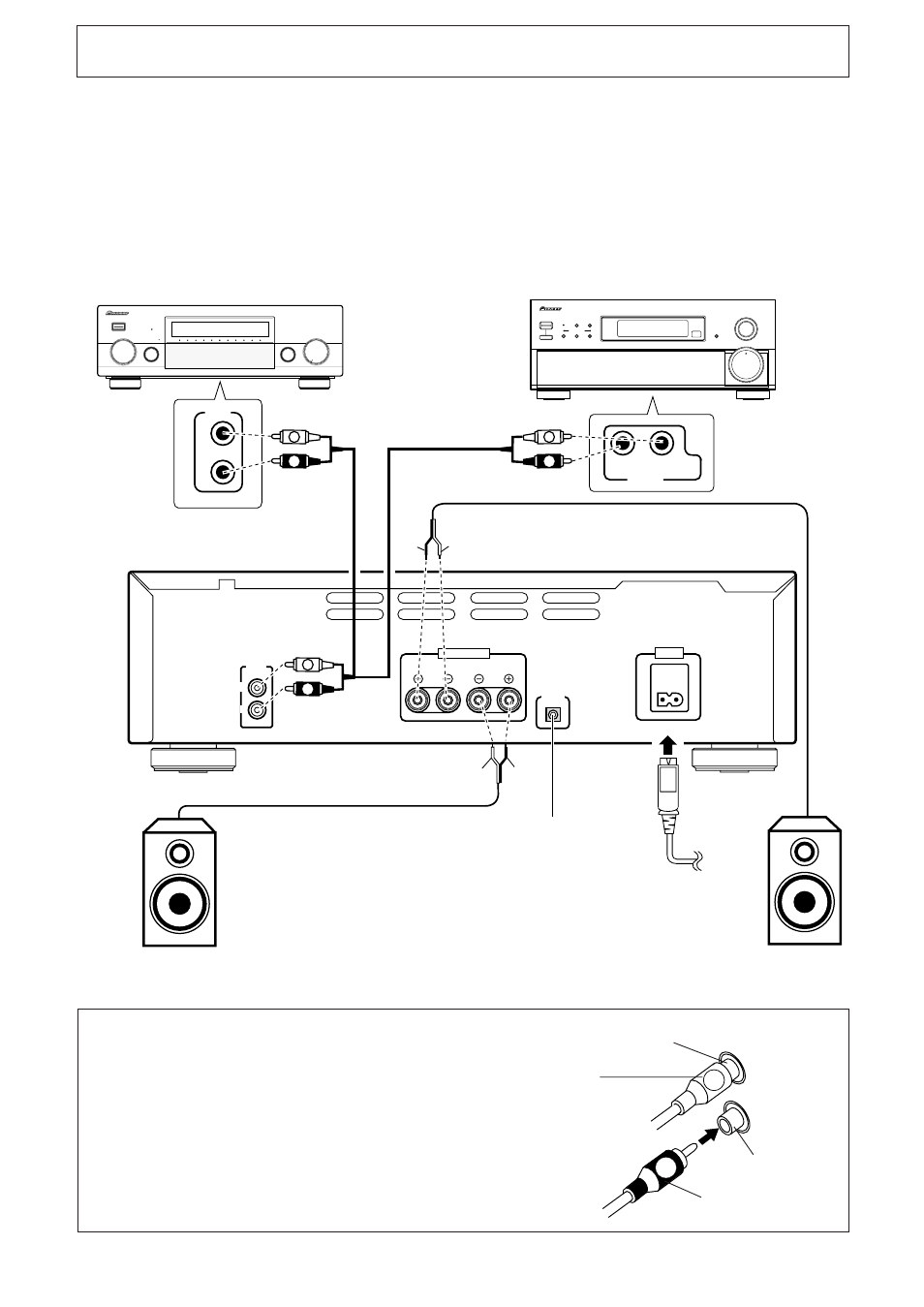
6
En
INPUT
OUTPUT
L
R
R
R
L
L
SPEAKERS
CONTROL
IN
AC IN
R
L (Single)
SURROUND
BACK
PRE OUT
L
R
L
R
·
ª
·
ª
L
R
L
R
Red plug
Right channel
White plug
Left channel
CONNECTING THE INPUT CORDS
Connect the white plug to the left (L) channel, and the
red plug to the right (R) channel. Be sure to push the
plugs in securely.
CONNECTIONS
Before making or changing the connections, switch off the power switch and disconnect the
power cord from the AC outlet.
This unit doesn't have its own volume control. You must hook up an component that has a volume control to the
input jacks on this unit. The volume on the other component should be set to minimum when making this connec-
tion.
See page 7.
Speaker system (Left)
To an AC wall socket.
Speaker system (Right)
When Using as an additional amp
for surround back channels
or
When Using as a Main Amp
A/V Amp (ex. VSX-39TX)
Pre-Amp
- S-H520V-QL (8 pages)
- Elite S-IW871LR (3 pages)
- PDP-S43-LR (30 pages)
- DEH-14 (52 pages)
- VSX-1120-K (108 pages)
- VSX-515-K (1 page)
- VSX-515-K (84 pages)
- HTP-3800 (1 page)
- Elite EX Series (1 page)
- S-7EX (23 pages)
- Elite VSX-33 (112 pages)
- PDP-S37 (38 pages)
- CDJ-800 (96 pages)
- CDJ-800 (4 pages)
- CDJ-800 (20 pages)
- DEH-23 (64 pages)
- VSX-519V-K (144 pages)
- VSX-519V-K (188 pages)
- VSX-519V-K (140 pages)
- S-H810V (8 pages)
- PD-F1009 (20 pages)
- PD-F1009 (124 pages)
- S-W601 (8 pages)
- S-RS7TB (12 pages)
- CDJ-900 (8 pages)
- CDJ-900 (31 pages)
- CDJ-900 (28 pages)
- CDJ-900 (31 pages)
- CDJ-900 (198 pages)
- HTP-600 (2 pages)
- PD-M426 (1 page)
- PD-M426 (88 pages)
- PD-F17 (1 page)
- HTZ-575DV (2 pages)
- XV-DV525 (84 pages)
- VSX-74TXVI (88 pages)
- VSX-518-K (2 pages)
- PDP-S36 (18 pages)
- S-H320V-W (8 pages)
- SP-C21 (1 page)
- VSX-36TX (92 pages)
- Elite VSX-53TX (107 pages)
- S-H520V-QL (8 pages)
- PDP-S06-LR (20 pages)
- Elite VSX-90TXV (78 pages)
