02 operating this unit, Displaying text information, Browsing for a song – Pioneer DEH-8400BT User Manual
Page 12
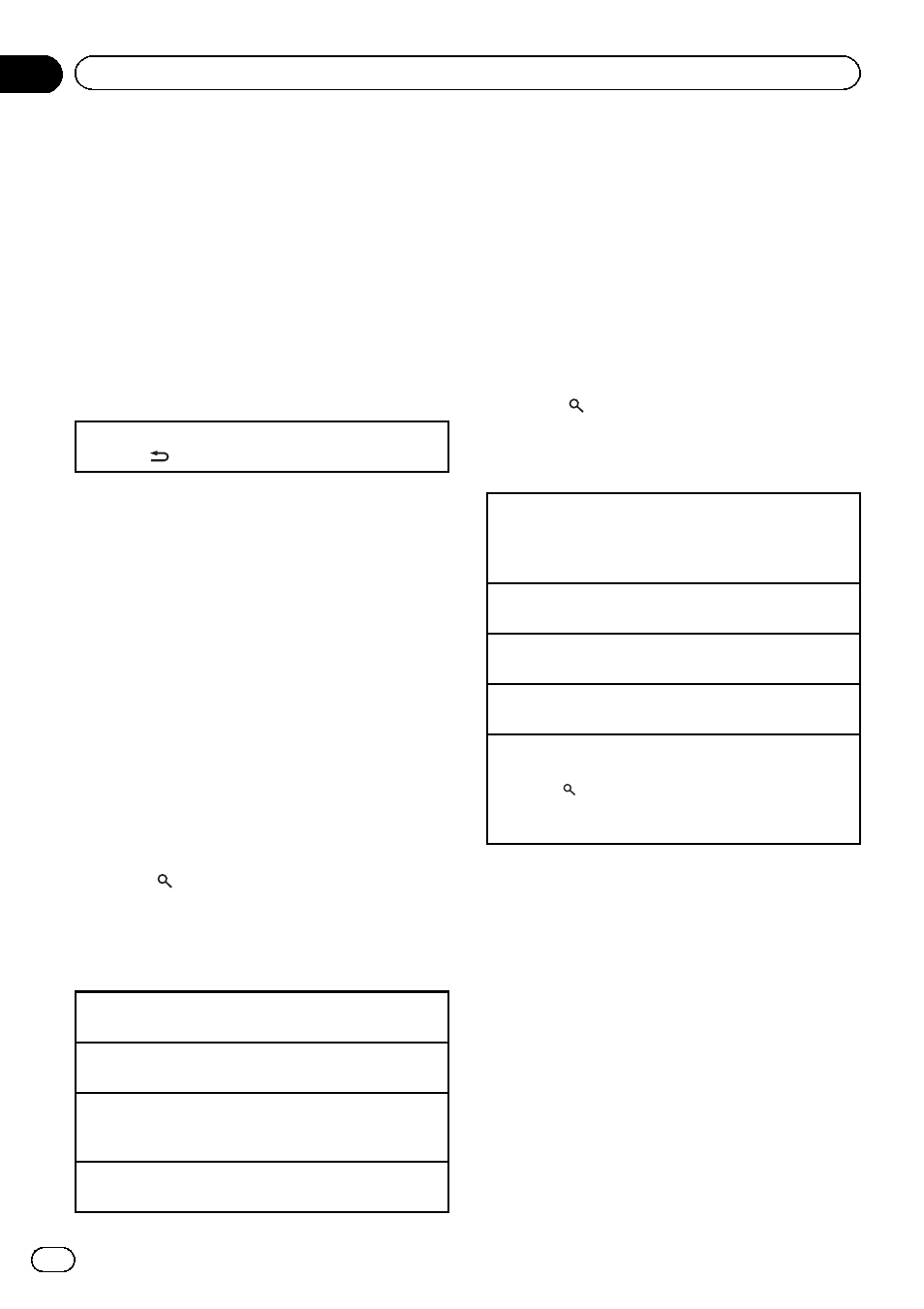
! Disconnect USB storage devices from the unit
when not in use.
! If there are two USB storage devices con-
nected to this unit, the device connected to
the input of the selected source is the one
that is operated.
! Disconnect communications for the USB sto-
rage device before switching to operation of
the other device.
Displaying text information
Selecting the desired text information
1 Press
/
DISP.
Notes
! Depending on the version of iTunes used to
write MP3 files to a disc or media file types, in-
compatible text stored within an audio file
may be displayed incorrectly.
! Text information items that can be changed
depend on the media.
Selecting and playing files/
tracks from the name list
If there are external storage devices (USB, SD)
connected to the unit, this function is only
available when
Music browse is set to OFF.
Refer to
Music browse (music browse) on
1
Press
(list) to switch to the file/track
name list mode.
2
Use both LEVER and M.C. to select the
desired file name (or folder name).
Changing the file or folder name
1 Turn LEVER.
Playing
1 When a file or track is selected, press M.C.
Viewing a list of the files (or folders) in the selected
folder
1 When a folder is selected, press M.C.
Playing a song in the selected folder
1 When a folder is selected, press and hold M.C.
Browsing for a song
! This function is only available when a file
on an external storage device (USB, SD) or
a song on an iPod is being played.
! If there are external storage devices (USB,
SD) connected to the unit, this function is
only available when
Music browse is set to
USB memory1, USB memory2 or SD card.
Refer to
Music browse (music browse) on
1
Press
(list) to switch to the top menu
of the list search.
2
Use M.C. to select a category/song.
Changing the name of the song or category
1 Turn M.C.
Artists (artists)
—Albums (albums)—Songs
(songs)
—Genres (genres)
Playing
1 When a song is selected, press M.C.
Viewing a list of songs in the selected category
1 When a category is selected, press M.C.
Playing a song in the selected category
1 When a category is selected, press and hold M.C.
Searching the list by alphabet
1 When a list for the selected category is displayed,
press
to switch to alphabet search mode.
2 Turn M.C. to select a letter.
3 Press M.C. to display the alphabetical list.
Notes
! This unit must create an index in order to facil-
itate
Artists, Albums, Songs, and Genres
searches. Typically, it will take approximately
70 seconds to create an index for 1 000 songs,
and we recommend that up to 3 000 songs be
used. Please note that certain types of file
may take longer to index than others.
! Depending on the number of files in the USB
storage device, there may be a delay when dis-
playing a list.
! Keys may not have any effect during the crea-
tion of an index or list.
! Lists are recreated each time the unit is
turned on.
En
12
Section
02
Operating this unit
