Pioneer STZ-D10T-G User Manual
Page 20
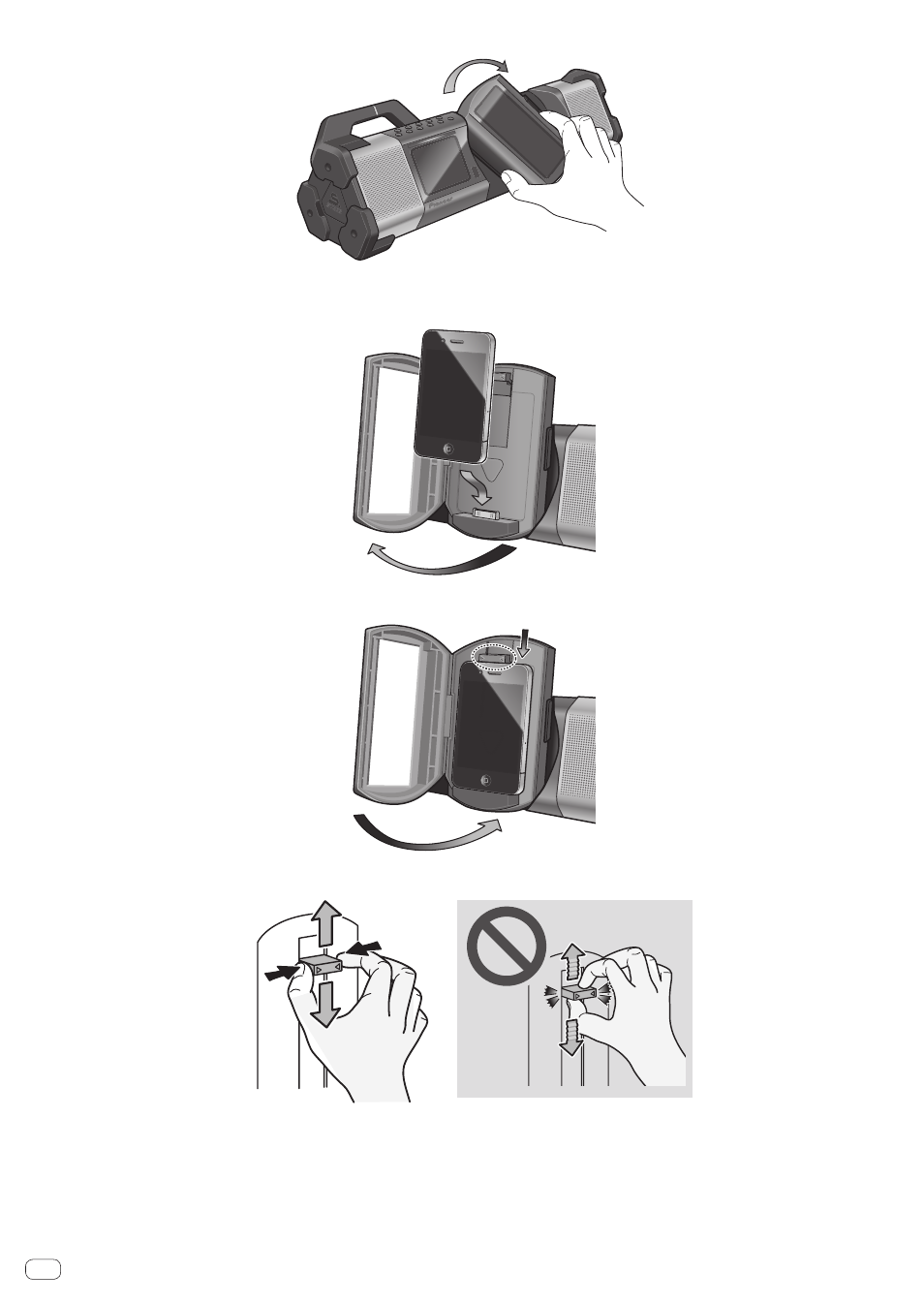
20
En
1 Rotate the iPod case until it is in a vertical position.
2 Open the iPod cover, then move the iPod hold to the upmost position before connecting the iPod/iPhone to the
connectors.
3 Hold the left and right sides of the iPod hold and slide it down to the top of the iPod/iPhone.
! Move the iPod hold up and down only by holding it firmly between your fingers from the left and right sides. Do not “drag” or force it up or down
if it is not moving smoothly.
This manual is related to the following products:
See also other documents in the category Pioneer Home Theater Systems:
- XV-DV434 (102 pages)
- HTZ151DVD (85 pages)
- S-DV282T (122 pages)
- HTP-LX70 (94 pages)
- XV-DV700 (192 pages)
- HTZ767DVD (102 pages)
- S-DV363 (52 pages)
- EV70DVD (8 pages)
- HTZ373DVD (102 pages)
- HTZ787DVD (126 pages)
- VSX-9110TXV-K (84 pages)
- XV-CX500 (60 pages)
- RM V2550E (201 pages)
- HTZ262DVD (93 pages)
- MEP-7000 (208 pages)
- MEP-7000 (5 pages)
- MEP-7000 (206 pages)
- MEP-7000 (16 pages)
- S-DV131 (2 pages)
- S-DV1T (98 pages)
- HTZ323DVD (2 pages)
- VSX-AX5i-S (120 pages)
- HOME CINEMA SYSTEMS (80 pages)
- S-DV232T (85 pages)
- S-DV353 (94 pages)
- HTP-2920 (2 pages)
- HTP-330 (62 pages)
- XW-DV535 (109 pages)
- XV-GX3 (44 pages)
- 53SBX59B (72 pages)
- XV-DV360 (2 pages)
- KURO PDP-S62 (50 pages)
- RCS-606H-S (4 pages)
- XV-HTD330 (92 pages)
- HTS-560 (2 pages)
- Digital Home Cinema System (21 pages)
- HTZ-333DVD (2 pages)
- LX01 (182 pages)
- LX01 (2 pages)
- VSX-2016AV-S (79 pages)
- PDP-435HDE (176 pages)
- PDP-435HDE (176 pages)
- DV-668AV-S (208 pages)
- DV-668AV-S (200 pages)
- SC-2023-S (44 pages)
