Switching the video mode, Switching the speaker input mode – Pioneer AVM-P8000R User Manual
Page 82
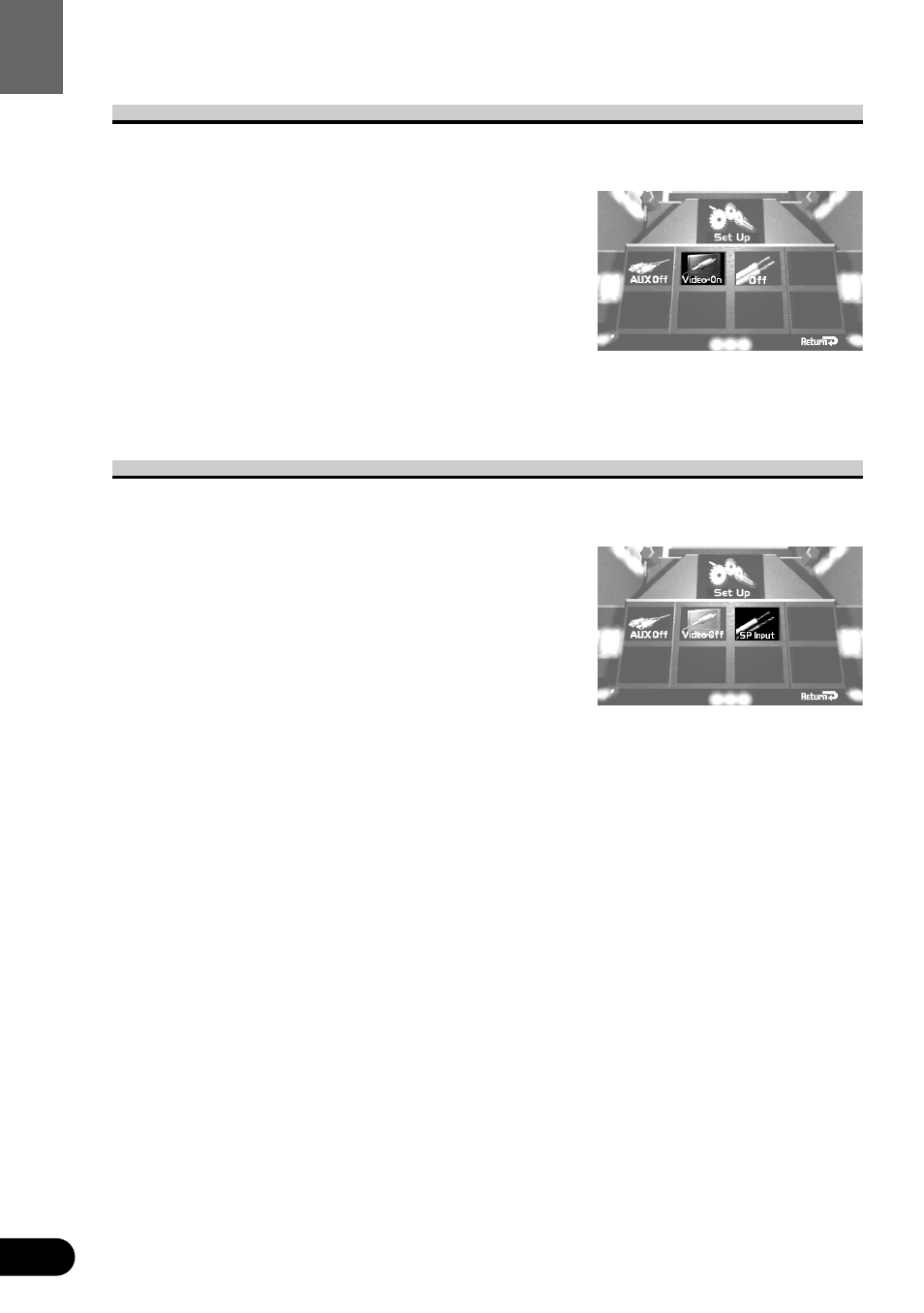
81
Other Functions
Switching the Video Mode
When connecting an external video component to the video input, switch the Video mode
ON.
1. Select “Video” by moving the joystick.
“Video” is highlighted in green.
2. Click the joystick.
Each click toggles Video On/Off.
3. Press the RETURN button.
You go back to the Center Room.
4. Select the “Video” by pressing the SOURCE button.
Switching the Speaker Input Mode
When connecting auxiliary equipment to the speaker input terminal, switch the Speaker Input
mode ON.
1. Select “Off” by moving the joystick.
“Off” is highlighted in green.
2. Click the joystick.
Each click toggles SP Input/Off.
3. Press the RETURN button.
You go back to the Center Room.
4. Select the “SP Input” by pressing the SOURCE button.
See also other documents in the category Pioneer Car Multimedia:
- PRS-X340 (88 pages)
- ND-G500 (44 pages)
- RS-A7 (142 pages)
- GM-X554 (76 pages)
- GM-X574 (88 pages)
- PRS-D1100M (8 pages)
- PRS-D1100M (113 pages)
- GM-X952 (32 pages)
- PRS-D210 (86 pages)
- GM-X642 (64 pages)
- GM-X562 (76 pages)
- PRS-A700 (74 pages)
- RS-A9 (73 pages)
- GM-X564 (76 pages)
- PRS-A500 (62 pages)
- AVIC-S2 RU (84 pages)
- AVIC-S2 RU (45 pages)
- AVIC-S2 RU (153 pages)
- AVH-2300DVD (8 pages)
- AVH-2300DVD (64 pages)
- DEH-P6600R (103 pages)
- AVIC-F850BT (200 pages)
- AVIC-F50BT (2 pages)
- AVIC-F50BT (168 pages)
- AVIC-F50BT (132 pages)
- AVIC-F50BT (104 pages)
- AVIC-F50BT (180 pages)
- AVIC-F50BT (208 pages)
- AVIC-900DVD (172 pages)
- AVIC-900DVD (190 pages)
- AVIC-900DVD (30 pages)
- AVIC-900DVD (74 pages)
- AVH-P3400DVD (112 pages)
- AVH-1400DVD (8 pages)
- AVH-1400DVD (76 pages)
- AVH-1400DVD (76 pages)
- CNSD-110FM-Russian (32 pages)
- AVIC-F860BT (132 pages)
- AVIC-F860BT (216 pages)
- AVIC-F930BT (192 pages)
- AVIC-F940BT (28 pages)
- AVIC-F30BT (172 pages)
- AVIC-F30BT (100 pages)
- AVIC-F930BT (2 pages)
- AVIC-F30BT (208 pages)
