Renewed points through this upgrade, Messages and how to react to them, Other function limitations – Pioneer CNDV-110MT User Manual
Page 5
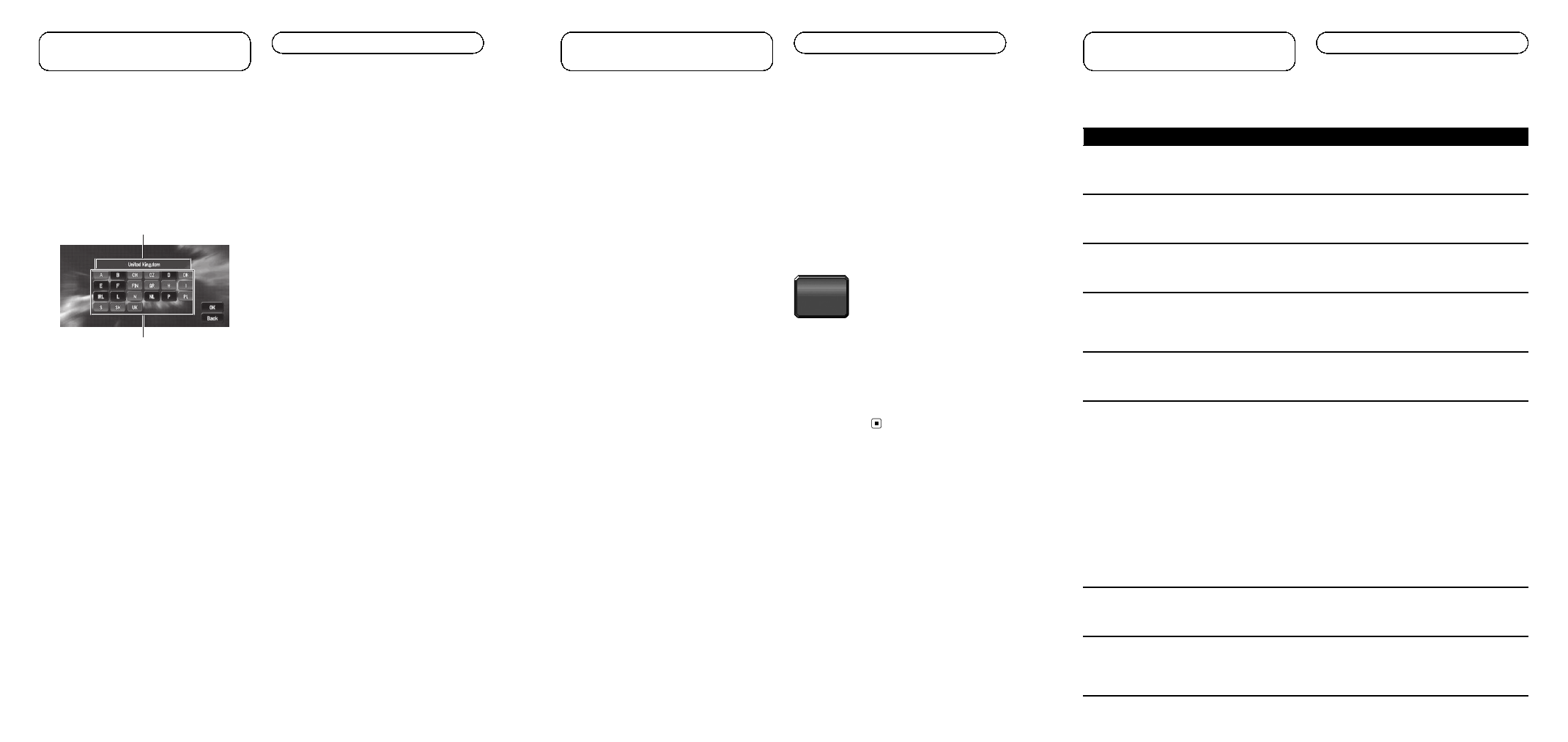
Easy operation for expanded
coverage (Country selection table)
The screen to select a country you want to
search during a search step (
“Country selec-
tion table
”) will be changed to a table format
to comply with expanded coverage area. Se-
lect a country you want to search from the
table.
Selected country
Country codes
Limitation of Functions for
Areas not Stored on the Disc
For areas not stored on the disc, the functions
will operate as follows:
Displaying the map
! Maps with a scale of between 25 m and
200 m cannot be displayed. (If the scale
was set to between 25 m and 200 m, it is
automatically switched to 500 m.)
! When driving with Mixed Mode, St.List
Mode or Driver
’s View, upon entering an
area not stored on the disc the display
automatically switches to
Map Mode.
(When the vehicle reenters an area stored
on the disc, the display returns to the pre-
vious map mode except for
Driver
’s View.)
Destination search
! You cannot search a destination in an area
not stored on the disc using
Address
Search, POI Search, Vicinity Search or
Postal Code Search.
! If you cannot search in a currently selected
country, the system may forcibly switch to
the country selection screen.
! A Motorway Search covers all areas, re-
gardless of the disc on which the informa-
tion is stored.
! If a Vicinity Search is performed on the
border of an area not stored on the disc,
the system will not necessarily select the
nearest facility. (The search will take place
only within the range of areas stored on the
disc.)
Guidance
! When your vehicle approaches an area not
stored on the disc, you will be notified three
times: when the distance to the area not
stored on the disc is 20 km (12 miles),
10 km (6 miles) and 5 km (3 miles) respec-
tively. When your vehicle enters that area, a
caution is given.
! In the areas not stored on the disc, only
guidance for reaching the destination is
provided. No other guidance is given.
! If a route calculation is operated within an
areas not stored on the disc, the route
might not be set from the streets you are
currently driving. Also, if you set the desti-
nation in an area not stored on the disc of
the disc, the system may not be able to set
the route up to the destination.
! If the vehicle deviates from the set route in
an area not stored on the disc, the Auto Re-
route function will not work.
! Even if “Close-up of Junction” is “On”, the
display will not switch to an enlarged map
of the junction.
! Even if you drive on the motorway, lane in-
formation, motorway exit numbers and mo-
torway signs will not be displayed.
Engb
Renewed points through
this upgrade
Route information
! If the set route goes through an area not
stored on the disc, no route profile for that
area will be displayed. (If the set route tra-
verses both an area not stored on the disc
and area stored on the disc, only the route
profile within the area stored on the disc
will be displayed.)
! Route scrolling for an area not stored on
the disc is possible only with a map scale
of 500 m or above.
Other function limitations
Memory mode
! Only data for areas stored on the disc can
be memorised. (Data for areas not stored
on the disc cannot be memorised.)
! If the vehicle enters an area not stored on
the disc, preparation for memory navi
mode will have to be redone after the vehi-
cle returns to an area stored in the disc.
(Preparation for the memory navi mode
starts from the location where the vehicle
re-entered the area stored on the disc.)
Avoid area
An area not stored on the disc cannot be set
as an Area to Avoid.
p A set Areas to Avoid may be deleted when
the software is updated. If this happens,
the system will automatically try to recover
the deleted information, but data can be re-
covered only for areas stored on the disc.
For items that could not be recovered, a re-
covery process will begin when you set an-
other disc.
Recovery process for memory navi
and avoid area
The memorised area may be deleted in the fol-
lowing circumstances:
! Yellow lead of the navigation system or the
vehicle battery is disconnected.
! RESET button is pressed.
! Navigation software is updated.
p In these circumstances, the system will
automatically try to recover the deleted in-
formation, but data can be recovered only
for areas stored on the disc. For items that
could not be recovered, a recovery process
will begin when you set another disc.
Light grey touch panel key
The function is not available during memory
navi mode. Or, the function is not available for
areas not stored on the disc.
Touching this button activates a message indi-
cating that the function is not available.
In memory navi mode and/or when traversing
an area not stored on the disc, selection of the
scales is limited.
Engb
Renewed points through
this upgrade
The following messages are added to those of AVIC-X1R (CNDV-50MT):
Message
When
What to do
This area does not contain any
POI
’s of the selected type.
Vicinity Search cannot be per-
formed because the searched loca-
tion is in areas not stored on the
DVD Map Disc.
Replace the DVD Map Disc and per-
form
Vicinity Search again.
This country is not available on
the disc. Please insert an appropri-
ate disc.
When countries not stored on the
DVD Map Disc are included in the
search.
Set the destination or way point(s) in
the countries stored on the DVD
Map Disc, or replace the DVD Map
Disc and perform the search again.
Failed to make the route profile.
Failed to generate the route profile
because the set route passes
through areas not stored on the DVD
Map Disc.
Insert the DVD Map Disc and retry.
No route data can be stored. You
should insert the disc that con-
tains the map data of the current
position.
The area to be set for [
Map in Mem-
ory] is
“areas not stored on the DVD
Map Disc
”.
• Change the memory area to be set
to
“areas stored on the DVD Map
Disc
”.
• Insert the DVD Map Disc contain-
ing that area.
•Scaling down.
•Scaling up.
In the memory navi mode, if the DVD
Map Disc is inserted without chan-
ging the scale (only when the point
is stored on the DVD Map Disc).
The scale automatically returns to
the scale that was set in the DVD
navi mode before being changed to
the memory navi mode.
• No map data available on this
scale. Scaling up.
• No map data available on this
scale. Scaling down.
When the scale that had been pre-
viously displayed cannot be dis-
played for the following reasons:
• The disc was ejected and the sys-
tem was changed to the memory
navi mode.
• In the memory navi mode, the map
was scrolled to outside the memory
area. Or, the vehicle moved outside
of the memory area.
• The map was scrolled to areas not
stored on the DVD Map Disc. Or, the
vehicle moved to unrecorded areas.
• The map was scrolled from unrec-
orded areas to the memory area. Or,
the vehicle moved from unrecorded
areas to the memory area.
If the desired scale cannot be se-
lected, insert the DVD Map Disc that
contains that area and then change
the scale.
Failure in the memory recovery
process. Memory navigation is
presently not possible.
Failed to complete the recovery of
the memory area because the disc
could not be read for some reason,
resulting in deletion of the memory.
• Clean the disc.
• Clean the DVD drive.
• Consult the Pioneer Local dealer if
this message persists.
This function is not available with
the current map disc.
The current position is
“areas not
stored on the DVD Map Disc
” and an
attempt was made to zoom in to
make the scale 500 m or more.
Zoom in again after the vehicle
moves into an area stored on the
DVD Map Disc.
Or, replace the DVD Map Disc and
try to zoom in again.
Engb
Messages and how to
react to them
