Before you start, Installing the software, Before installing the software – Pioneer DDJ-WeGO2 User Manual
Page 4: About the driver software (windows), About the virtual dj le software, About the installation procedure
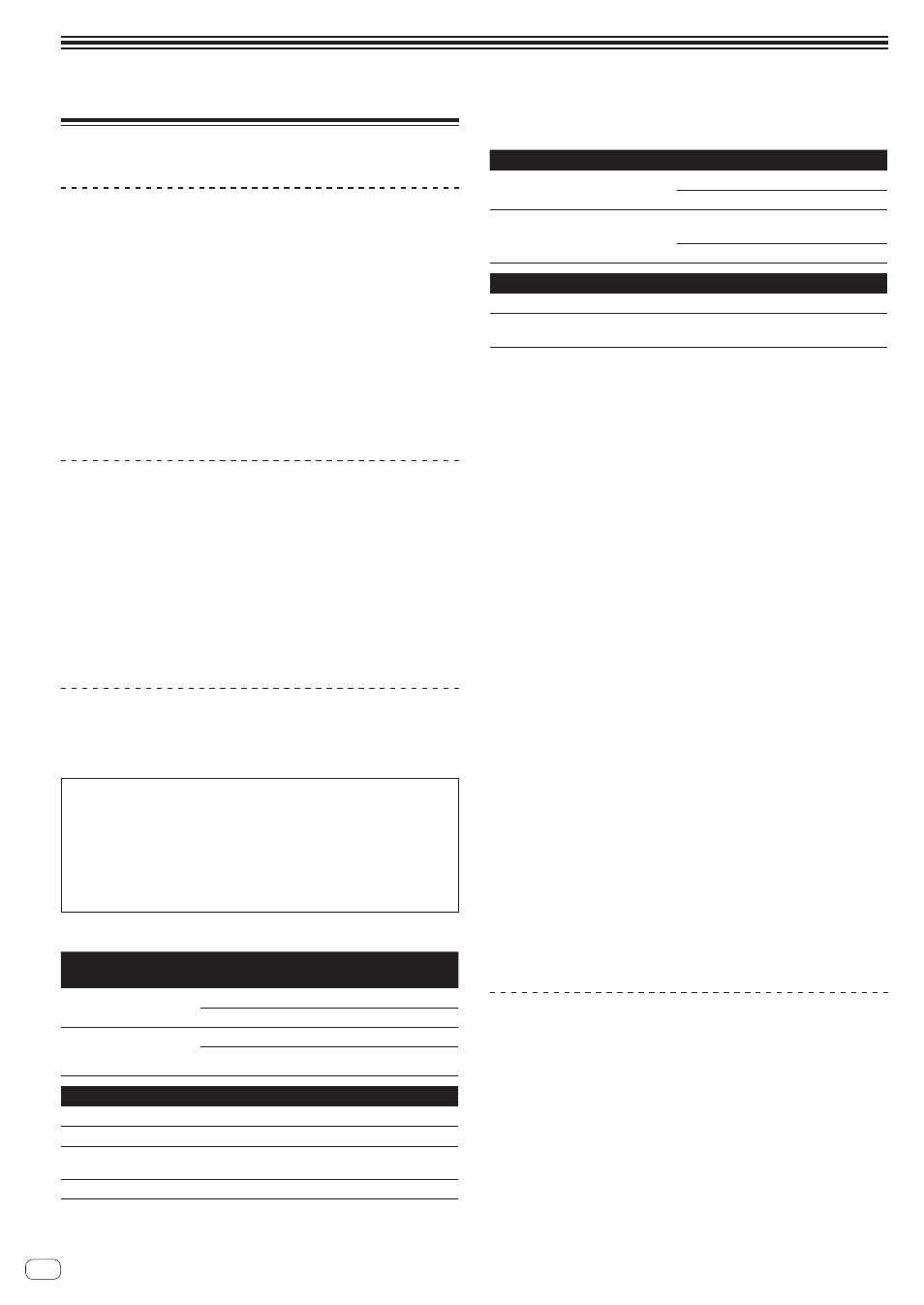
En
4
Before you start
Installing the software
Before installing the software
! First read the Software end user license agreement on page 21
carefully.
! Turn off this unit’s power switch, then disconnect the USB cable
connecting this unit and the computer.
! If any other programs are running on the computer, quit them.
! To install or uninstall the driver software, you need to be authorized
by the administrator of your computer. Log on as the administrator of
your computer before proceeding with the installation.
! If you connect this unit to your computer without installing the driver
software first, an error may occur on your computer depending on
the system environment.
! If installation of the driver software is interrupted after it has started,
start the installation procedure over again from the beginning.
About the driver software (Windows)
This driver software is an exclusive ASIO driver for outputting audio
signals from the computer.
! There is no need to install the driver software when using Mac OS X.
Checking the latest information on the driver
software
For detailed information on this unit’s designated driver software, see
the Pioneer DJ support site below.
http://pioneerdj.com/support/
About the VIRTUAL DJ LE software
VIRTUAL DJ LE is a DJ software application by Atomix productions. DJ
performances are possible by connecting the computer on which this
software is installed to this unit.
! If VIRTUAL DJ is already installed on your computer, VIRTUAL DJ
LE will not operate properly. Uninstall all versions of VIRTUAL DJ
already installed on your computer before installing VIRTUAL DJ
LE for this unit.
For instructions on uninstalling VIRTUAL DJ, see the Pioneer DJ
support site below.
http://pioneerdj.com/support/
! When using Windows, the ASIO driver must be installed.
Minimum operating environment
Supported operating
systems
CPU and required memory
Mac OS X 10.5.x
Intel
®
processor
1 GB or more of RAM
Windows
®
XP
Home Edition/
Professional (SP3 or later)
Intel
®
Pentium
®
4 or AMD Athlon
™
XP processor
512 MB or more of RAM
Others
Hard disk
Free space of 50 MB or greater
Optical drive
Optical disc drive on which the CD-ROM can be read
USB port
A USB 2.0 port is required to connect the computer
with this unit.
Display resolution
Resolution of 1 024 x 768 or greater
Recommended operating environment
Supported operating systems CPU and required memory
Mac OS X 10.6.x
Intel
®
processor
2 GB or more of RAM
Windows
®
7
Professional
32-bit version
Intel
®
Core
™
2 or AMD Athlon
™
X2
processor
1 GB or more of RAM
Others
Hard disk
Free space of 200 MB or greater
Display resolution
Resolution of 1 280 x 1 024 or greater (Windows)
Resolution of 1 440 x 900 or greater (Mac)
The conditions below must be satisfied in order to conduct video mixing.
! Mac
— ATI
™
or NVIDIA
®
video chipset with 256 MB of dedicated DDR3 RAM
— Video card must support dual-screen output.
! Windows
— ATI
™
or NVIDIA
®
video card with 256 MB of dedicated DDR3 RAM
— Video card must support dual-screen output.
! Full functionality is not guaranteed on all computers, even those meeting the
operating environment requirements described above.
! Even with the required memory indicated for the operating environment above,
lack of memory due to resident programs, the number of services, etc., could
prevent the software from offering optimal functionality and performance. In
such cases, free up sufficient memory. We recommend installing additional
memory for stable operation.
! Depending on the computer’s power-saving settings, etc., the CPU and hard
disk may not provide sufficient processing capabilities. For notebook comput-
ers in particular, make sure the computer is in the proper conditions to provide
constant high performance (for example by keeping the AC power connected)
when using VIRTUAL DJ LE.
! Note that problems may arise with the functionality of VIRTUAL DJ LE depending
on other software running on your computer.
Installing the VIRTUAL DJ LE software
! Cautions when the included software involves an Internet
environment
A separate contract with and payment to a provider offering Internet
services is required.
! The installer screen’s design may differ depending on the version of
VIRTUAL DJ LE, but the operating procedure is the same.
Checking the latest information on the VIRTUAL
DJ LE software
For the latest information on the operating environment and compatibil-
ity, and to acquire the latest operating system, please visit the following
Atomix productions website:
To obtain the latest version of the VIRTUAL DJ LE software, you must
register your user account on the Atomix productions website.
http://www.virtualdj.com
About the installation procedure
The installation procedure depends on the operating system (OS) on the
computer you are using.
For Windows
After installing the driver software, install the VIRTUAL DJ LE software.
For Mac OS X
Only install the VIRTUAL DJ LE software.
