Selecting the wallpaper, Selecting the reverse mode, Returns to the initial setting screen – Pioneer RS-D7RII User Manual
Page 19
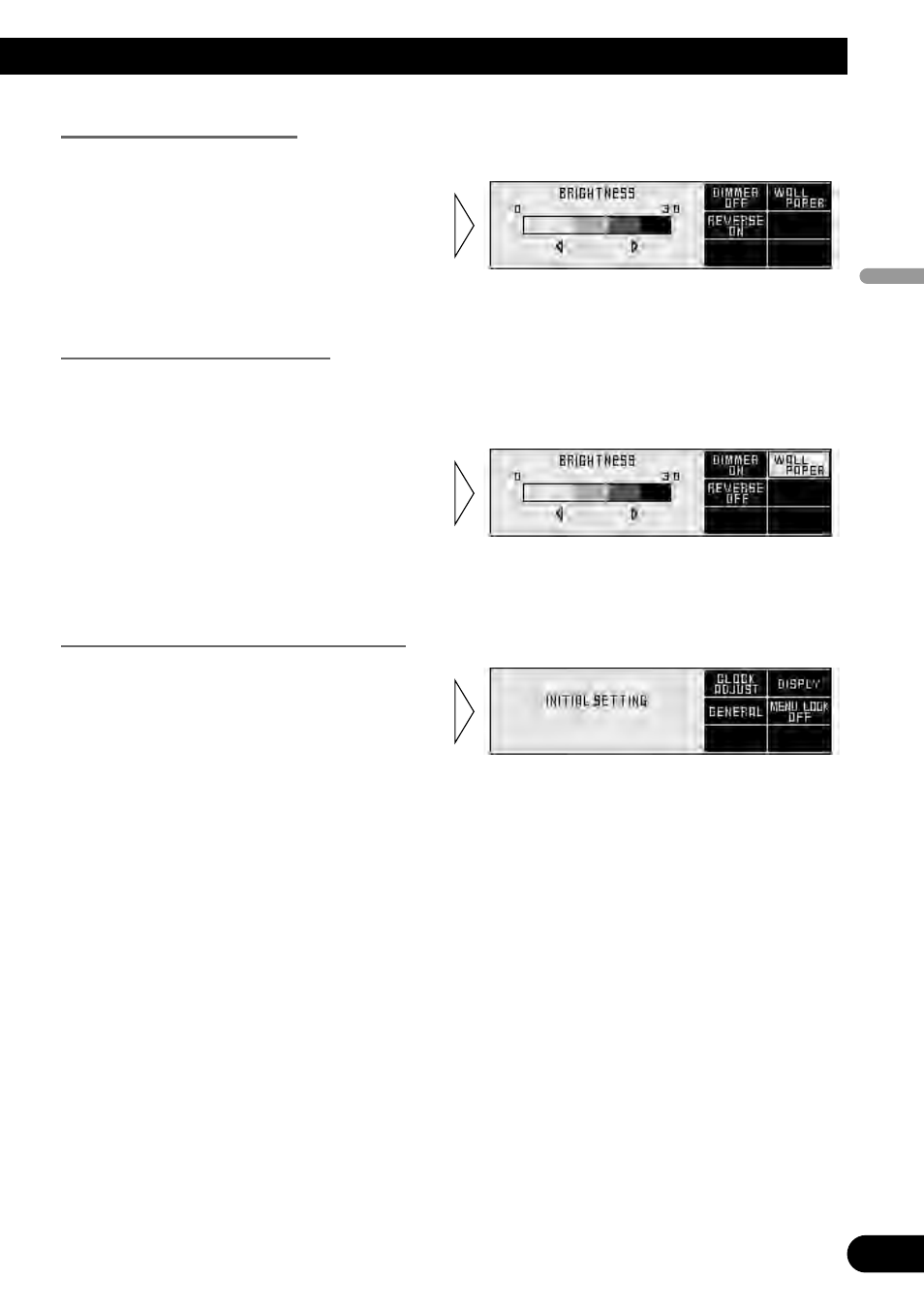
Selecting the wallpaper
This product is equipped with three types of wallpaper.
Selecting the reverse mode
If you do not perform an operation within about 30 seconds, screen indications start to
reverse, and then continue reversing every 10 seconds. The initial setup is reverse mode
ON.
Returns to the initial setting screen
• Press the RETURN button.
The display returns to initial setting
screen.
• Press the FUNCTION button 3
on display setting screen
switches the reverse mode
ON/OFF.
• Press the FUNCTION button 2
on display setting screen
switches the wallpaper.
19
Setting Up the Environment for Use
See also other documents in the category Pioneer Car Video:
- AVR-W6100 (112 pages)
- AVR-W6100 (104 pages)
- AVX-P7300DVD (88 pages)
- AVX-P7300DVD (80 pages)
- AVD-W6010 (112 pages)
- AVX-7300 (14 pages)
- AVX-7300 (28 pages)
- GEX-P5700TVP (105 pages)
- GEX-P5700TVP (50 pages)
- AVD-W6000 (112 pages)
- AVD-505 (110 pages)
- AVD-W8000 (104 pages)
- DVH-P4150UB (64 pages)
- AVD-W6200 (30 pages)
- AVD-W6200 (88 pages)
- Super Tuner III D AVH-P4950DVD (85 pages)
- S-DV740 (74 pages)
- DVH-3950MP (154 pages)
- XDV-P9II (80 pages)
- Super Tuner III D+ AVH-P7950DVD (38 pages)
- DVD AV RECEIVER AVH-P4000DVD (99 pages)
- Super Tuner III D AVH-P6650DVD (106 pages)
- SUPERTUNERD AVIC-N5 (188 pages)
- V7300D (6 pages)
- MVH-P8200BT (184 pages)
- Super Tuner III DVH-P7050 (104 pages)
- AVH-P3300BT (112 pages)
- AVIC-N1 (28 pages)
- DEX-P9 (88 pages)
- AVH-P6600DVD (85 pages)
- AVH-P6600DVD (120 pages)
- AVH-P6600DVD (114 pages)
- AVH-P4100DVD (116 pages)
- AVH-P4100DVD (86 pages)
- AVH-P4100DVD (108 pages)
- AVH-P7600D (112 pages)
- AVX-P7650DVD (79 pages)
- AVH-P7850DVD (11 pages)
- AVH-P2300DVD (88 pages)
- Super Tuner III D AVH-P6550DVD (96 pages)
- Super Tuner III D AVH-P5950DVD (44 pages)
- DEH-11E (49 pages)
