Setting the display, Switching to the display setting screen, Setting the brightness – Pioneer RS-D7RII User Manual
Page 18: Setting the dimmer, Setting up the environment for use
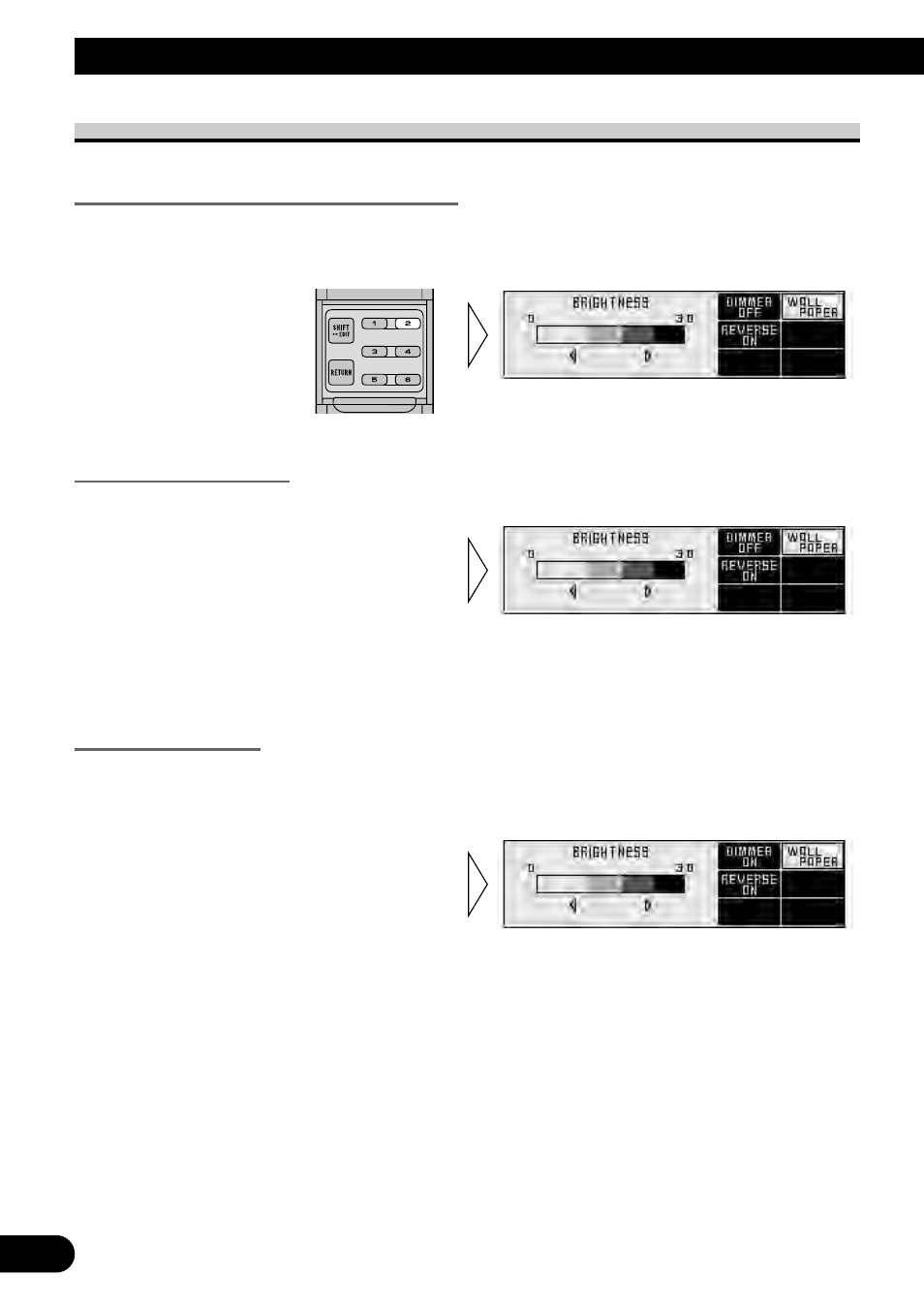
18
Setting Up the Environment for Use
Setting the display
Switching to the display setting screen
• Press the FUNCTION button 2 on initial setting screen.
This switches to display setting screen and enables display setting.
Setting the brightness
If it is hard to read the display, you can adjust the brightness for better legibility.
Setting the dimmer
To enable this product’s display from being too bright at night, when the vehicle’s head
lights are turned ON the display is dimmed.
You can switch this function ON/OFF.
• Press the FUNCTION button 1
on display setting screen
switches the dimmer ON/OFF.
• Press the
2/3 buttons on display
setting screen adjusts the bright-
ness.
The display shows “0” to “30”.
See also other documents in the category Pioneer Car Video:
- AVR-W6100 (112 pages)
- AVR-W6100 (104 pages)
- AVX-P7300DVD (80 pages)
- AVX-P7300DVD (88 pages)
- AVD-W6010 (112 pages)
- AVX-7300 (28 pages)
- AVX-7300 (14 pages)
- GEX-P5700TVP (105 pages)
- GEX-P5700TVP (50 pages)
- AVD-W6000 (112 pages)
- AVD-505 (110 pages)
- AVD-W8000 (104 pages)
- DVH-P4150UB (64 pages)
- AVD-W6200 (30 pages)
- AVD-W6200 (88 pages)
- Super Tuner III D AVH-P4950DVD (85 pages)
- S-DV740 (74 pages)
- DVH-3950MP (154 pages)
- XDV-P9II (80 pages)
- Super Tuner III D+ AVH-P7950DVD (38 pages)
- DVD AV RECEIVER AVH-P4000DVD (99 pages)
- Super Tuner III D AVH-P6650DVD (106 pages)
- SUPERTUNERD AVIC-N5 (188 pages)
- V7300D (6 pages)
- MVH-P8200BT (184 pages)
- Super Tuner III DVH-P7050 (104 pages)
- AVH-P3300BT (112 pages)
- AVIC-N1 (28 pages)
- DEX-P9 (88 pages)
- AVH-P6600DVD (114 pages)
- AVH-P6600DVD (85 pages)
- AVH-P6600DVD (120 pages)
- AVH-P4100DVD (116 pages)
- AVH-P4100DVD (86 pages)
- AVH-P4100DVD (108 pages)
- AVH-P7600D (112 pages)
- AVX-P7650DVD (79 pages)
- AVH-P7850DVD (11 pages)
- AVH-P2300DVD (88 pages)
- Super Tuner III D AVH-P6550DVD (96 pages)
- Super Tuner III D AVH-P5950DVD (44 pages)
- DEH-11E (49 pages)
