04 part names, Plasma display, Part names 04 part names – Pioneer PDP-436SXE User Manual
Page 12
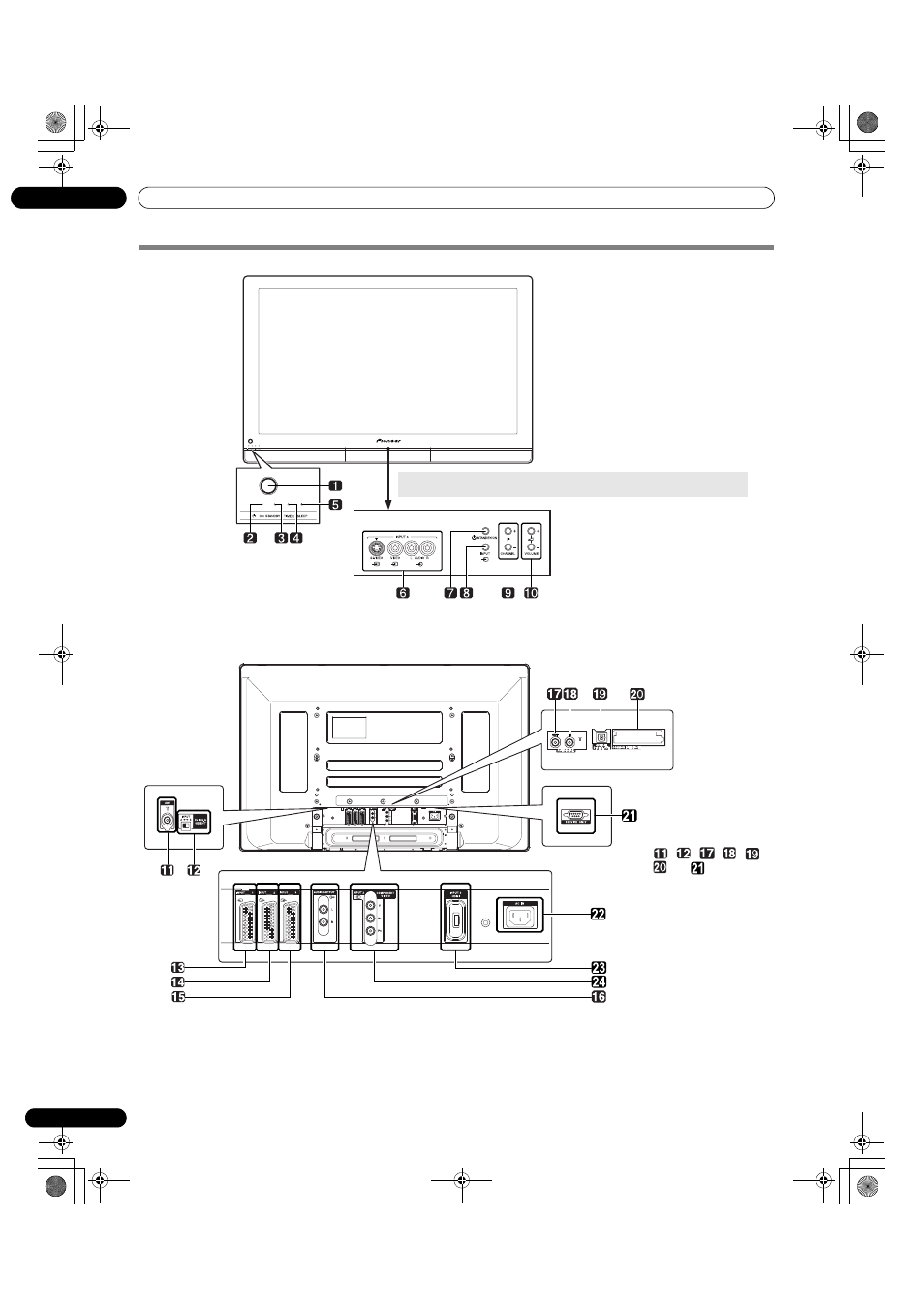
12
En
Part Names
04
Part Names
Plasma Display
11 ANT (Antenna) input terminal
12 i/o link.A SELECT switch
13 INPUT 1 terminal (SCART)
14 INPUT 2 terminal (SCART)
15 INPUT 3 terminal (SCART)
16 AUDIO OUTPUT terminals (L - R)
17 ANT OUT terminal (Antenna through out)
18 ANT IN terminal (Antenna in for DTV)
• Power can be supplied through this terminal.
19 DIGITAL OUT terminal (OPTICAL)
20 COMMON INTERFACE slot
• For a CA Module with a smart card
21 RS232C terminal (used for factory setup)
22 AC IN terminal
23 HDMI terminal (INPUT 3)
24 INPUT 2 terminals (COMPONENT VIDEO:Y, P
B
, P
R
)
Front view
1 POWER button
2 POWER ON indicator
3 STANDBY indicator
4 TIMER indicator
5 SLEEP indicator
6 INPUT 4 terminals
7 STANDBY/ON button
8 INPUT button
9 CHANNEL +/– buttons
10 VOLUME +/– buttons
Press this section (PUSH-OPEN) gently to open the door.
Rear view
*
*
*
*
, , , , ,
and
are located in
the top wall of the
compartment.
*
*
*
*
PDP-436SXE.book Page 12 Tuesday, November 8, 2005 10:04 AM
