Playing the playlist, Deleting tracks/files from the playlist – Pioneer BDP-LX55 User Manual
Page 37
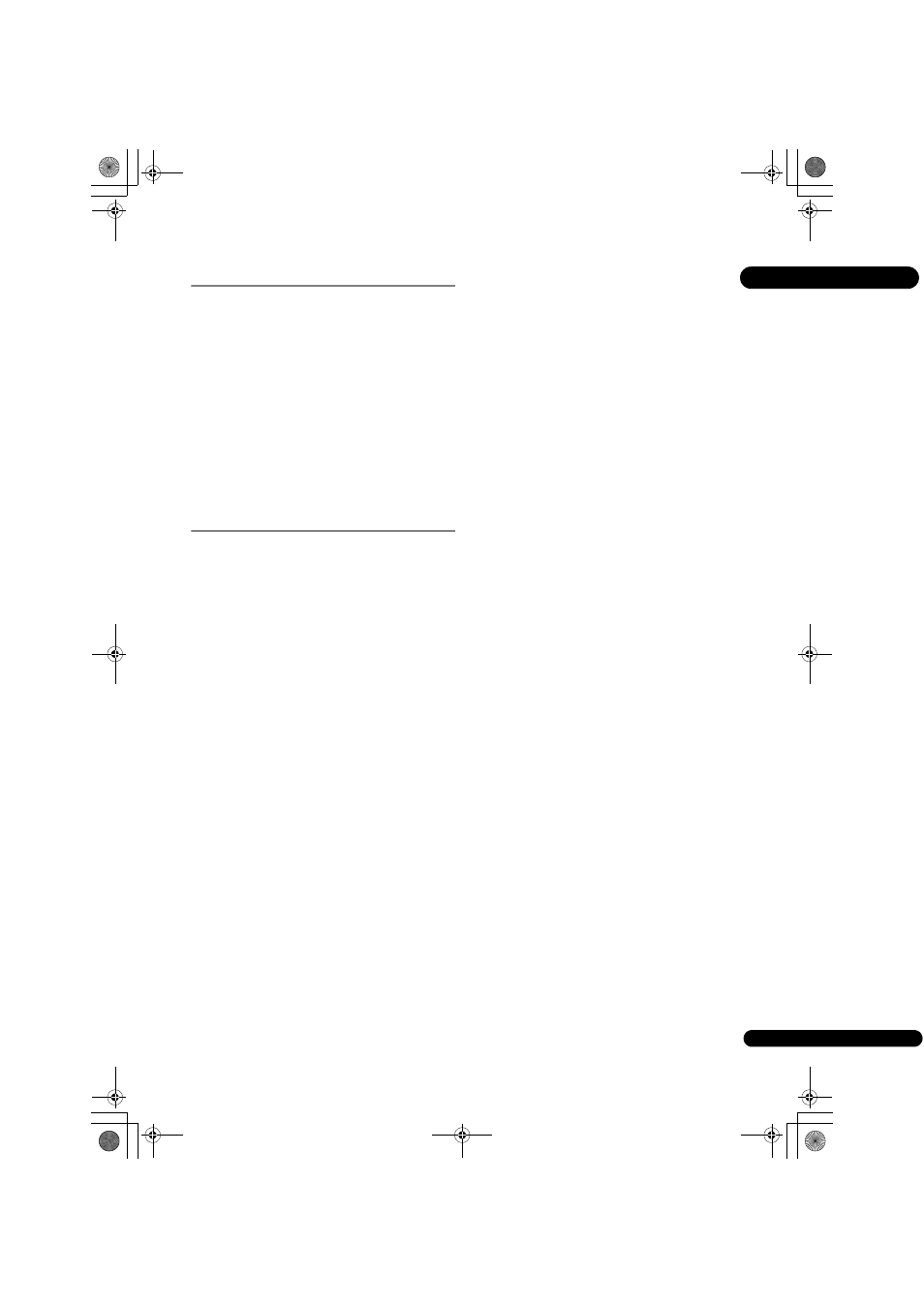
37
En
05
Playing the Playlist
1
Press HOME MEDIA GALLERY to display the
Home Media Gallery.
The Home Media Gallery can also be displayed by
selecting Home Media Gallery from Home Menu, then
pressing
ENTER.
2
Select Playlist.
Use
/ to select, then press ENTER.
3
Select the track/file to be played.
Use
/ to select, then press ENTER.
Playback starts from the selected track/file and continues
until the end of the list is reached. Use
/ to play
the previous or next track/file. The Now Playing screen is
displayed.
Deleting tracks/files from
the Playlist
1
Select the track/file to be deleted, then press POP
UP MENU to display the POP UP MENU menu.
2
Use
/ to select Delete from Playlist, then press
ENTER.
BDP-140_VXCN5_IBD_EN.book Page 37 Wednesday, September 28, 2011 9:52 AM
