Connections, Connections 02, Chapter 2 – Pioneer N-50-S User Manual
Page 6: Digital audio connections, Digital audio output connections, Digital audio input connections
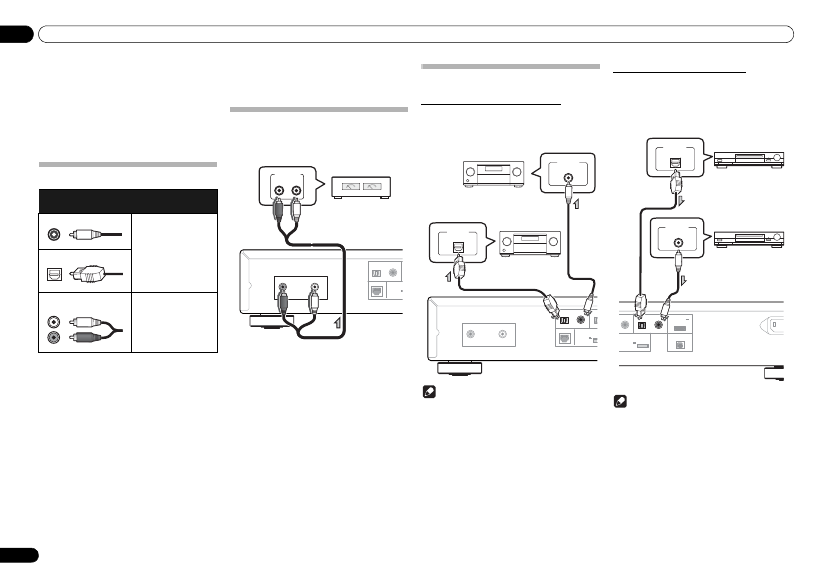
Connections
02
6
En
Chapter 2:
Connections
• Be sure to turn off the power and unplug the power
cord from the power outlet whenever making or
changing connections.
• Connect the power cord after all the connections
between devices have been completed.
About the audio connection
Analog audio output connections
By connecting this unit’s analog audio output to the
analog audio input of an amplifier, you can use the
amplifier to enjoy analog audio produced from this unit.
Types of cables and
terminals
Transferable audio
signals
Digital (Coaxial)
Conventional
digital audio
Digital (Optical)
RCA (Analog)
(White/Red)
Conventional
analog audio
R
ANALOG OUT
L
DIGITAL OUT
OPTICAL
COAXIAL
LAN (10/100)
D
for W
(OUTPUT 5V
0.6A MAX)
ANALOG
R
L
AUDIO INPUT
Amplifier
Digital audio connections
Digital audio output connections
By connecting this unit’s digital audio output to the
digital audio input of an AV receiver or D/A converter,
etc, you can use the amplifier to enjoy digital audio
produced from this unit.
Note
• Digital signal formats that can be output from this
unit include linear PCM signals with sampling rate
and quantitative bits up to 192 kHz/24 bits
(Depending on the connected device and
environment, operation may not be successful).
• Digital audio signals that can be output from this
unit’s DIGITAL OUT connectors include the
following inputs: iPod, Internet Radio, USB, Music
Server
, Digital In 1 and Digital In 2.
Digital audio input connections
N-50 only:
By connecting a digital audio component’s audio output
to this unit’s digital audio input, this unit can be used as
a D/A converter. For details regarding the audio output
of signals input to the DIGITAL IN connectors, see the
section Using the D/A converter on page 18.
Note
• Digital signal formats that can be input to this unit
include linear PCM signals with sampling rate and
quantitative bits up to 192 kHz/24 bits. (Depending
on the connected device and environment,
operation may not be successful).
R
ANALOG OUT
L
DIGITAL OUT
OPTICAL
COAXIAL
OPTI
2
LAN (10/100)
DC OUT
for WIRELES
(OUTPUT 5V
0.6A MAX)
DIGITAL IN
OPTICAL
DIGITAL IN
COAXIAL
AV receiver, D/A
converter, etc.
AV receiver, D/A
converter, etc.
AL OUT
COAXIAL
OPTICAL
COAXIAL
1
2
DIGITAL IN
DIGITAL IN
ADAPTER PORT
DC OUTPUT
for WIRELESS LAN
USB
(OUTPUT 5V
0.1A MAX)
(OUTPUT 5V
0.6A MAX)
AC IN
DIGITAL OUT
COAXIAL
DIGITAL OUT
OPTICAL
Digital audio
equipment, etc.
Digital audio
equipment, etc.
