Pioneer RS-A99 User Manual
Rs-a99, English, Connection diagram connecting the speakers
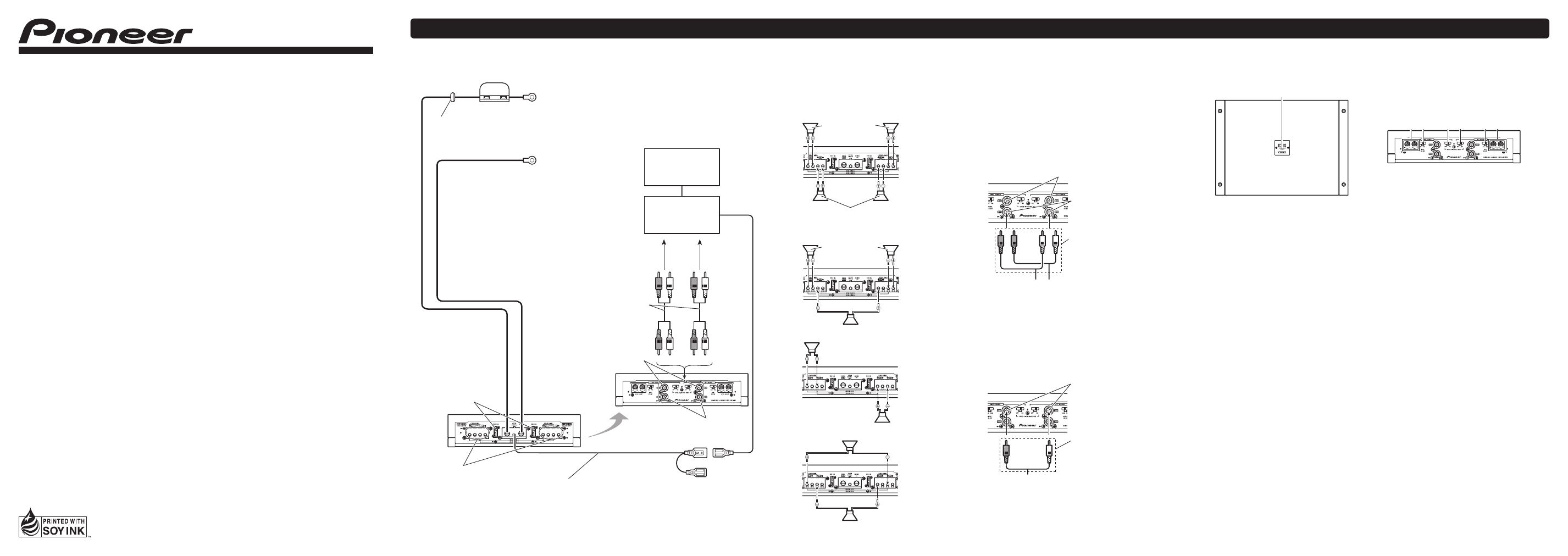
Printed in Japan
Imprimé au Japon
Quick start guide
Guide de démarrage rapide
Guida rapida all’uso
Guía de iniciación rápida
Schnellstartanleitung
Snelstartgids
Быстрый запуск проводника
Optical Digital Reference System
BRIDGEABLE FOUR-CHANNEL POWER AMPLIFIER
Système numérique optique de référence
AMPLIFICATEUR DE PUISSANCE PONTABLE A QUATRE VOIES
Sistema ottico digitale di riferimento
AMPLIFICATORE DI POTENZA A QUATTRO CANALI COLLEGABILE A PONTE
Sistema de Referencia Digital Óptico
AMPLIFICADOR DE POTENCIA DE CUATRO CANALES EN PUENTE
Optisches Digital-Referenzsystem
BRÜCKBARER 4-KANAL-LEISTUNGSVERSTÄRKER
Optisch digitaal referentiesysteem
SCHAKELBARE 4-KANAALSVERSTERKER
Оптическая цифровая справочная система
ЧЕТЫРЕХКАНАЛЬНЫЙ УСИЛИТЕЛЬ МОЩНОСТИ С ВОЗМОЖНОСТЬЮ МОСТОВОГО ВКЛЮЧЕНИЯ
RS-A99
English
Special red battery wire
RD-228 (sold separately)
After completing all other amplifier connections, finally
connect the battery wire terminal of the amplifier to the
positive (
) battery terminal.
Ground wire (Black)
RD-228 (sold separately)
Connect to a clean,
paint-free metal location.
Car stereo with RCA
output jacks
(sold separately)
RS-P99
(sold separately)
External output
If only one input plug is used, do not
connect anything to RCA input jack B.
Connecting wire with RCA
pin plugs
(sold separately)
RCA input jack A
RCA input jack B
Speaker output terminals
Refer to "Connecting the speaker
output terminals" in the owner’s
manual.
Fuse (25 A)
System remote control wire (sold separately)
Connect male terminal of this wire to the system remote control
terminal of the car stereo. The female terminal can be connected to
the auto-antenna relay control terminal. If the car stereo lacks a
system remote control terminal, connect the male terminal to the
power terminal via the ignition switch.
Fuse (40 A) X 2
Grommet
Left side
Right side
Connection diagram
Connecting the speakers
The speaker output mode can be four-channel,
three-channel (stereo and mono) or two-channel
(stereo or mono). Connect the speaker leads
based on the mode and the figures shown below.
Four-channel output
Left
Left
Right
Right
Speaker out B
Speaker out A
Three-channel output
Left
Right
Speaker out B (Mono)
Speaker out A
Two-channel output (Stereo)
Speaker (Left)
Speaker (Right)
Two-channel output (Mono)
Speaker (Mono)
Speaker (Mono)
Connections when using the
RCA input jack
Connect the car stereo RCA output jack and the
RCA input jack of the amplifier.
Four-channel / Three-channel
output
Slide INPUT SELECT (input select) switch to 4CH
position.
Set the LEFT CHANNEL (left channel) and RIGHT
CHANNEL (right channel) switches to the same
position.
RCA input jack A
RCA input jack B
From RS-P99 (sold separately) etc. (RCA output)
If only one input plug is used, connect the plug to
RCA input jack A rather than B.
Connecting wires with
RCA plugs
(sold separately)
Two-channel output (Stereo) / (Mono)
Slide INPUT SELECT (input select) switch to 2CH
position.
Set the LEFT CHANNEL (left channel) and RIGHT
CHANNEL (right channel) switches to the same
position.
RCA input jack A
For two-channel output,
connect the RCA plugs
to the RCA input jack A.
Connecting wire with
RCA pin plugs
(sold separately)
From RS-P99 (sold separately) etc. (RCA output)
3
INPUT SELECT (input select) switch
Select 2CH for two-channel input and 4CH for
four–channel input.
- Set the LEFT CHANNEL (left channel) and
RIGHT CHANNEL (right channel) switches to
the same position.
4
SUPER HI-VOLTAGE MODE (super
high-voltage mode) switch
When connecting to RS-P99 (sold separately),
turn on the SUPER HI-VOLTAGE MODE (super
high-voltage mode) switch.
- Set the LEFT CHANNEL (left channel) and
RIGHT CHANNEL (right channel) switches to
the same position.
- When connecting to devices other than RS-
P99, turn the switch to off. If you turn it on,
the volume may decrease.
What’s what
1
2 3
4 4
3 2
1
Power indicator
The power indicator lights up to indicate
power ON.
2
LEVEL ADJUST (level adjustment)
control
LEVEL ADJUST (level adjustment) control
helps align the input level of each channel.
Both LEFT CHANNEL (left channel) and RIGHT
CHANNEL (right channel) are available for CH
A (channel A) and CH B (channel B).
To increase the level, turn LEVEL ADJUST
(level adjustment) clockwise. To decrease the
level, turn LEVEL ADJUST (level adjustment)
counterclockwise.
- In case of a bridge connection of speakers,
set the speakers’ LEVEL ADJUST (level
adjustment) switches to the same position.
- When connecting to a car stereo that outputs
high power, if you turn up the volume of the
car stereo and distortion is increased, turn
down the car stereo volume.
