Playing a movie -37, Playing a movie – Pioneer BCS-FS500 User Manual
Page 36
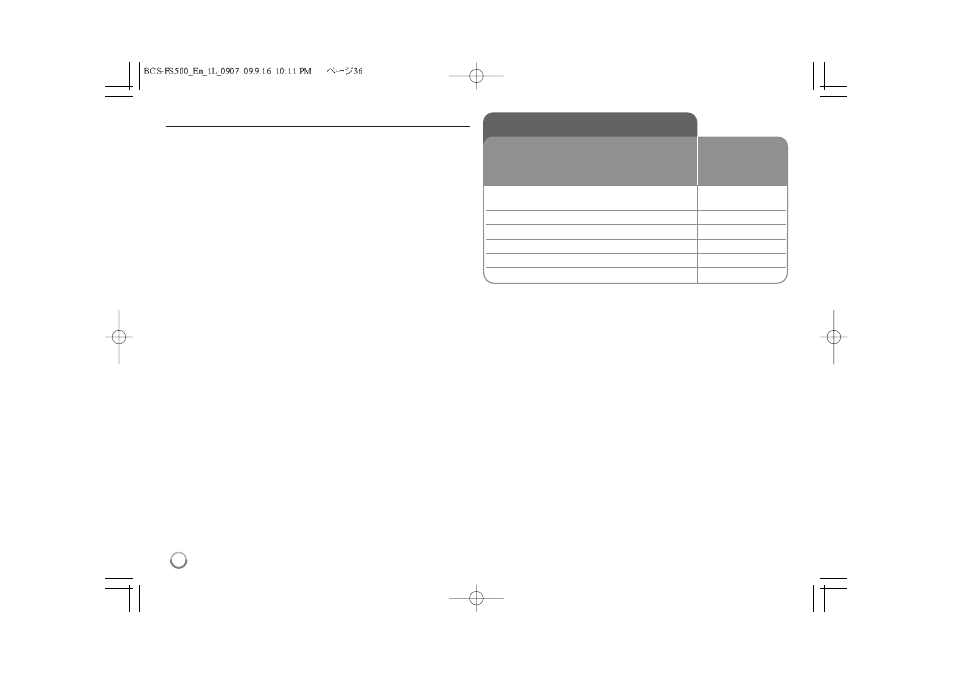
36
Playing secondary video (picture-in-picture)
Secondary video can be played from a disc compatible with the picture-in-
picture function.
For the playback method, refer to the instructions for the disc.
To turn on/off secondary video, press PIP. Secondary video is played.
Press the button to turn it ON or OFF.
Notes:
• Discs may not always be played back according to the settings on this
unit, as certain playback formats are prioritized on certain discs.
• Only the primary video is played during search/slow-motion or frame-by-
frame.
• This function may not work depending on the disc.
Notes:
• When the USB device is connected and a disc is inserted
simultaneously, the menu for selecting a media will appear.
Select a media then press ENTER.
• You can use various playback functions. Refer to pages 30-33.
• On the [MOVIE] menu, use green (B) or yellow (C) button to move to the
previous or next page and use red (A) or blue (D) button to move to the
first or last page.
• Unfinalized DVD VR format discs may not be played in this player.
• Some DVD-VR disc are made with CPRM data by DVD RECORDER.
This unit cannot support these kinds of discs.
You cannot playback DVD-VR disc playlist.
• Some DivX files may not play, depending on the DivX format or the
recording format.
• Press DISC MENU to move to the list menu.
What is CPRM?
CPRM is a copy protection system (with scramble system) only allowing
the recording of ‘copy once’ broadcast programs. CPRM stands for
Content Protection for Recordable Media.
Playing a movie
1 Insert a disc/USB device containing
–
movie contents.
2 Displays the
[Home Menu]
:
HOME MENU
3 Select the [Movie] option:
2 3
, ENTER
4 Selects a movie from the [MOVIE] menu:
5∞
5 Plays the selected movie:
PLAY
6 Stops the playback:
STOP
The player can play movie files on the disc/USB
device and video contents recorded on a
DVD-RW(VR mode) discs. Before playing movie
files, read “movie file requirement” on page 37.
ON REMOTE
