Detaching and replacing the, Front panel, Theft protection – Pioneer KEH-P8010R User Manual
Page 8: Detaching the front panel, Replacing the front panel, Warning tone, Detaching and replacing the front panel
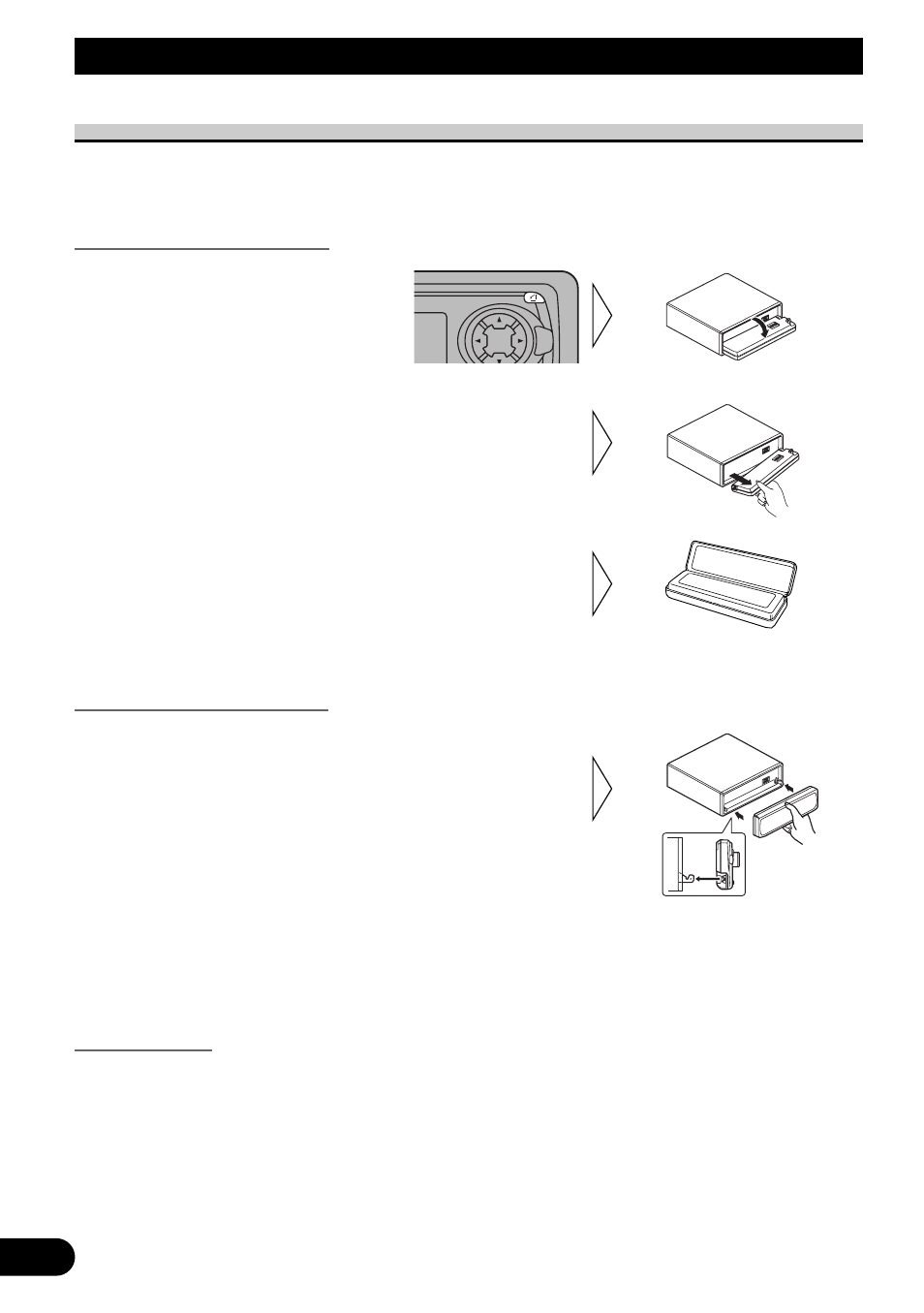
7
Detaching and Replacing the Front Panel
Theft Protection
The front panel of the head unit is detachable to discourage theft.
• Keep the front panel closed while driving.
Detaching the Front Panel
Replacing the Front Panel
Precaution:
• Never use force or grip the display tightly when removing or replacing the front panel.
• Avoid subjecting the front panel to excessive shocks.
• Keep the front panel out of direct sunlight and high temperatures.
Warning Tone
If the front panel is not detached within 5 seconds after the ignition is turned off, a warning
tone will sound.
Note:
• You can cancel the warning tone function. (Refer to page 51.)
• Replace the front panel by
holding it upright to this
product and clipping it
securely into the mounting
hooks.
3. Use the protective case pro-
vided to store/carry the
detached front panel.
2. Grip the left side of the front
panel and pull it gently out-
ward.
Take care not to grip it tightly or
drop it.
SFEQ
SELECT
1. Open the front panel.
