Connections, Connecting the input/output terminals – Pioneer DDJ-WeGO-W User Manual
Page 7
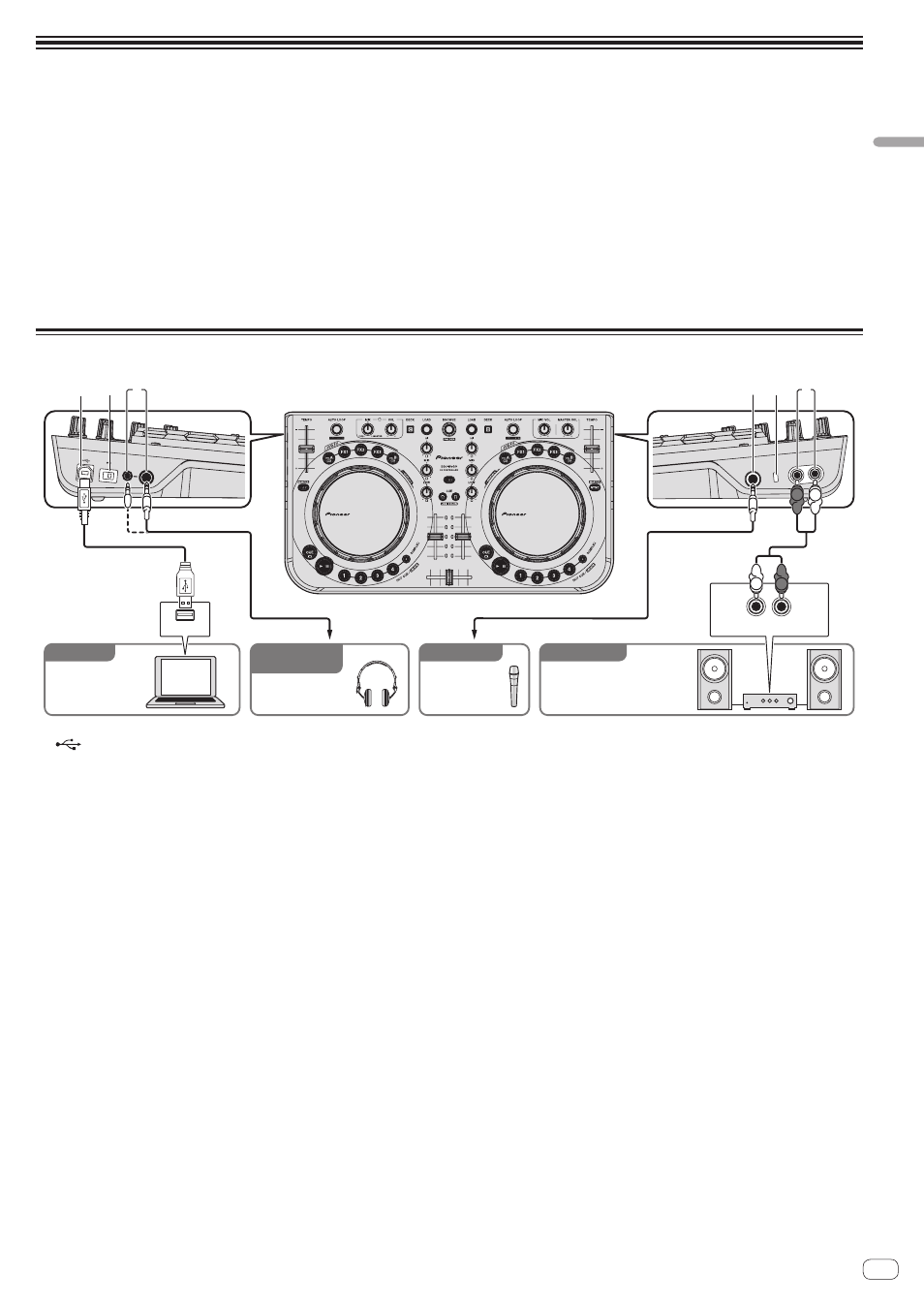
7
En
Connections
Connections
Be sure the power is off when connecting equipment and changing connections.
Be sure to use the USB cable included with this product.
Refer to the operating instructions for the component to be connected.
With this unit, the power is supplied by USB bus power. The unit can be used simply by connecting it to a computer using the USB cable.
! Connect this unit and the computer directly using the included USB cable.
! Connect the computer to which this unit is to be connected to an AC power supply.
! A USB hub cannot be used.
! In cases like the ones below, the power may be insufficient and this unit may not operate on USB bus power.
— When the computer’s USB power supply capacity is insufficient.
— When other USB devices are connected to the computer.
— When headphones with an impedance of less than 32 W are connected.
— When headphones are simultaneously connected to the stereo phone jack and the stereo mini-phone jack.
— When a monaural jack is connected to the [PHONES] terminal.
Connecting the input/output terminals
For audio output
Component, amplifier,
powered speaker, etc.
Computer
DJ software
For audio input
Microphone
For checking
the output sound
Headphones
R
L
MIC MASTER OUT
ON OFF PHONES
R L
USB
R
L
To headphones
Headphones cord
USB cable
To USB terminal
To audio input
terminals
Audio cable
Microphone cable
To microphone
R
L
Audio input
4
1 2
5
3
6
1
USB terminal
Connect to a computer.
! Connect this unit and the computer directly using the included
USB cable.
! A USB hub cannot be used.
2
ON/OFF switch
Turns this unit’s power on and off.
3
PHONES terminals
Connect headphones here.
Both stereo phone plugs (Ø 6.3 mm) and stereo mini phone plugs (Ø
3.5 mm) can be used.
! Connect headphones with an impedance of 32 W or more.
Headphones with an impedance of less than 32 W are not
supported.
! Do not connect headphones simultaneously to the stereo phone
jack and the stereo mini-phone jack.
4
MIC jack
Connects a microphone here.
! Only the volume of the microphone’s sound can be adjusted.
5
Kensington security slot
6
MASTER OUT terminals
Connect powered speakers, etc., here.
