Control, Gain control, Power indicator – Pioneer GM-7300M User Manual
Page 5: Bfc (beat frequency control) switch, Lpf (low-pass-filter) cut off frequency control, Bass boost control
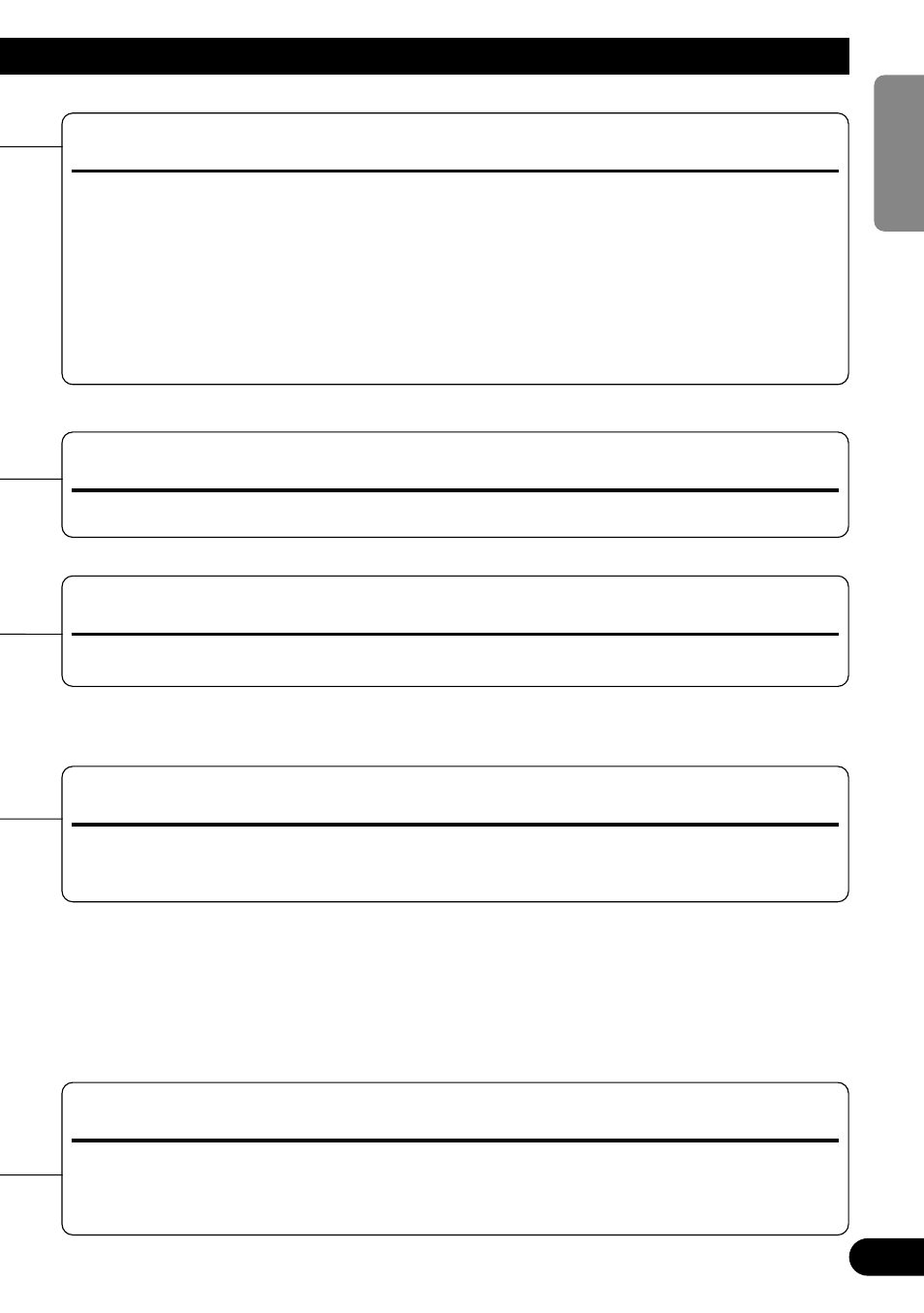
ENGLISH
ESPAÑOL
DEUTSCH
FRANÇAIS
ITALIANO
NEDERLANDS
кмллдав
4
Gain Control
If the sound level is too low, even when the volume of the car stereo used along with this
power amplifier is turned up, turn gain control on the front of the power amplifier clock-
wise. If the sound distorts when the volume is turned up, turn the gain control counter-
clockwise.
• When using with an RCA equipped car stereo (standard output of 500 mV), set to the NORMAL
position. When using with an RCA equipped Pioneer car stereo with max. output of 4 V or more,
adjust level to match the car stereo output level.
• If you hear too much noise when using the speaker input terminals, turn the gain control counter-
clockwise.
Power Indicator
The power indicator lights when the power is switched on.
BFC (Beat Frequency Control) Switch
If you hear a beat while listening to an MW/LW broadcast with your car stereo, change the
BFC switch using a small standard tip screwdriver.
LPF (Low-Pass-Filter) Cut Off Frequency Control
You can select a cut off frequency from 40 Hz to 240 Hz.
Bass Boost Control
You can select a bass boost level from 0 dB, 6 dB, 9 dB and 12 dB.
For instruction of connecting the bass boost remote control to the amplifier, see the
“Connection Diagram” section.
