Deleting the application – Pioneer VSX-LX51 User Manual
Page 28
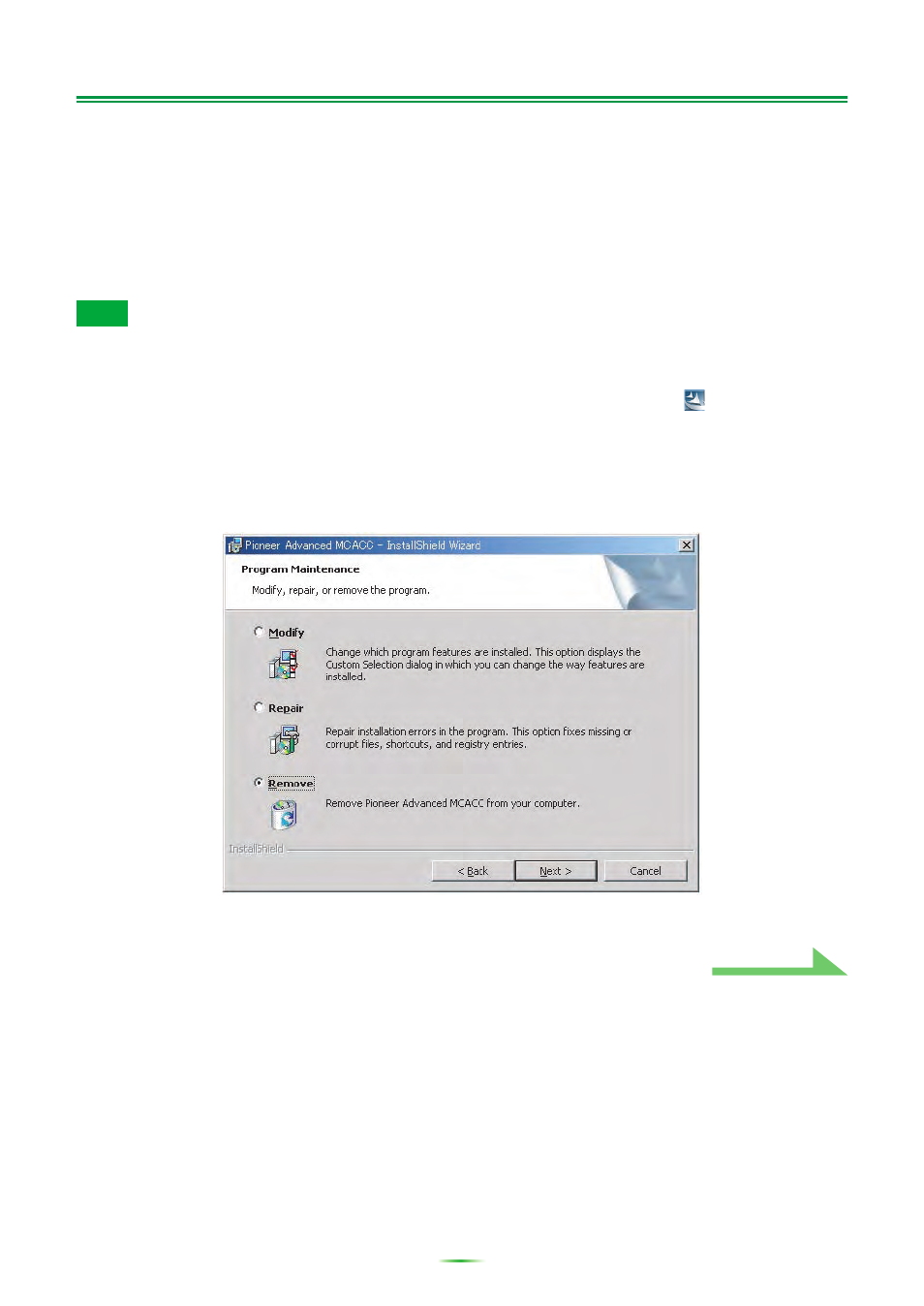
28
Updating, Deleting and Repairing the Application (Continued)
Deleting the application
You can use either of the following methods to uninstall (delete) the application from your PC.
Method 1: Delete from the Control Panel of the PC
From the Start menu, click “Setting”
“Control Panel” “Add/Remove Programs”.
Method 2: Use the installer file for the currently installed version to delete
the application
The application cannot be deleted by launching the installer file of a version different from the installed
version. To do so, launch the installer file for the same version.
1
Double click the “PioneerAdvancedMCACC_e_ver_*_*.exe” file
.
The InstallShield Wizard appears.
2
Select “Next”.
3
Select “Remove”, then select “Next”.
Note
This manual is related to the following products:
