Specifications, Eng lis h – Pioneer S-CN301-LR User Manual
Page 5
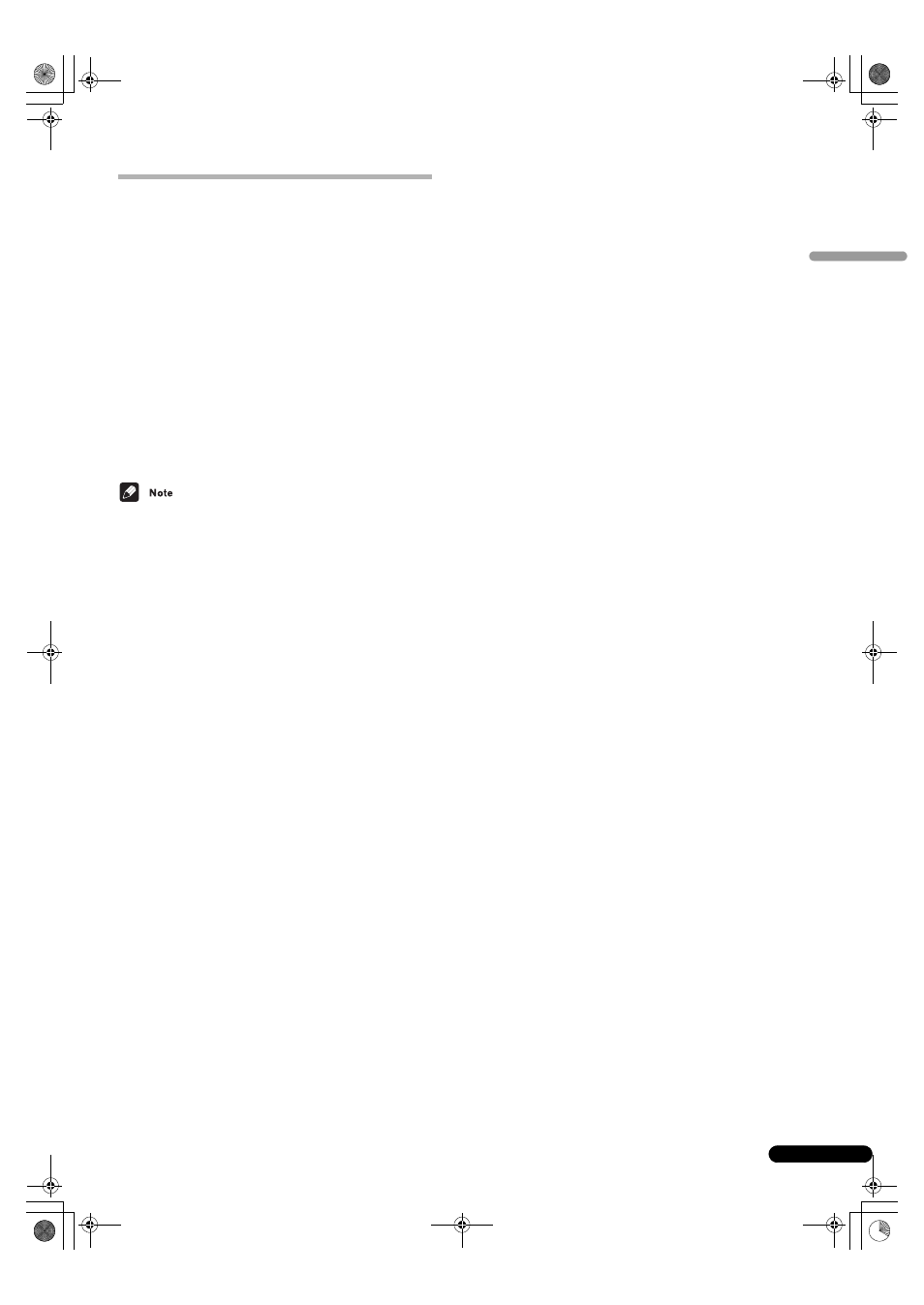
5
En
E
ng
lis
h
Specifications
Enclosure. . . . . . . . . . . . . . . . . . . . . . . . . . . . Bass-reflex bookshelf type
Configuration . . . . . . . . . . . . . . . . . . . . . . . . . . . . . . . . . . . . . . . . . .2-way
Woofer . . . . . . . . . . . . . . . . . . . . . . . . . . . . . . . . . . . .10 cm (3
15
/
16
in.) cone
Tweeter . . . . . . . . . . . . . . . . . . . . . . . . . . . . . . . . . . . . . . .2.0 cm (
3
/
4
in.) dome
Impedance. . . . . . . . . . . . . . . . . . . . . . . . . . . . . . . . . . . . . . . . . . . . . . 6
Ω
Frequency response . . . . . . . . . . . . . . . . . . . . . . . . . . . . 45 Hz to 40 kHz
Sensitivity. . . . . . . . . . . . . . . . . . . . . . . . . . . . . . . . . . . . . . . . . . . . . .81 dB
Maximum power . . . . . . . . . . . . . . . . . . . . . . . . . . . . . . . . . . . . . . . 100 W
Crossover frequency . . . . . . . . . . . . . . . . . . . . . . . . . . . . . . . . . . . . . 3 kHz
Exterior dimensions . . . . . . . 135 (W) mm x 230 (H) mm x 220 (D) mm
5
5
/
16
(W) in. x 9
1
/
16
(H) in. x 8
11
/
16
(D) in.
Weight . . . . . . . . . . . . . . . . . . . . . . . . . . . . . . . . . . . . . 2.9 kg (6 lbs 6 oz.)
Supplied accessories
Speaker cable (2.5 m (8.2 ft.)) . . . . . . . . . . . . . . . . . . . . . . . . . . . . . . . . 2
Non-skid pads . . . . . . . . . . . . . . . . . . . . . . . . . . . . . . . . . . . . . . . . . . 2 set
Safety support fixture . . . . . . . . . . . . . . . . . . . . . . . . . . . . . . . . . . . . . . . 2
Screws for safety support fixture . . . . . . . . . . . . . . . . . . . . . . . . . . . . . . 2
Warranty card
Operating instructions (this document)
• The S-CN301-LR is shipped with two speaker systems
included.
• Specifications and design are subject to possible modification
without notice, due to improvements.
© 2012 PIONEER CORPORATION.
All rights reserved.
The Safety of Your Ears is in Your Hands
Get the most out of your equipment by playing it at a
safe level – a level that lets the sound come through
clearly without annoying blaring or distortion and, most
importantly, without affecting your sensitive hearing.
Sound can be deceiving. Over time, your hearing
“comfort level” adapts to higher volumes of sound, so
what sounds “normal” can actually be loud and
harmful to your hearing. Guard against this by setting
your equipment at a safe level BEFORE your hearing
adapts.
ESTABLISH A SAFE LEVEL:
• Set your volume control at a low setting.
• Slowly increase the sound until you can hear it
comfortably and clearly, without distortion.
• Once you have established a comfortable sound
level, set the dial and leave it there.
BE SURE TO OBSERVE THE FOLLOWING
GUIDELINES:
• Do not turn up the volume so high that you can’t
hear what’s around you.
• Use caution or temporarily discontinue use in
potentially hazardous situations.
• Do not use headphones while operating a motorized
vehicle; the use of headphones may create a traffic
hazard and is illegal in many areas.
S001a_A1_En
For U.S. model
S-CN301-LR.book 5 ページ 2012年2月10日 金曜日 午後4時37分
