01 enjoying dtv broadcasts – Pioneer PDP-435XDE User Manual
Page 4
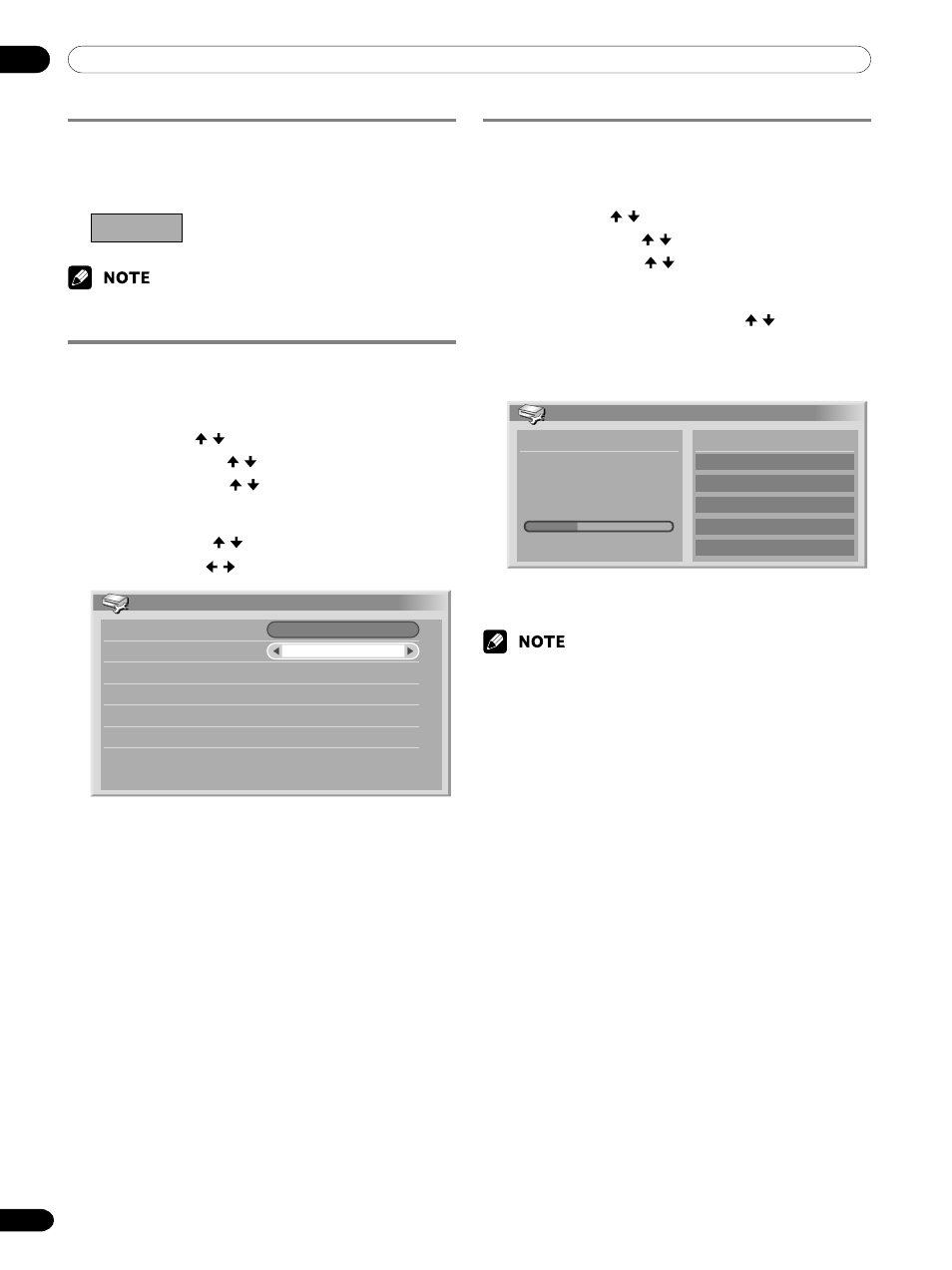
01
Enjoying DTV broadcasts
4
En
Subtitles
1
When in the DTV mode, press
[ to turn subtitles on
and off.
• The subtitle image is also recorded with this function on.
• The available country settings are: Finland, Germany,
Italy, Netherlands, Spain, Sweden and the United
Kingdom.
Setting the Country
You can change the country setting even after executing Auto
Installation.
1
Press HOME MENU.
2
Select “Setup” ( / then ENTER).
3
Select “DTV Setup” ( / then ENTER).
4
Select “Installation” ( / then ENTER).
• The password entry screen appears. Enter your 4-digit
password using buttons 0 – 9.
5
Select “Country” ( / ).
6
Select a country ( / ).
Replacing Existing Channels
Follow the procedures below to cancel all channel informa-
tion and then download and install again.
1
Press HOME MENU.
2
Select “Setup” ( / then ENTER).
3
Select “DTV Setup” ( / then ENTER).
4
Select “Installation” ( / then ENTER).
• The password entry screen appears. Enter your 4-digit
password using buttons 0 – 9.
5
Select “Replace Existing Channels” ( / then ENTER).
• The System starts discarding all channel information,
and then, when it is finished, starts the channel
search again.
• To quit a channel search in progress, press HOME
MENU.
• To complete “Replace Existing Channels”, there must be
more than 1 hour at least left to the next preset recording or
preset Auto Update time.
Subtitles On
Installation
Country
Add New Channels
Aerial Power
Replace Existing Channels
Restore System Defaults
Signal Check
Off
Germany
Replace Existing Channels
Existing Channels
04
New Channels Found
Search Information
Progress
20
30%
001
002
Found Channels
003
004
************
************
******
************
