Procedure continues – Pioneer A-70-S User Manual
Page 12
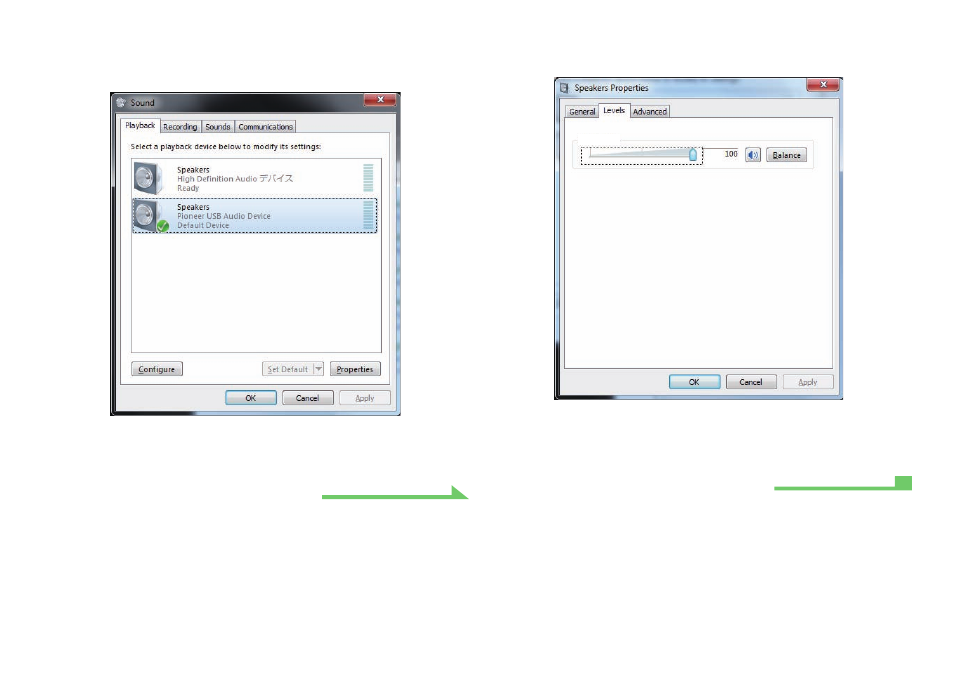
12
6 Under the [Playback] tab, confirm that for [Speakers], [Pioneer USB Audio
Device] is checked as the [Default Device].
If another device has been selected, select [Pioneer USB Audio Device], and click on [Set
Default].
7 Double click on [Speakers] ([Pioneer USB Audio Device]), and display its
Properties.
8 Under the [Levels] tab, set the [Speakers] level to maximum.
If the Speaker Mute indicator (at the left side of the Balance button) is lighted, click it to turn
it off.
Speakers
9 Confirm that your media player’s sound volume is set to Maximum.
In the event your media player requires an output plugin setting, confirm that [Pioneer USB
Audio Device] is selected.
Procedure finished.
Procedure continues.
