Pioneer DVH-3200UB User Manual
Page 2
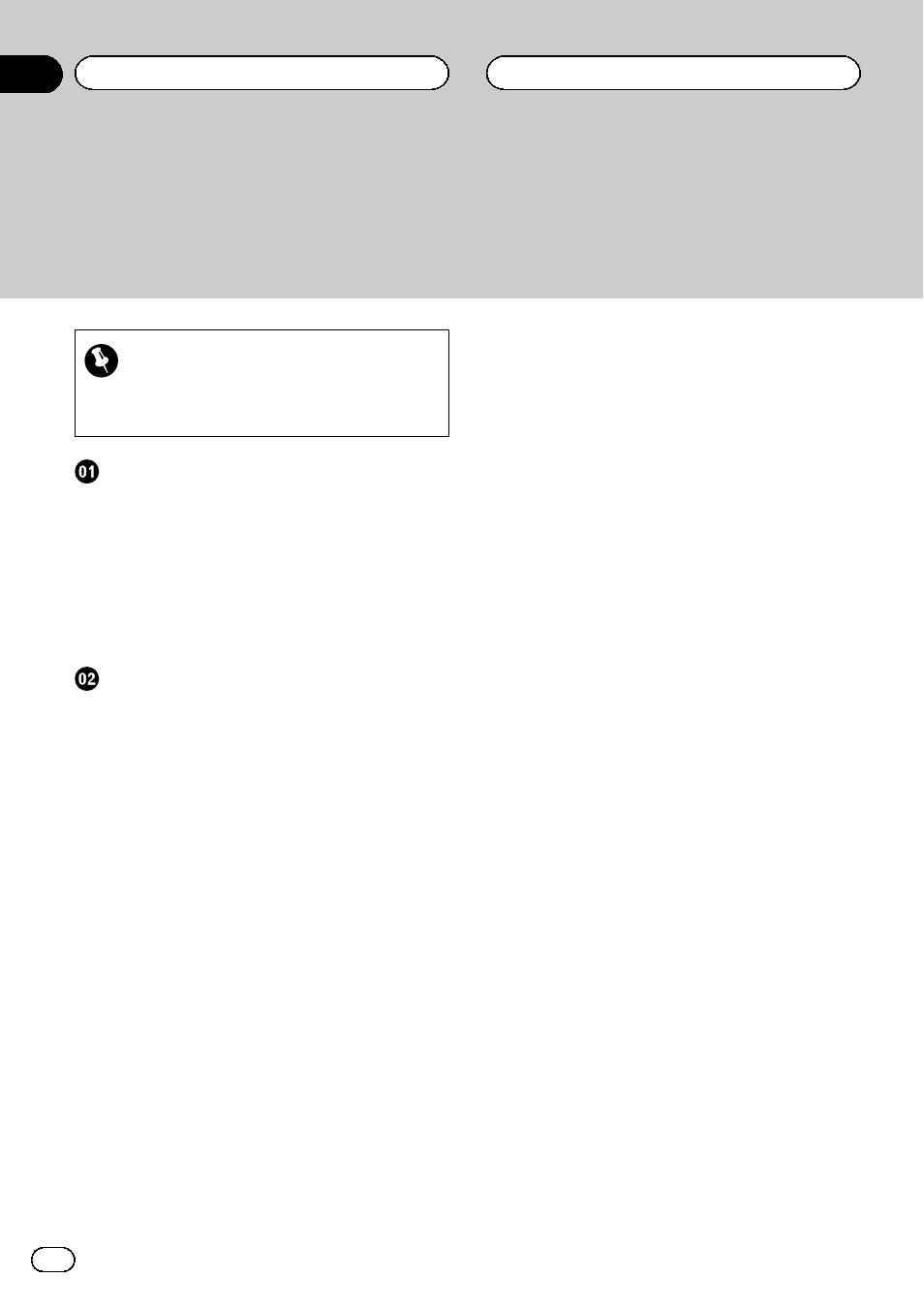
Thank you for purchasing this PIONEER product.
To ensure proper use, please read through this manual before using this product.
Please keep the manual in a safe and accessible place for future reference.
Be sure to read this
! DVD video disc region numbers 5
! Handling guideline 34
Before You Start
To ensure safe driving
Information for users on collection and
disposal of old equipment and used
batteries
– DVD video disc region numbers 5
– Using the remote control operation
– DVH mode operation 9
– DVD mode operation 9
– S-DVD mode operation 9
Use and care of the remote control
Menu operations identical for function
settings/audio adjustments/initial settings/
lists
– Basic Operations 12
– Storing and recalling stations 12
– Switching the RDS display 12
– Advanced operations using special
– Basic Operations 14
– Basic playback controls 14
– Switching the media file type 15
– Operating the DVD menu 15
– PBC playback 15
– Playing DivXâ VOD content 15
– CM skip/CM back 16
– Resume playback (Bookmark) 16
– Specifying title 16
– Specifying track 16
– Searching for the part you want to
– Changing audio language during
– Changing the subtitle language during
– Changing the viewing angle during
– Frame-by-frame playback 18
– Slow motion playback 18
– Return to the specified scene 18
– Automatic playback of DVDs 18
– Displaying text information 18
– Selecting and playing titles/files/tracks
from the title/file name/track title
list
– Advanced operations using special
– Function settings 19
– Switching the information display 20
USB portable audio player/USB memory
– Basic Operations 22
– Switching the media file type 22
– Selecting a file directly in the current
– Displaying text information 22
– Selecting files from the file name
– Advanced operations using special
Contents
En
2
