Vitek VT-1741 User Manual
Page 7
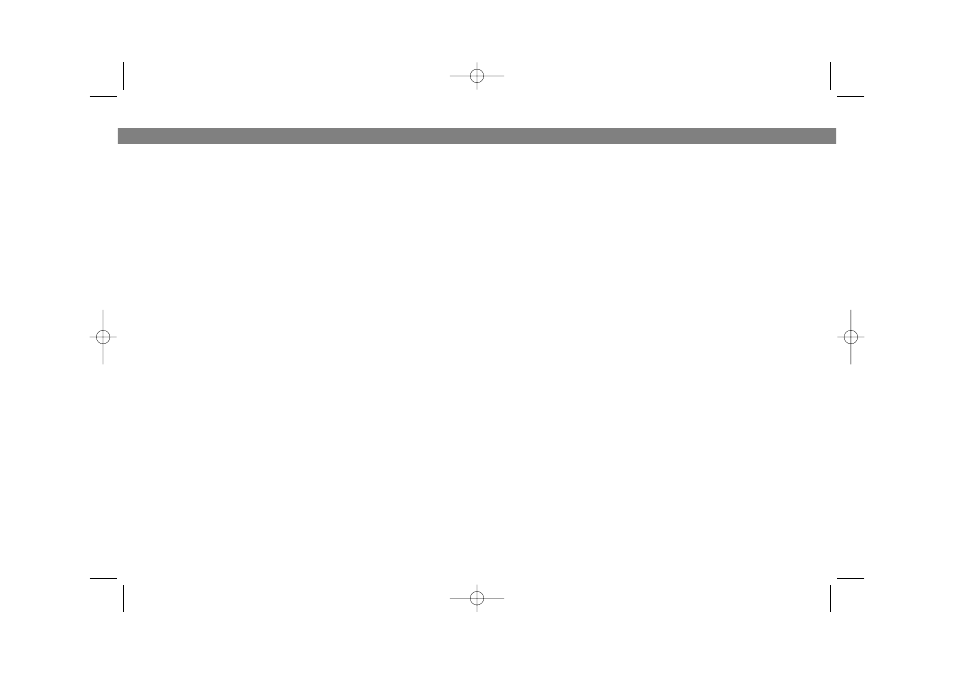
• Кнопками установки температуры (13), (14), выберете
желаемую температуру в диапазоне от +18° до +35°C или
режим "Fro".
• После установки желаемой температуры, на дисплее
отобразится температура в помещении.
• По достижению требуемой температуры в помещении,
тепловентилятор
автоматически
отключится
на
непродолжительное время, при этом световой индикатор на
панели управления, будет продолжать гореть.
• При падении температуры в помещении на 3°C ниже
установленной, тепловентилятор автоматически включится.
• Режим поддержания температуры можно отключить нажатием
и удержанием кнопки (10) до исчезновения пиктограмма
температуры (20) на дисплее. В этом режиме тепловентилятор
будет работать непрерывно.
• Установленную температуру можно проверить однократным
нажатием кнопки (10).
• Особенности режима работы "Fro" :
При установке режима "Fro", тепловентилятор будет
оставаться выключенным до тех пор, пока температура не
опустится ниже 4°C. Только в этом случае тепловентилятор
автоматически включится.
Режим установки таймера
• Для установки времени работы тепловентилятора нажмите
кнопку показаний таймера (11).
• При нажатии на кнопку таймера (11), на дисплее отобразятся
установочные данные времени (в часах и минутах) и
пиктограмма
таймера
(21).
Пиктограмма
режима
непрерывной работы (16) на дисплее отображаться не будет.
По умолчанию установленное время 0:00, если в течение
нескольких секунд не было произведено никаких изменений в
установке
времени
работы,
пиктограмма
режима
непрерывной работы (16) появиться на дисплее, а
пиктограмма таймера (21) погаснет.
РУССКИЙ
14
ton to Off immediately. Be sure the front and back grilles are not
blocked and nothing is restricting airflow. Unplug the unit, let it cool
down, and wait 10 minutes before plugging it back in to operate. If the
unit fails to operate after 10 minutes, it may mean the heater has inter
nal damage and that the Thermal Fuse has been tripped so the heater
can no longer operate.
• The Motion Off Detection Feature will cut the heater & fan power if the
unit falls over in any direction or is lift (such as if you move it to another
part of the room). The Tip Over Switch will cut the power if the unit is
knocked over forward or backward (for example, if a pet accidentally
tips it over). Both are controlled by the Tip Over Switch on the bottom of
the unit. Do not attempt to defeat this safety feature.
• The power indicator shows that the heater is switched on and operating.
It continues to glow even if the thermostat has cycled and the heating
elements are off. Note that even though this unit has a Cool Touch
Housing, both the front and back grilles will get hot. Be careful not to
touch them.
• When the detected room temp is over 48°C, there will be abnormal dis
play on LCD. It should be unplug the machine to cool down below 48°C
before operate again.
• When the thermostat, fuse or tip over switch activate, the machine is off
but the display shows at normal.
• The room temperature is shown if no more control in about 3 5 sec
onds in any mode setting.
• If press the on/off button, pedal switch or activate by timer, all set func
tions will be cancelled and it will return to default when start to operate
the heater again.
Care And Cleaning
• Always turn the unit Off, unplug disconnect the cord from the outlet, and
allow the heater to cool completely before cleaning.
•
To clean the exterior, use a soft dry cloth or one moistened with a mild
detergent to wipe the outside surfaces. Do not use abrasive or harsh
cleaners. Dry surfaces thoroughly before using the heater. Or, use a
vacuum with a dusting brush attachment to clean away dust.
ENGLISH
7
Vt-1741.qxd 07.06.04 9:26 Page 14
